Hello Community,
I’m working in Apps 10 Aurena, where I’m experiencing the following issue.
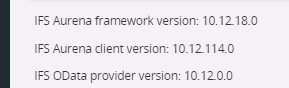
I am trying to delete a Project in “Started” status, I have already deleted all the “Sub Project Structures” prior to attempting the Project Deletion via Project Definition > “Delete Project” command.
However, following error message is thrown and i cannot proceed.
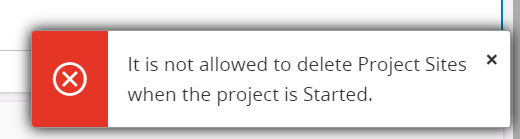
Assuming that I could get rid of the former error, I tried deleting the “Site” connection to Project, in “Project Definition” > “Site”, but the same error gets thrown there as well.
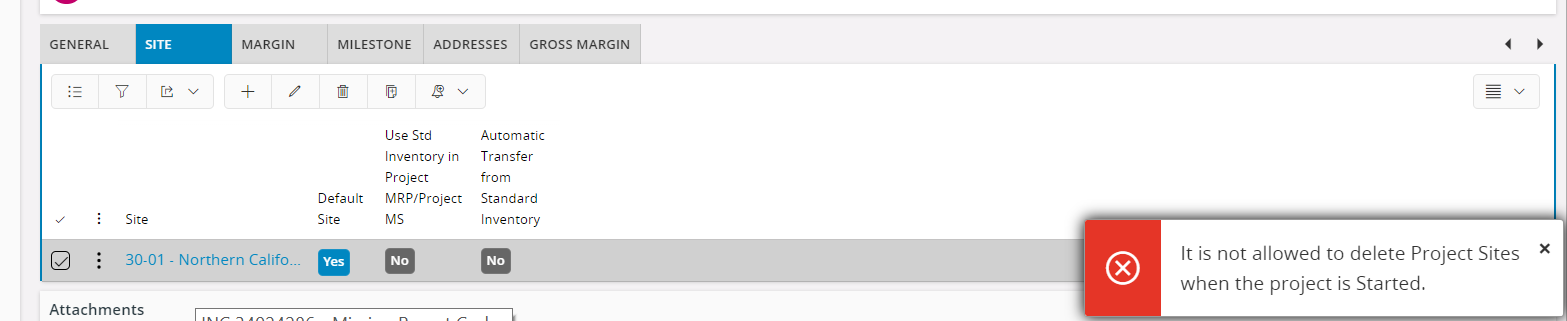
Please correct me if I'm wrong here but as far as I know, I cannot revert the status back to “Approved” nor to “Initialized” from “Started” functionally.
Hence, I would be really grateful, if someone can help me out here to see if there is a workaround or perhaps point out steps I am missing in the deletion process.
P.S. I just don’t want to change the status using a data script just yet as this issue is happening in client’s PROD environment.
Thanks!
Sachitha




