When exporting selected records from Project Connection screen after waiting for few minutes giving an error.
Steps to re-create the issue.
1. Navigate to Project Management -->Analysis-->Project Connections
2. Query for any project with high volume data
3. Try to export all rows and all columns.
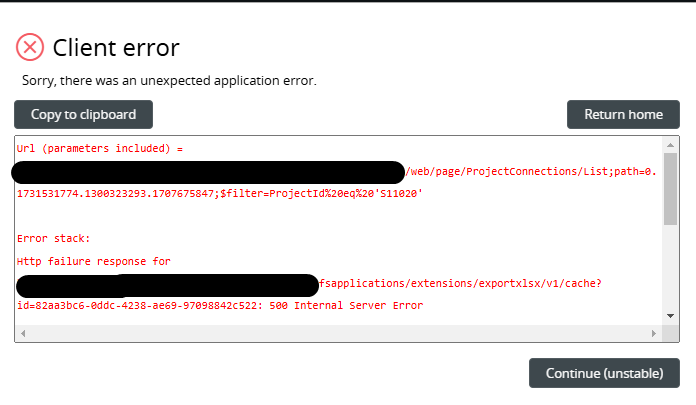
I can see the solution (System parameter - EXCEL_EXTENSION_MODE) for IFS Cloud.
Is there a solution available for IFS APP10 Aurena as well?




