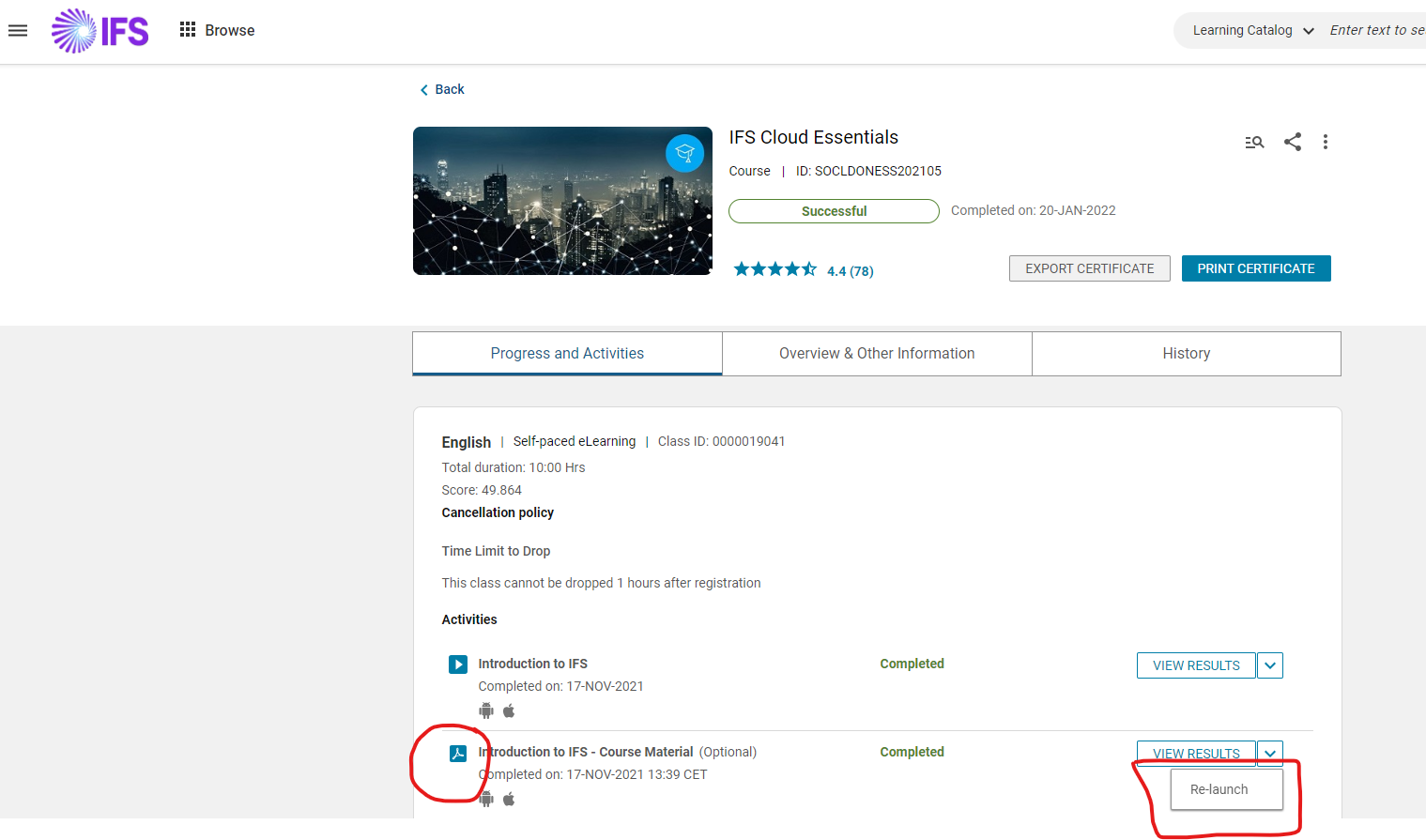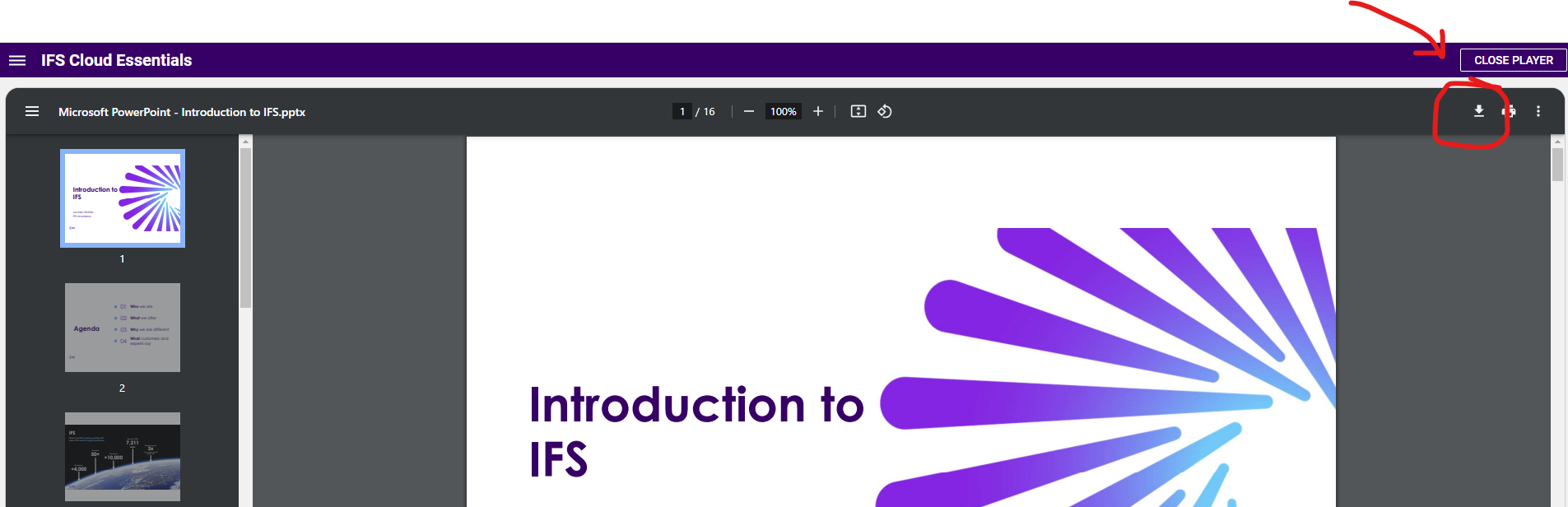Is there a way to access and download the training deck/material for an IFS Academy course if you have registered and payed for the course?
Question
can you download IFS Academy Training Material If you are registered and if so how?
 +3
+3Enter your E-mail address. We'll send you an e-mail with instructions to reset your password.