We have a project that was created in Error and approved. Is there a way to delete both the project under project Management and also under financial projects?
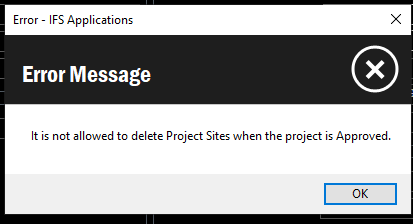
Thanks for your help.
Bob Booth
 +3
+3We have a project that was created in Error and approved. Is there a way to delete both the project under project Management and also under financial projects?
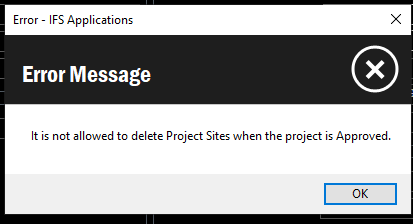
Thanks for your help.
Bob Booth
Best answer by Vibhusitha Jananjaya
Hi
You are NOT allowed to ‘Delete’ a project once it is approved. Once a project is Approved, you can only “Complete”. The projects are allowed to delete only when they are in Initialized state. Further you cant just delete a Financial project as well.
First you must Complete the project from management. And then Complete the financial project. This is the intended behavior. Hence the only option left to you is Completing the project.
Hope my answer helped to clear your doubts. If so be kind enough to mark it as the best answer.
Enter your E-mail address. We'll send you an e-mail with instructions to reset your password.