Receive the error message -Approve is not allowed when price is missing on any line when trying to approve the forecast.
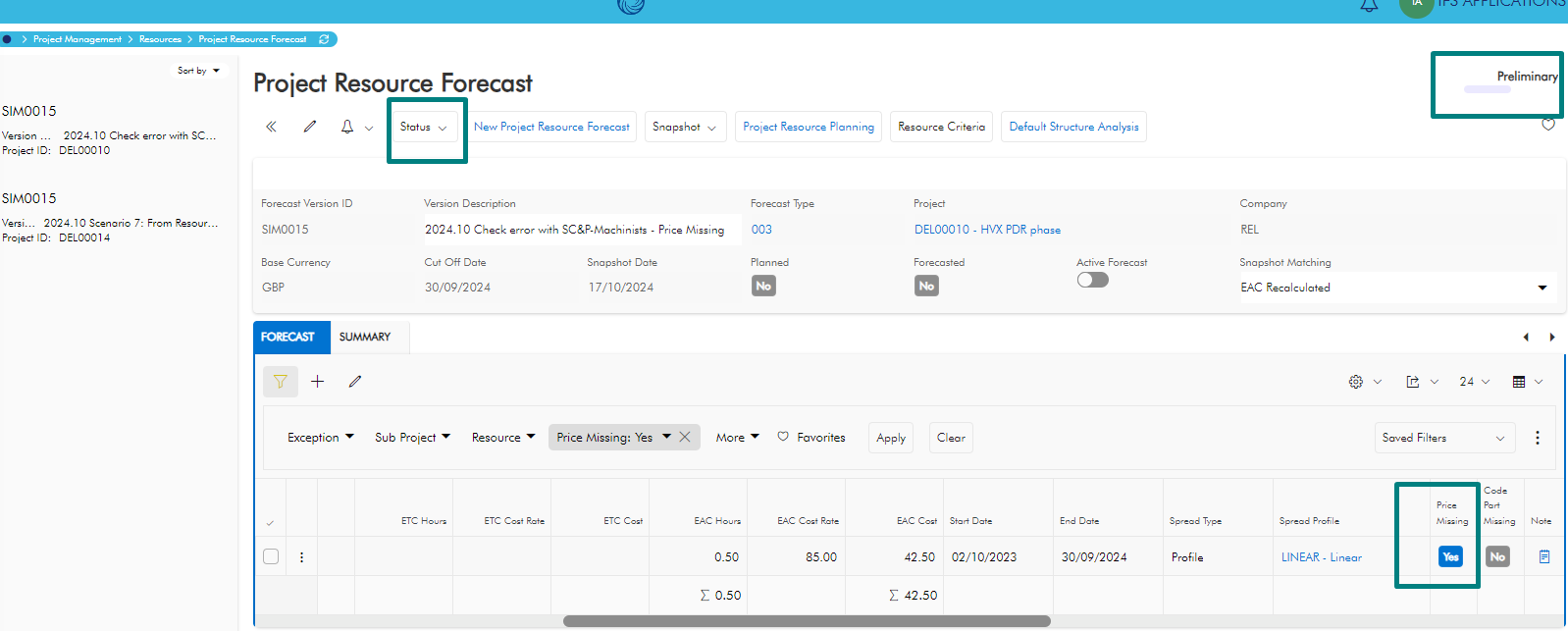
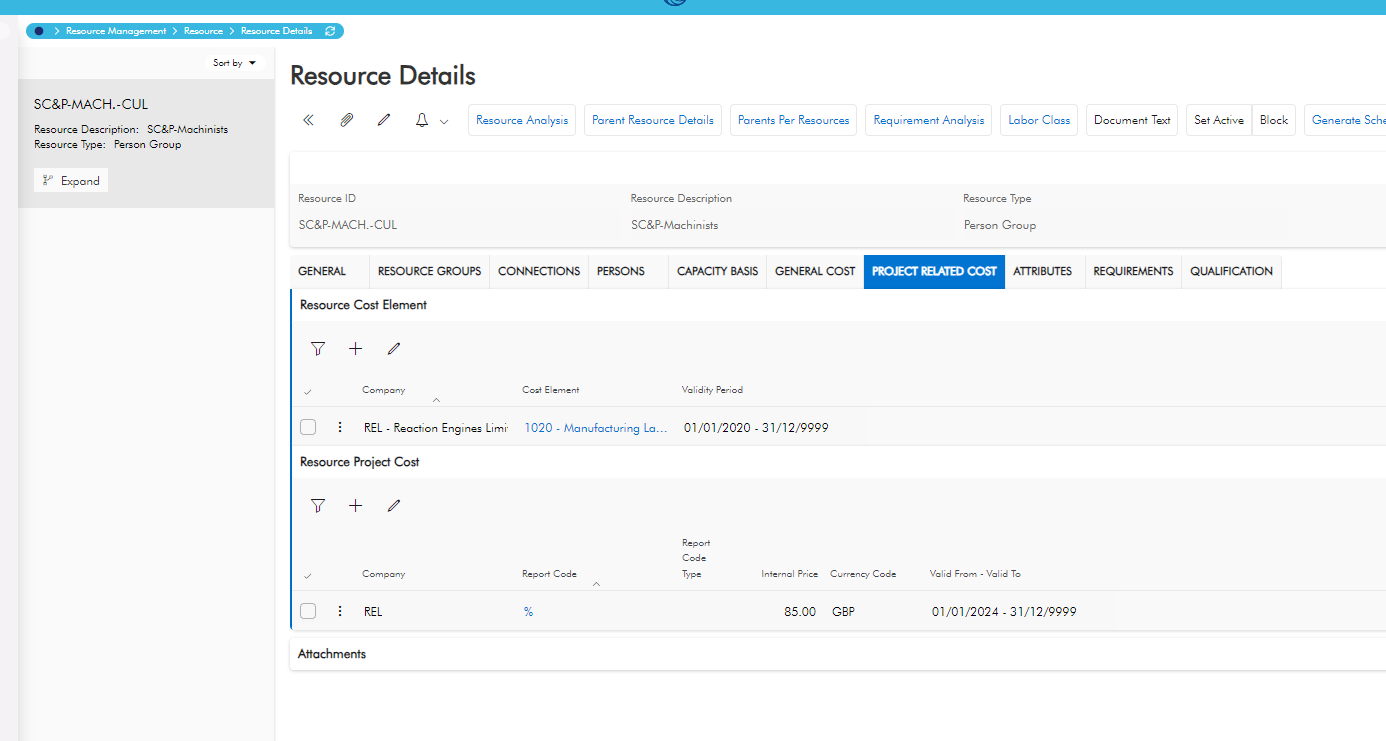
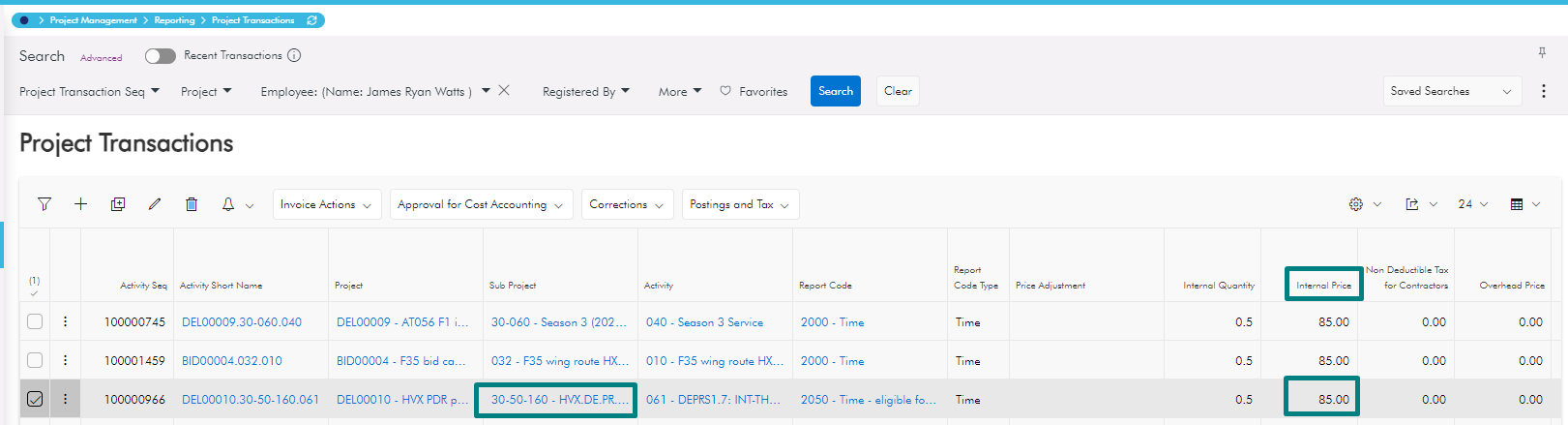
Cannot find exactly where the data is missing in the setup .Need your kind advices on what further needs to be checked.
Thanks a lot .
Udanee



