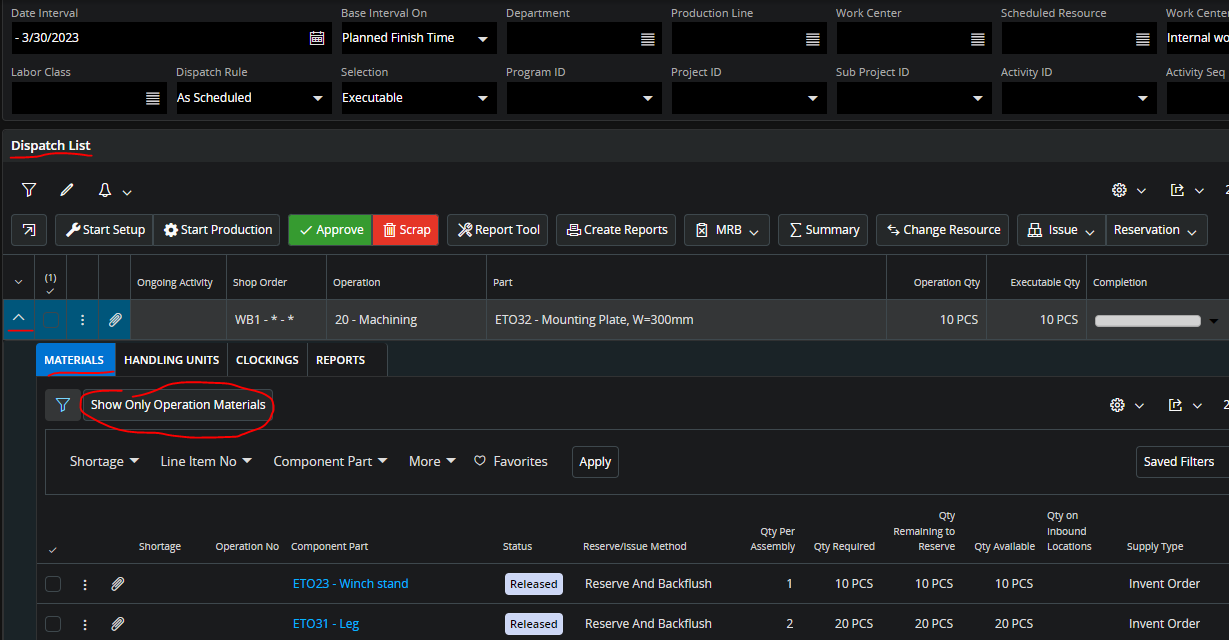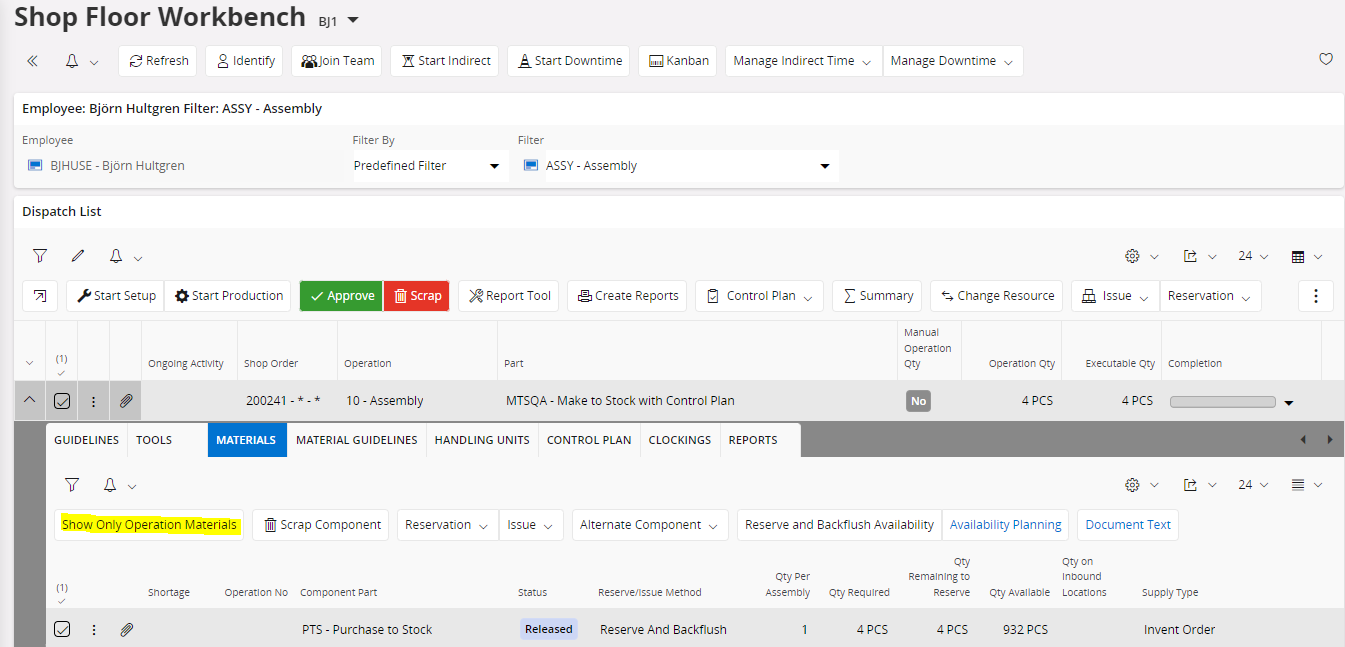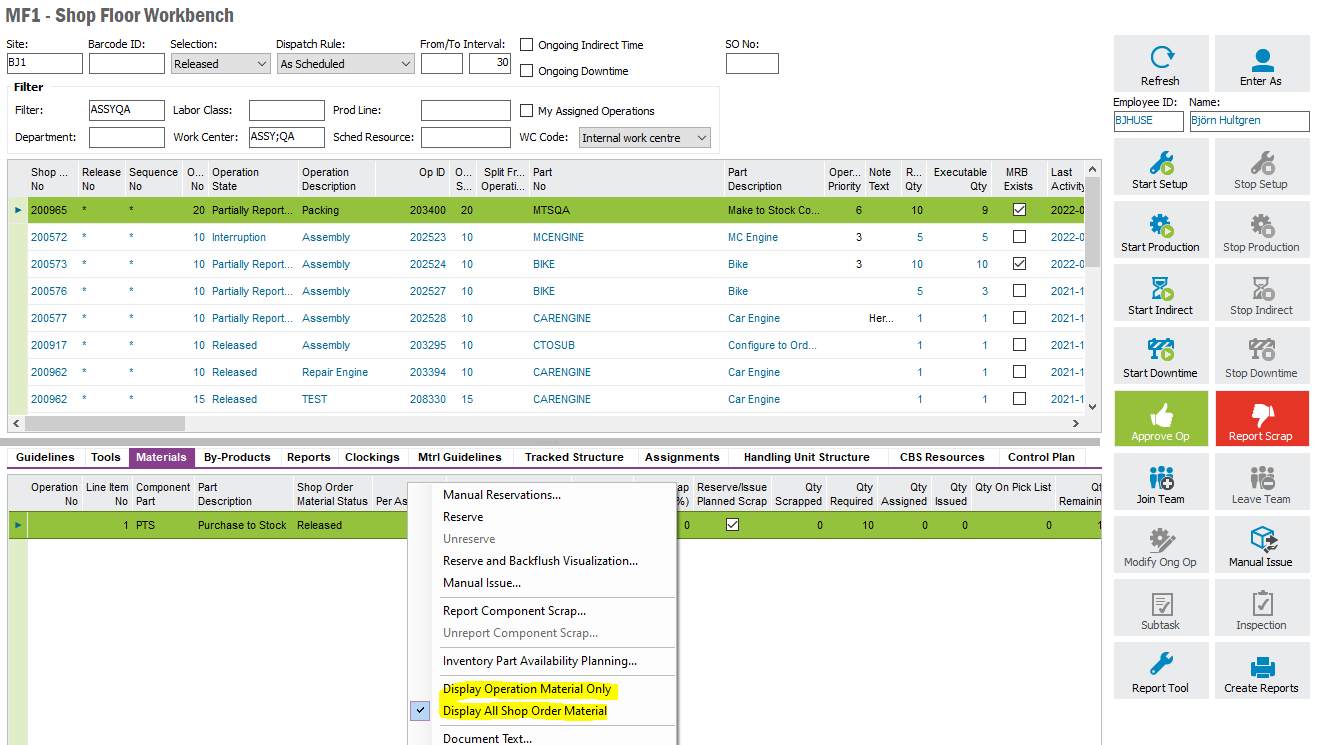How can I setup Work bench to show the material needed for Shop orders? We have materials part#s in our product structure that we would like to show in Shop Floor workbench to help nest multiple SO’s for our laser without having to open all the SO’s and make a manual list..
Thank you for any help on this.
Michael