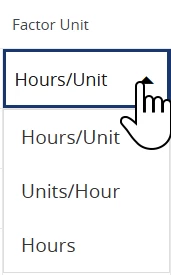Hello.
I need a little help about how to set up work centers in IFS, if there is 3 or more persons per one assembly step/area.
For example:
Step 1 - 3 operators are doing 3 separate assemblies in the same area. After that, all assemblies move simultaneously to the next step. Lets say this is Work Center A
Step 2 - 4 or 5 operators are taking previously prepared assemblies and work on them simultaneously also (now its 2 persons for 1 assembly). Lets say this is Work Center B
Step 3 - I got 2-3 operators and 12 spots for testing the assemblies. Machine run time is 230 minutes: operators are doing about 40 min per assembly before machine’s independent run time - 180min (meanwhile they can start with other assembly) - and after that, 15 minutes for finishing. Lets say this is Work Center C
For planning, which way is it showing correct result in shop order scheduling?
Should I add separate resource under each work center (3 for A, 4-5 for B, 12 for C or 2-3?)
or should I put resource efficiency accordingly(A 300%, B 400%-500%, C 1200% or 200%-300%)?
As I understand then in Routing it tells timeline for one piece flow.