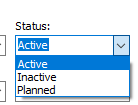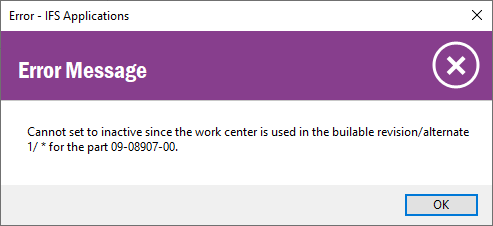Hi guys,
Is there a way our site can render a previously used work center obsolete?
I don’t believe it can be deleted, since now closed works orders were actioned at said resource, so deleting it leaves an incomplete historical record.
I need a way to raise an error message (if not purely prevent) us from assigning work to that loading cell.
Does IFS have this functionality i.e. equivalent to turning a work center off-line or inactive? if so, what window is this?
Many thanks,
Jay