Hi guys,
In IFS (Apps 10) there are pages called ‘Production Schedule by Line’ & ‘Production Schedule by Line Part’. Can somebody provide a description of what they are intended for.
It’s evident I’m not using it properly. Because when I search by Site (and nothing else) the returning values is N/A (i.e. nothing found). See below -
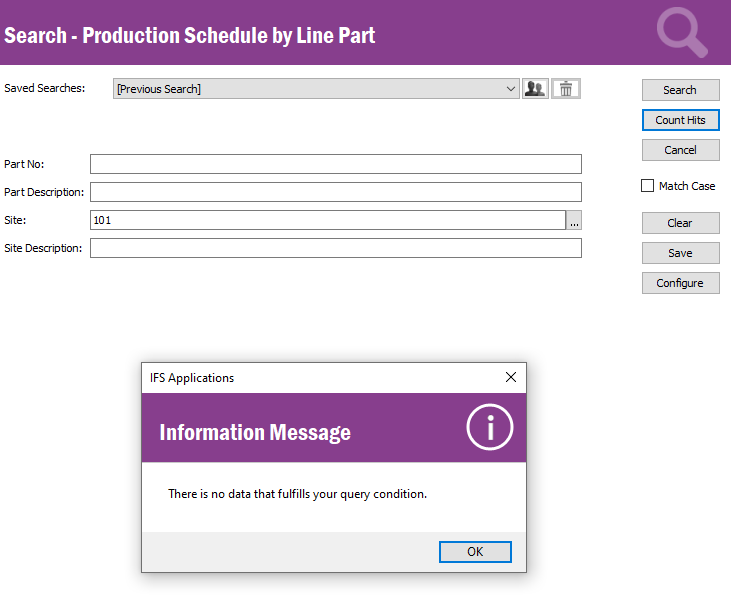
On the same token, when I paste the list of parts that have orders in WIP (i.e. the range of data necessary to identify objects in the current plan) that also returns N/A.
So, in addition to the question above, what preliminary ‘data requirements’ must be satisfied to render this page usable in the first place. Assuming this is not a straight-forward search error!
thanks,
Jay




