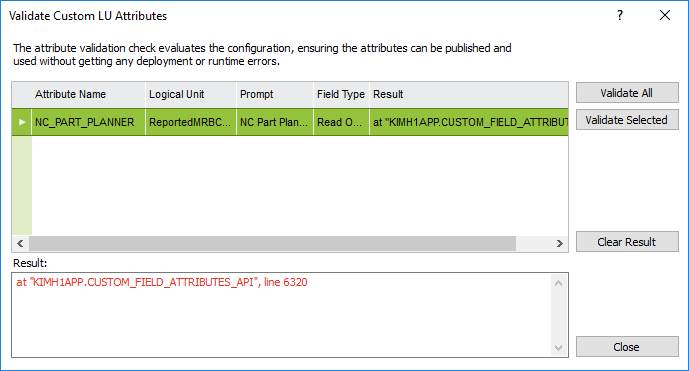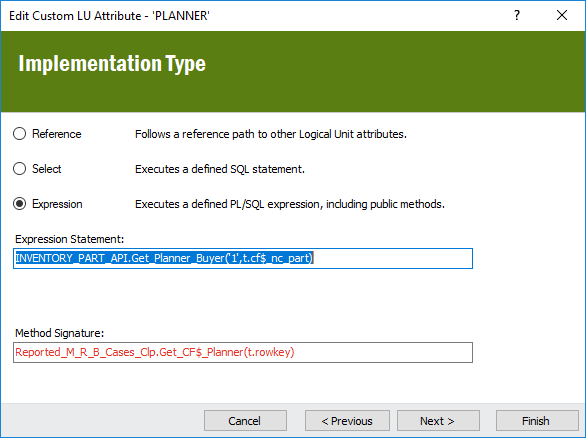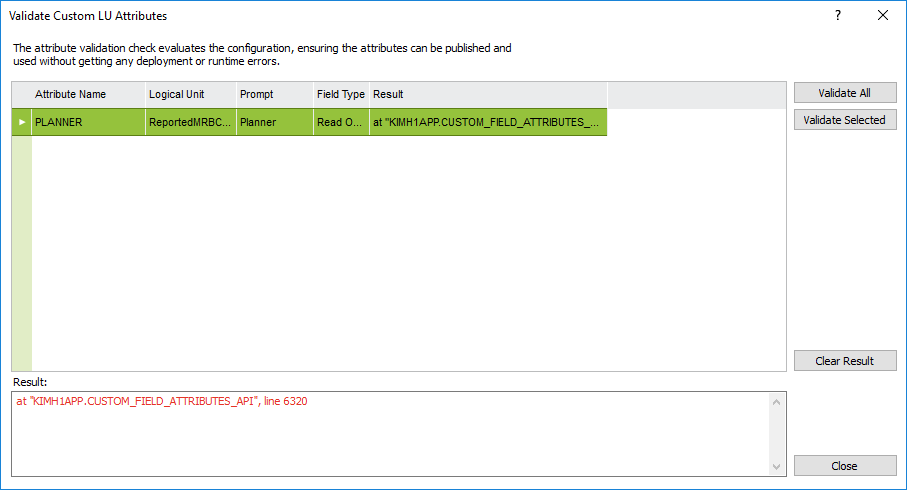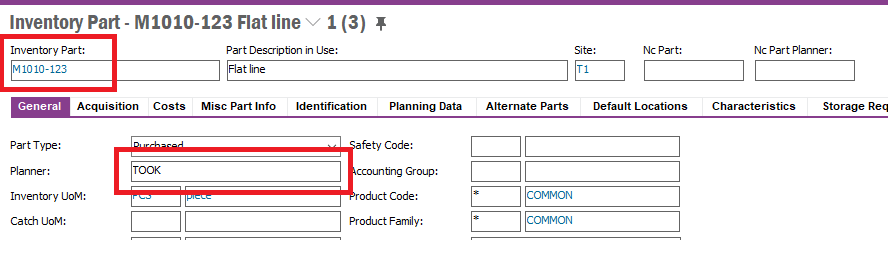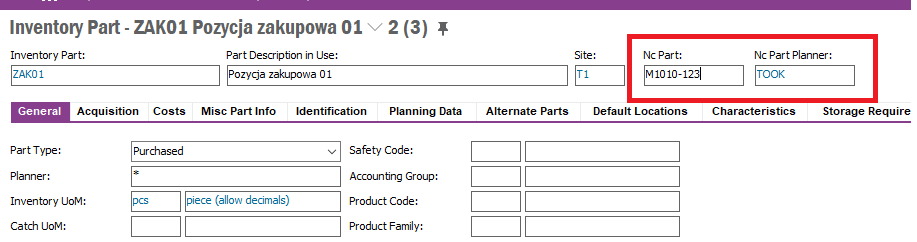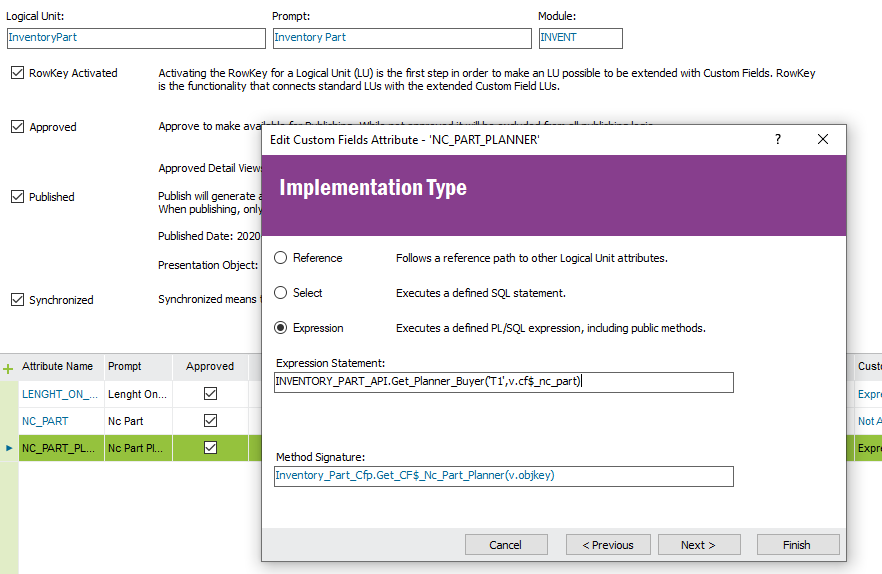Hi All,
I’m trying to create a custom field that looks up the planner of a part (using INVENTORY_PART_API.Get_Planner_Buyer) where the company is always 1 and the part number is an other custom field in a custom logical unit I’ve created. Please see the image below:
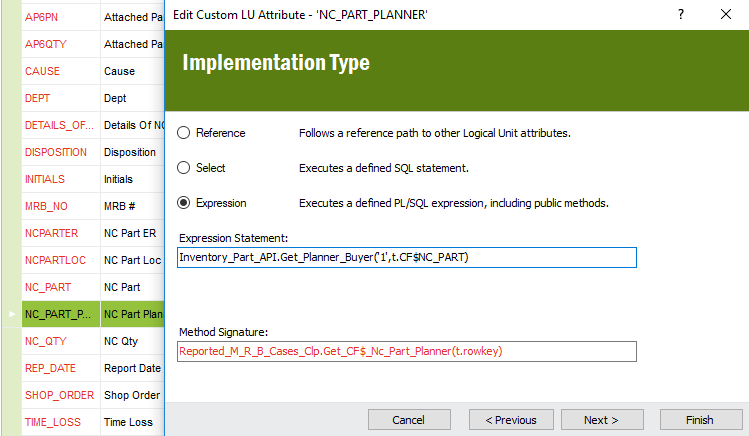
Here is the error I’m getting during validation: