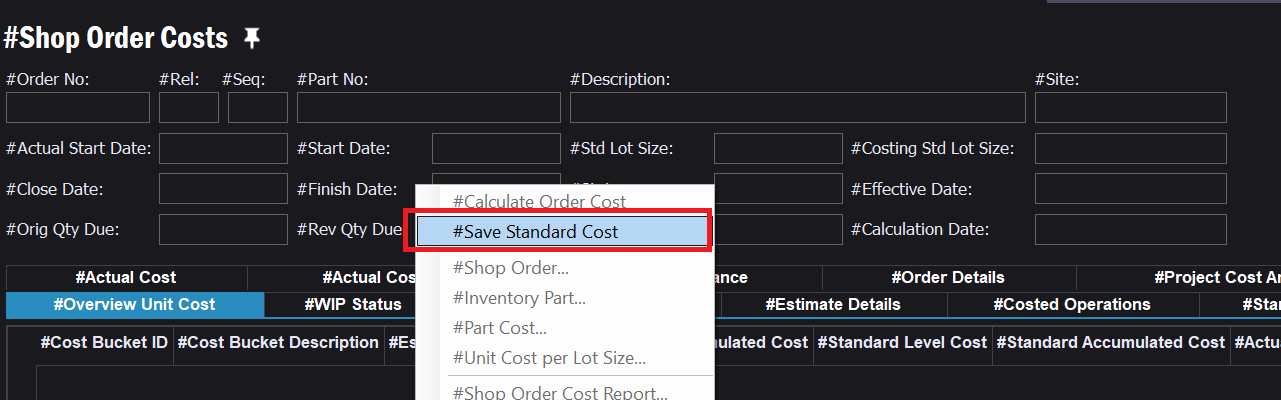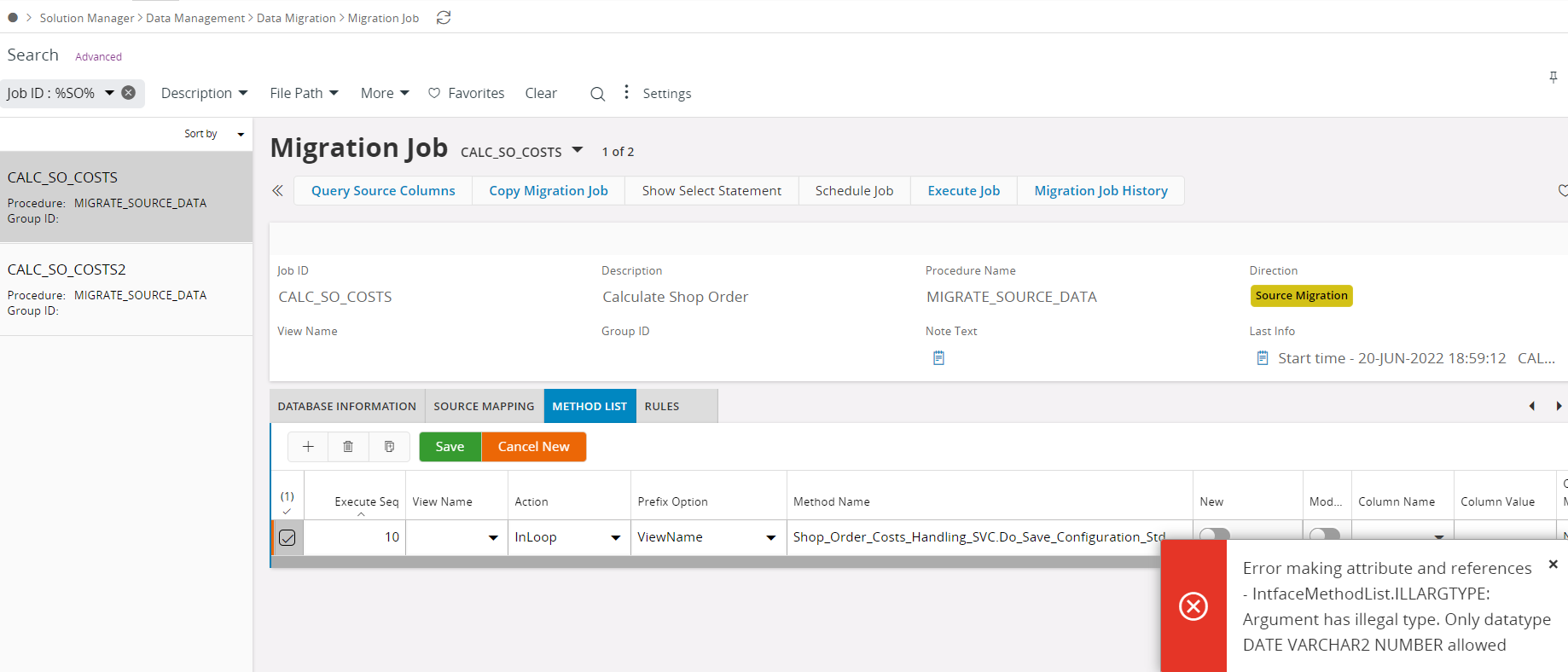Hi,
We are using manufacturing modules with configured parts.
The setup for the inventory parts :
- Weighted average for the purchased parts
- Standard cost, per configuration for manufactured parts
At the creation of the shop order, the standard cost is calculated using the structure information.
I have a question regarding the standard cost update :
- We may have a time lap between the shop order creation and the shop order process. So if the components parts costs are updated (eg.: variance of the purchased price)
- I would like to update the standard cost and include the component parts costs, into the inventory value.
I have already setup a migration job, to update the shop order costs. But this migration job, doesn’t update the standard cost.
Do you have any inputs regarding the automatic update the shop order standard cost, through the shop order cycle ?
Thanks,
Tarek