Navigate to Disposition Shop Order
Search a SO-No: >
Click on the three dots in right top corner in the header area
Go to Reports> Work Instructions
Click OK from the next window as in the SS.
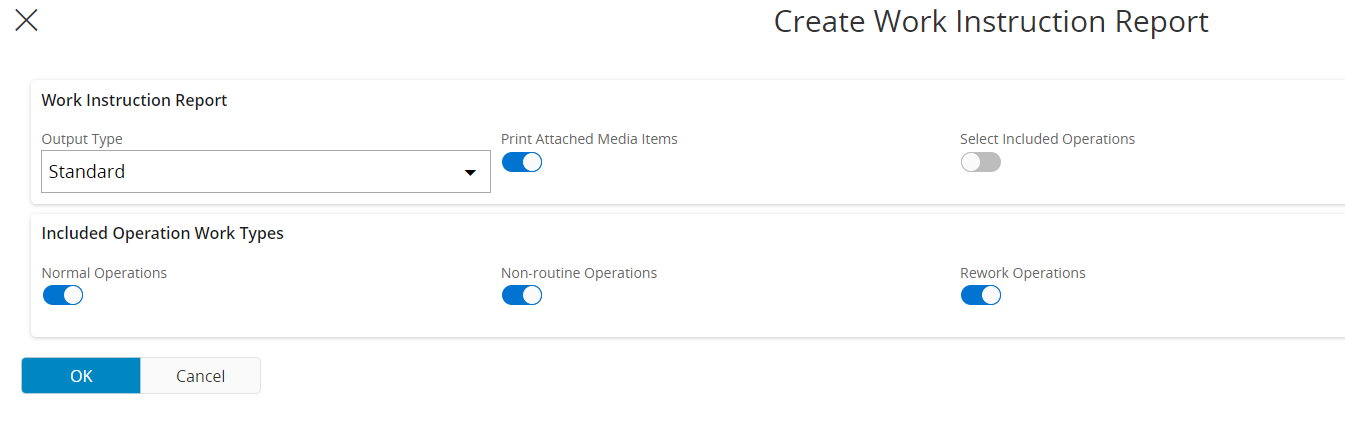
As the next step when you click Preview Button as in the SS the following error appears.
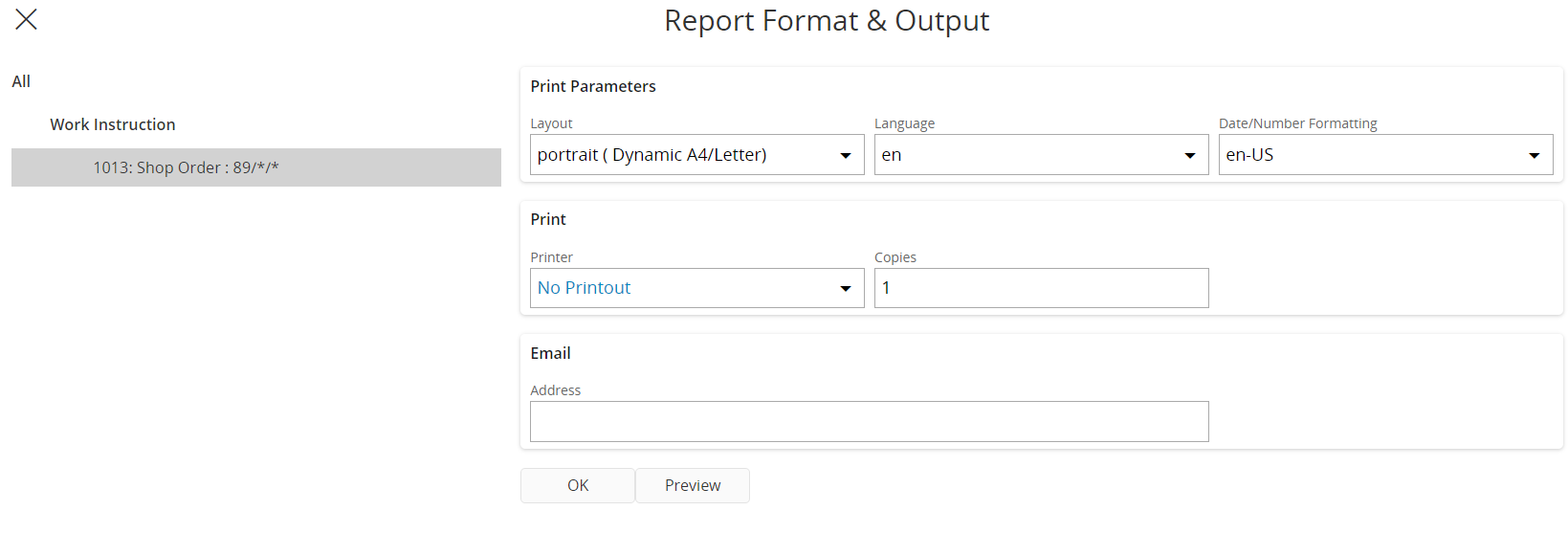
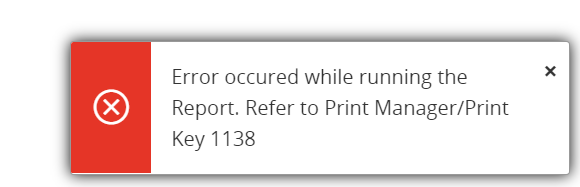
When we refer the error from Print Manger following error is there.
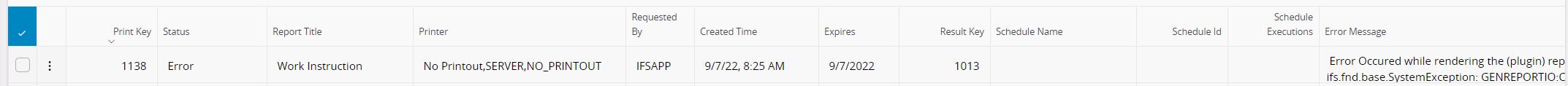
This error is only appearing for particular shop orders there are correctly working reports as well.
The Error as follows:
Error Occured while rendering the (plugin) report. Error: GENREPORTIO:Could not generate report: 'TRANS_SAX_ERROR:Failed transforming report data: 'Error while removing Invalid XML characters. Failed header / footer fetch mark/reset not supported'' ifs.fnd.base.SystemException: GENREPORTIO:Could not generate report: 'TRANS_SAX_ERROR:Failed transforming report data: 'Error while removing Invalid XML characters. Failed header / footer fetch mark/reset not supported''
As per the error it is appearing conversion of invalid characters.
Is there a way we can find out what are the special characters that is stopping the flow when generating the report?
IFS Aurena framework version: 22.1.2.20220505024025.0
IFS Aurena client version: 22.1.2.20220505024025.0
IFS OData provider version: 22.1.2.20220505025800.0
