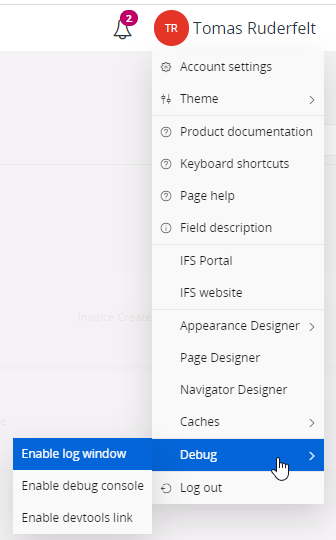Salute,
I was working a couple of years with IFS 75 and IFS 10. For failure investigations, Quick Reports, custom attributres, I used to using the SQL Developer. I’m not bad to handle it.
Also, to combine it with the debug console, to find the right API and find the function or process.
Now the BUT
Since November, I work as an IFS Consult for Arcwide. To use my known approach is not more possible.
I have installed SQL Developer and am using it to build my scripts. Without access to a database. The buityfier supports me as it only does it nicely if the syntax is correct.
I test the scripts in the quick report and than I copy it and adapt it in the customer attribute.
Sounds complicated, it is complicated.
Today, I got the course Query Designer. Brilliant.
MY QUESTION:
Is there a tool lilke Query Designer from IFS to support my work.
With API Explorer, I have my problems to find the right information. Process/ function, necessarry parameters, what is must, what is optional. Or is there a course?
I’m not a developer. That’s one level to high for me. But manipulating data with API, select statements and so on is my dayli work.
Best regards
Steffen