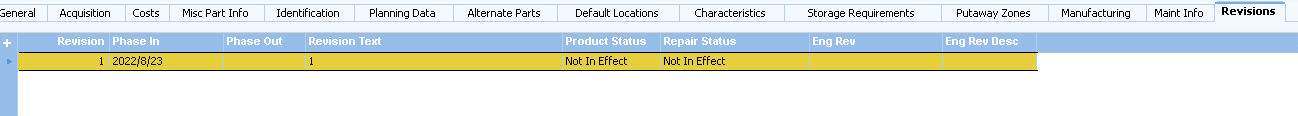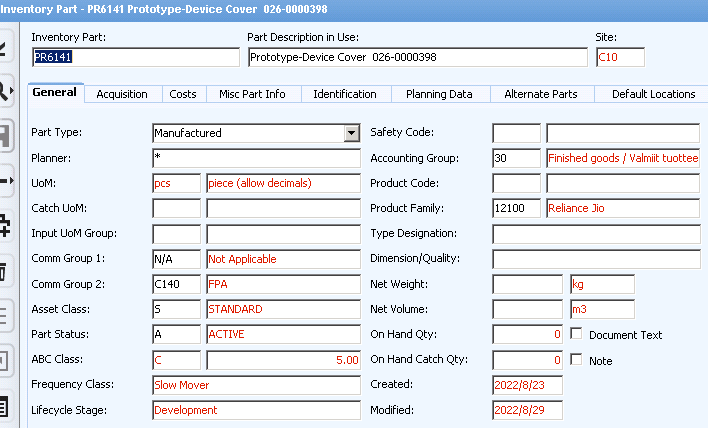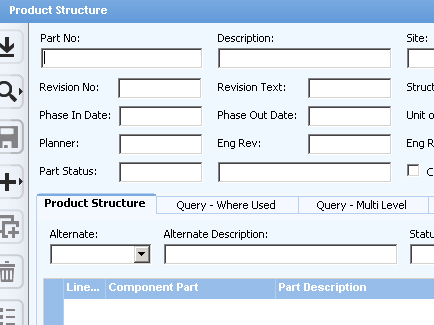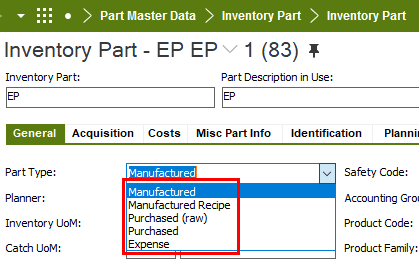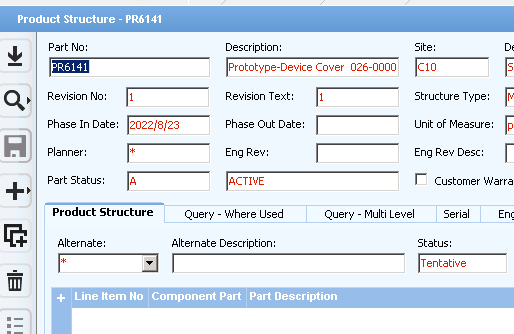Hi!
One user create a new Inventory Part. Then can not query it from Production Structure. I notice that the part Product Status (in tab Revision ) is Not in Effect.
It is strange. Why the Product Status is Not In Effect even the Phase Out is null? This should be the reason can not query it from Production Structure. How can I make it In Effect? How can I create BOM? Thanks in advance!