Community,
which window could show below info between supplier and customer no?
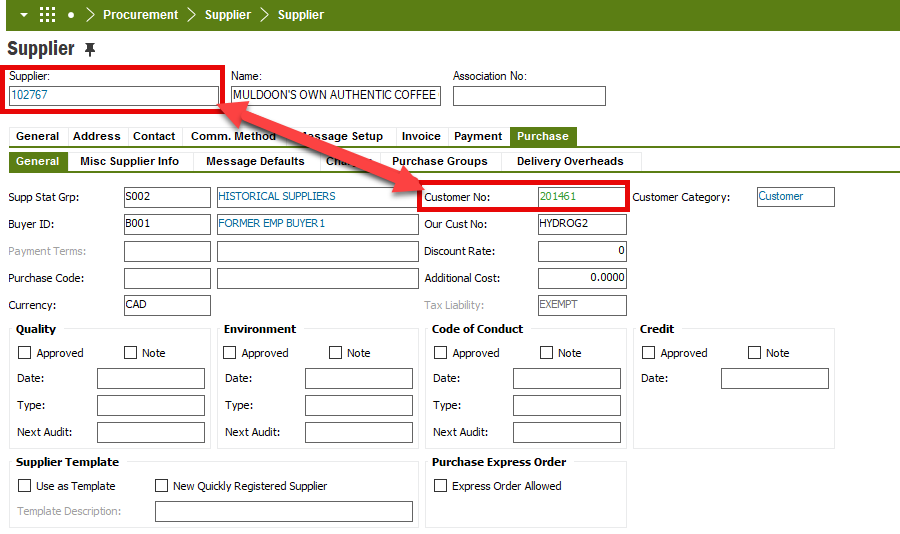
Community,
which window could show below info between supplier and customer no?
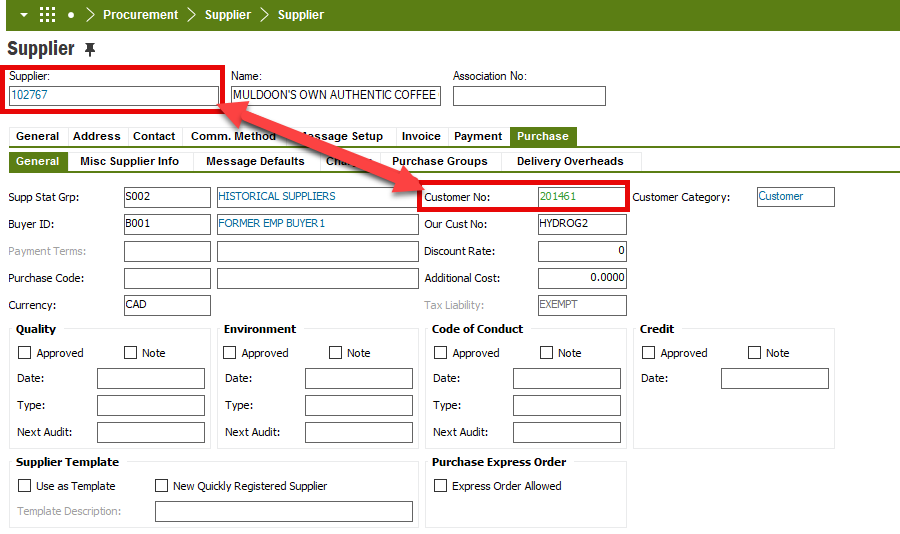
Best answer by Marcel.Ausan
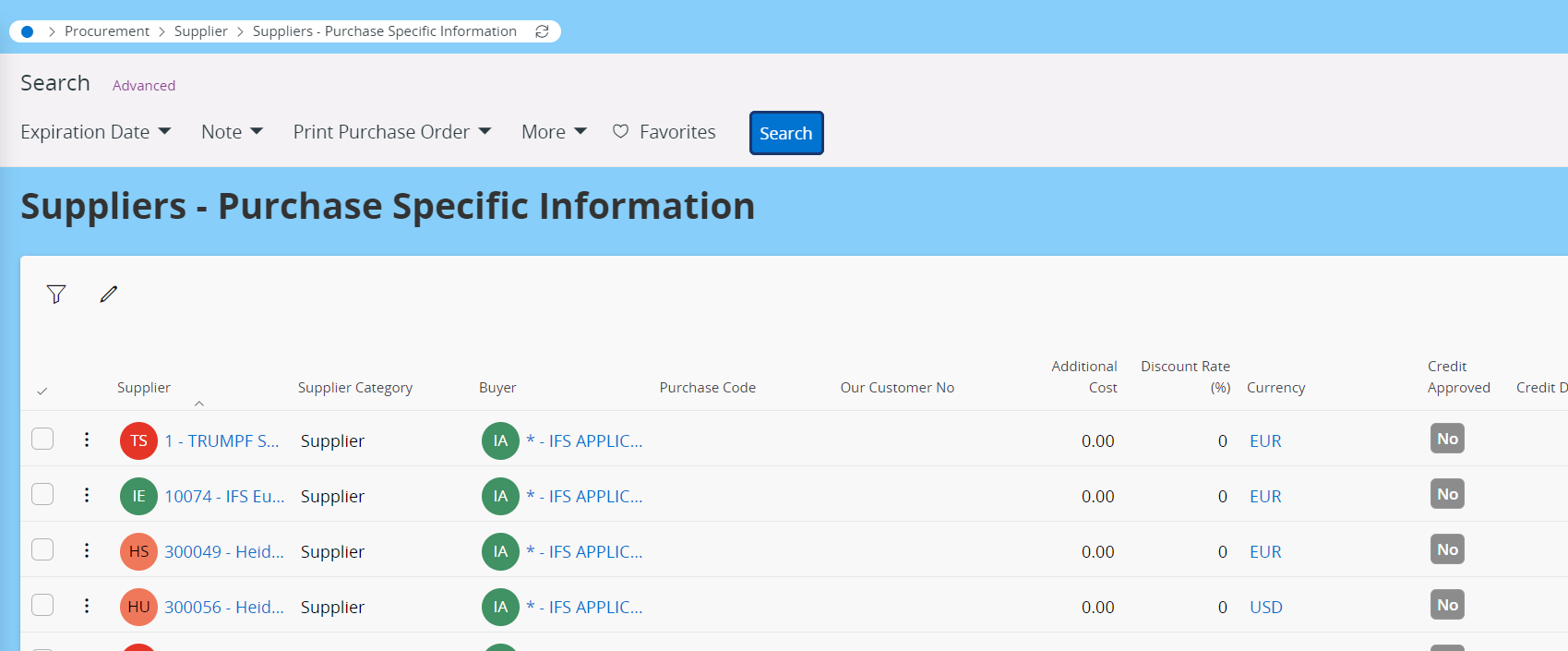
If it doesn’t exist then I think the only way to see this info for more suppliers would be by creating a Quick Report.
Enter your E-mail address. We'll send you an e-mail with instructions to reset your password.