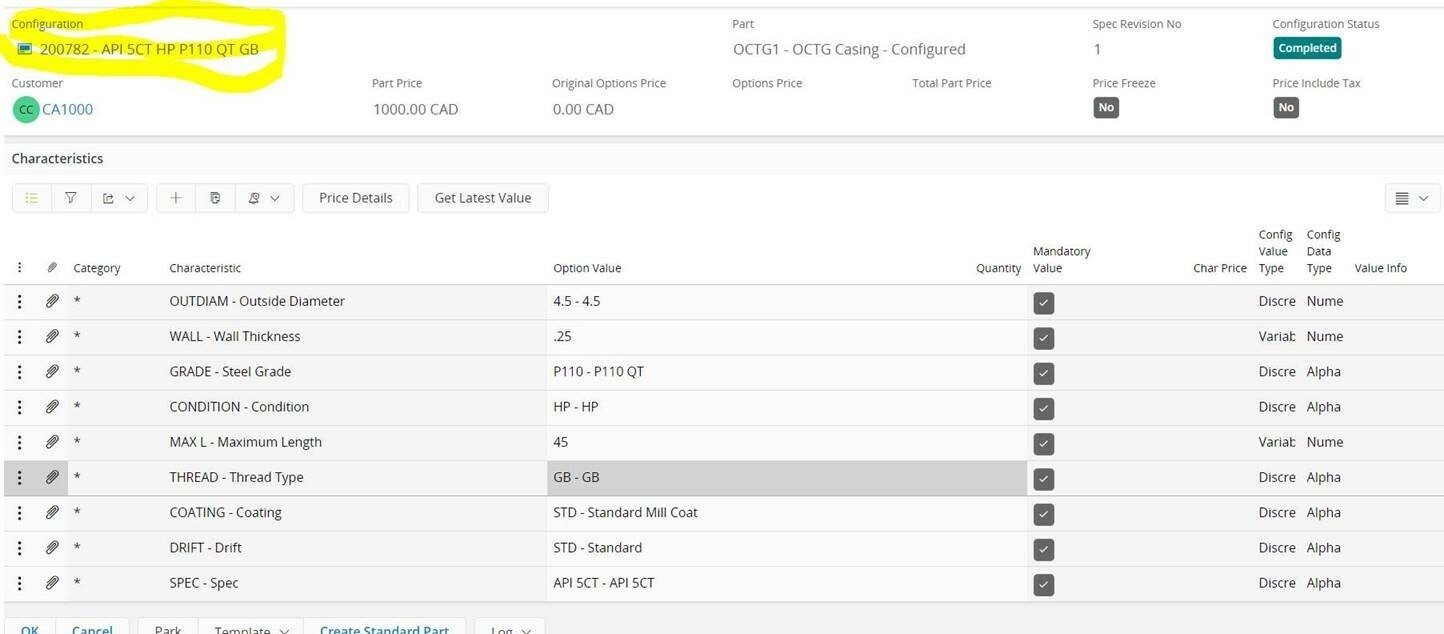HI All,
I and have found some differences between IEE and Aurena Configurator screens, specifically on the dialog box that pops up when you save a configuration that is a match to an existing standard part based on the Configuration. In IEE there is a dialog box That appears telling you there is an existing standard product. Unfortunately, in Aurena (Cloud too) this dialog box does not appear.
Has this Dialog been removed in Aurena/Cloud or perhaps the dialog removed?
:
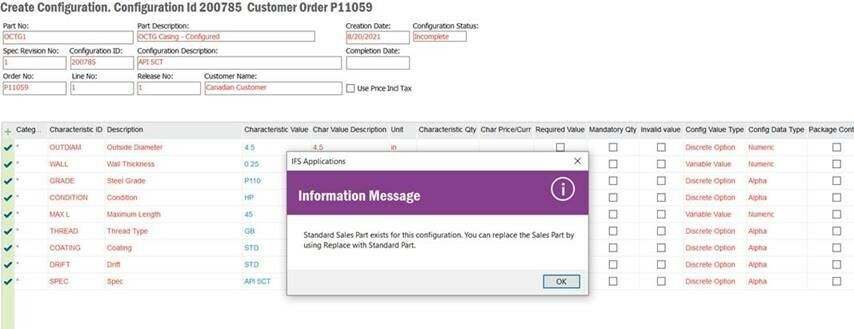
In Aurena
On Click Apply: no dialog, POP up in corner or button or indication there is a match to a standard part. Additionally there is now the “Create Standard part from Cfg button (which is also a RMB function in IEE) but it’s misleading as it would indicate to the sales rep a standard part does not exist for the CFG ID. Which is does.
Note the config ID matched to an existing Config ID properly and is updated for the line, there is just no indication of a standard part until you go back to the customer order line and select replace with Standard Sales Part in the Configuration options, which is properly filtered to the config ID and shows the matching standard Product.