Hello,
We are using Apps 10, UPD11.
Does anyone know if there is a certain step in the process or place where the Supply Type can be changed?
- We are reviewing the Shop Order process to integrate into the Buyer role and looking for the correct handoffs in the process. We are finding that no Requisitions are created from components that need to be ordered and are investigating how to get these to create as part of the handoff.
- On a Shopo Order we want to be able to identify materials to be rerouted in and use Purch Order Trans as that seems to create requisitions for us. Our only option right now looks to be use MRP on PM A items to be able to see the demand and have requisitions be created to bring parts in for that SO.
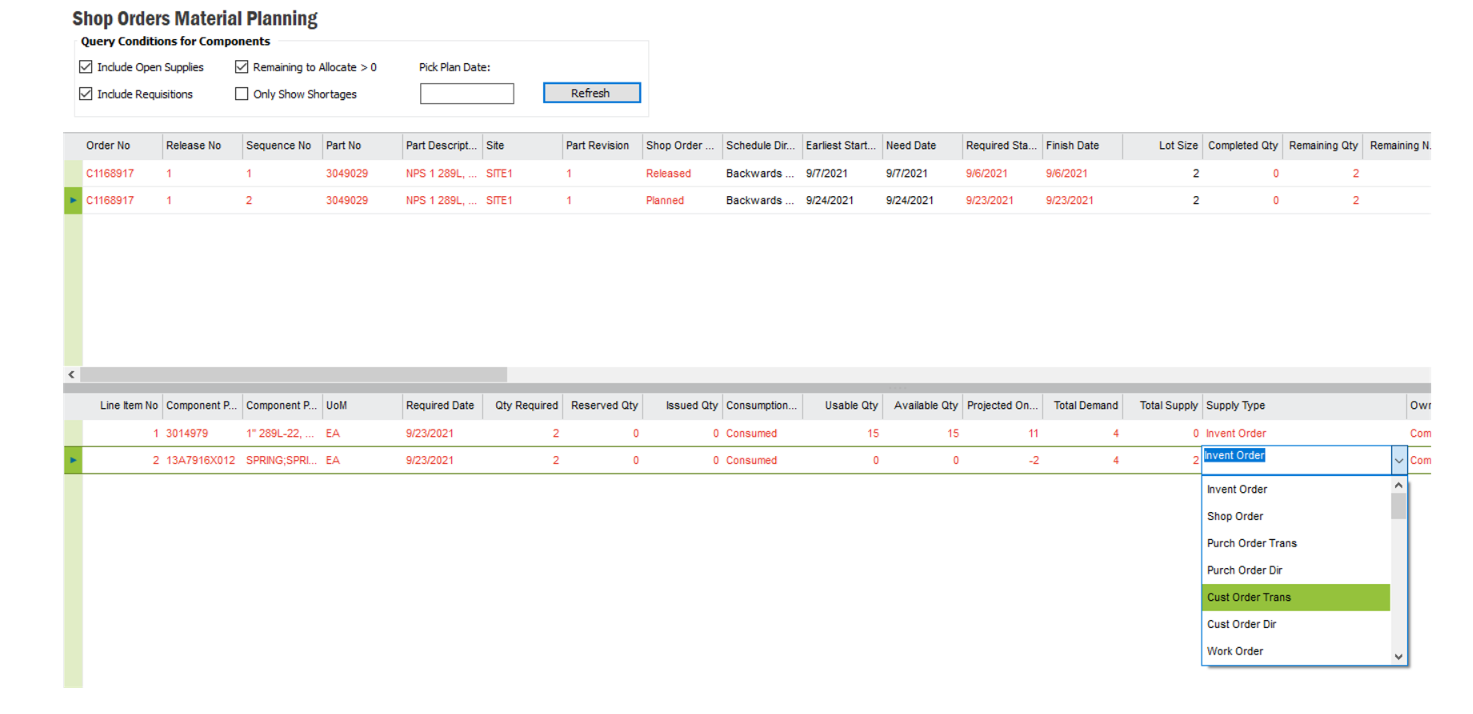
Thank you,
Joann
Best answer by Björn Hultgren
View original



