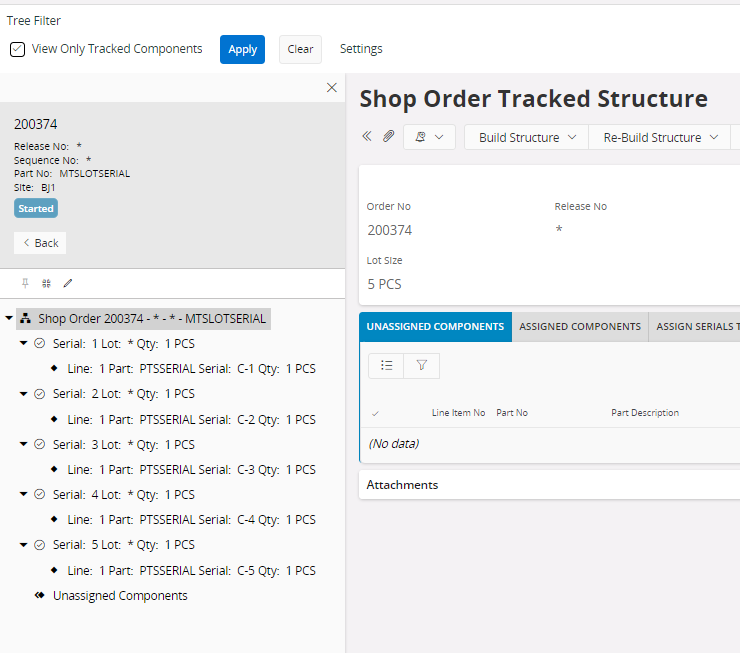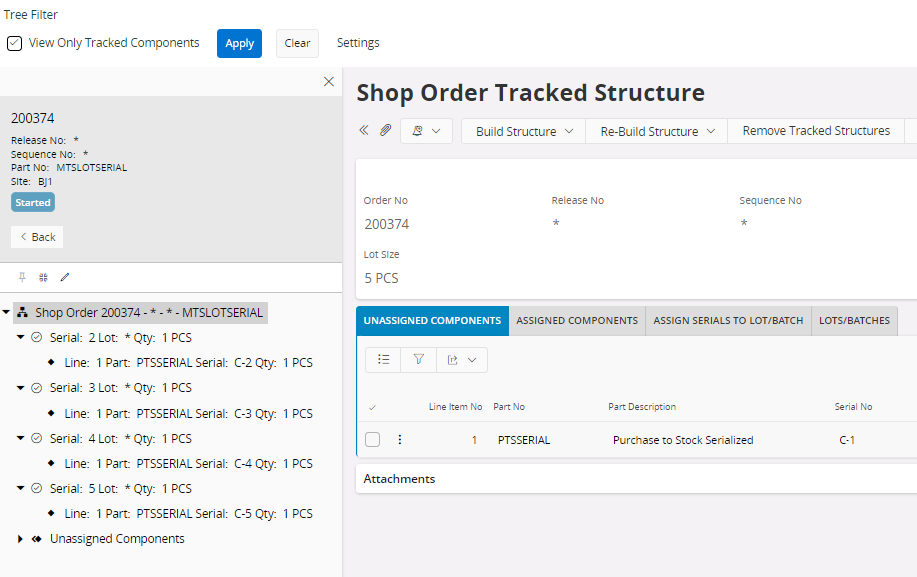Looking for methods anyone has used to handle the following.
Apps10 update8
On a Shop Order I am manufacturing a serial-tracked, lot-tracked, multi-level tracked part through (4) operations 10, 20, 30, 40. Lot size = 5. Serial numbers 1-5 and Lot/Batch AAA have been reserved for this shop order.
My Site is set to auto-build the tracked structures.
All component material is issued, all of this material is serial and lot-tracked also. The Shop Order As-Built Structure is completed before I start production.
At Operation 20 I want to scrap (1) part, and this part has been physically identified in the shop as Serial No. 1.
After performing a Shop Order Scrap for a quantity of (1), I delete Serial No. 1 from the list of reserved serials, which alters the parent-child relations in the system-generated Shop Order As-Built structures for the remaining serial numbers. Note: I deleted Serial No. 1 from the list of reserved serials because during the Report Scrap process on the shop order, I cannot designate which serial I am scrapping, i.e., the one I will not be receiving at the end of the shop order.
What has been your experience in best method(s) for getting the Shop Order As-Built Structures correct after scrapping a part during serial manufacturing? Do not auto-build the Shop Order As-Built Structures ahead of time? Wait until receipt to build them and/or alter them?