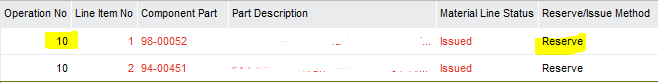We always manually issue materials on shop orders without reserving them first. We currently have a shop order for which we were able to manually issue the materials. But now when we try to Approve the Operation in the shop floor workbench, we get the error message “There are not enough reservations to issue this amount. Part ##### needs to be Reserved before issue.
What is the cause of and or resolution to this error message?
thank you