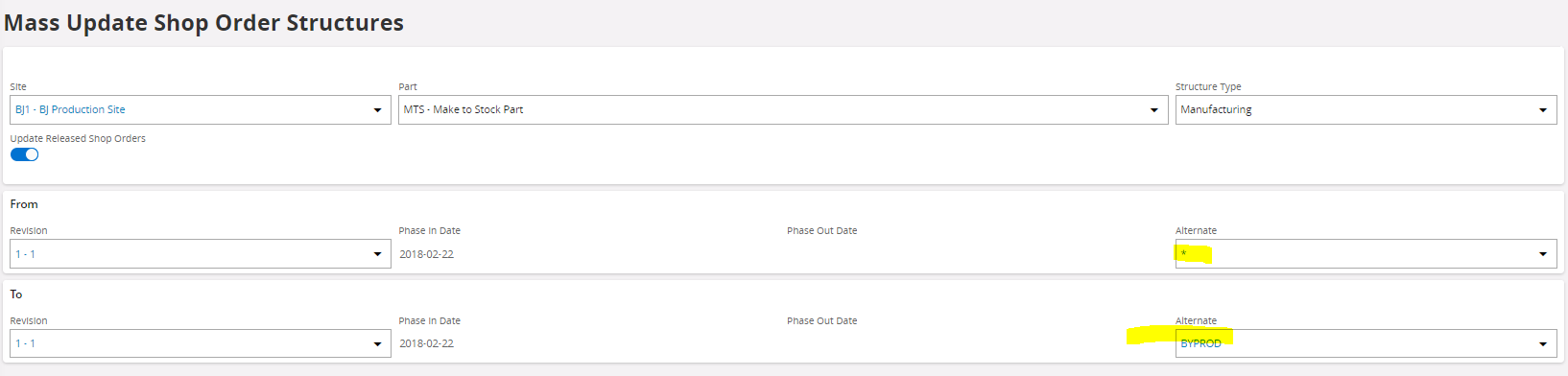Community,
We have a scheduled datatask that will atuomatilly release shop order. by default, system always use “*” in production structure. what if we would like system auto pick the Alternate other than “*”, e.g. “1”, how we make this happen?
Anyone know how can share your experience?
Thank you.