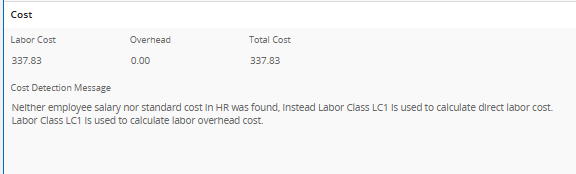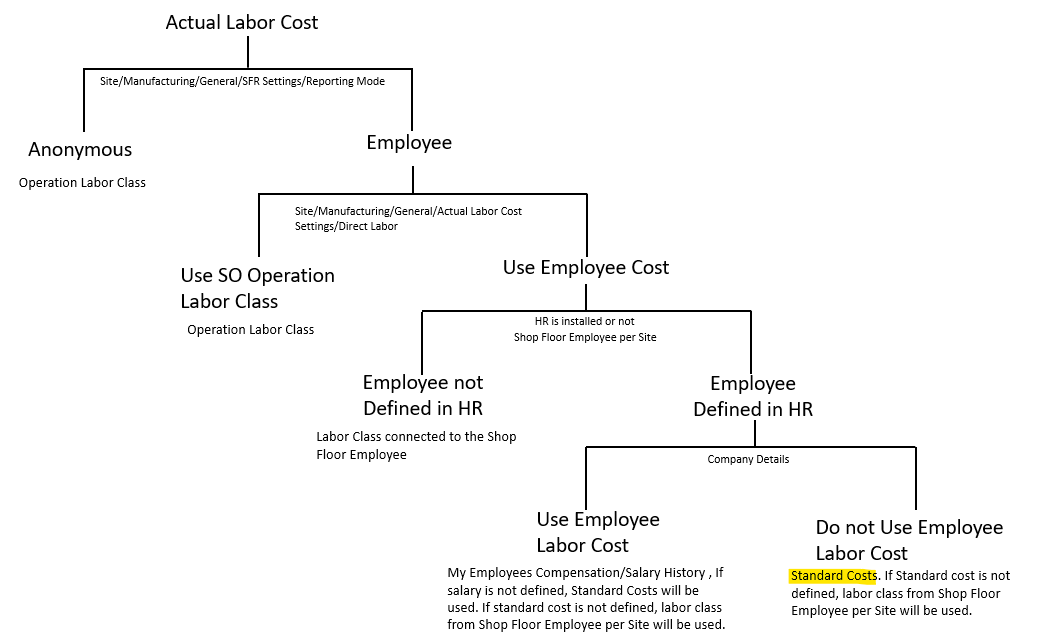Shop Floor Workbench
Company Details: Use Emloyee Labor Cost; TRUE
Site/Shop Floor Reporting/Direct Labor; Use Employee Cost
Labor Class: Exist
Standard Cost: Exist
Salary based rate: not defined
We receive the error USERXXX does not have access to the employee. We thought the standrd cost would be picked?
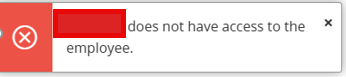
When starting and stopping maunfacturing time/clockings in Shop Floor Workbench.
Can we have any advice of important settings to chage?
(Company Details: Use Emloyee Labor Cost; TRUE Site/Shop Floor Reporting/Direct Labor; Use Shop Order Operation Labor Class, works well, and it picks the labor cost)