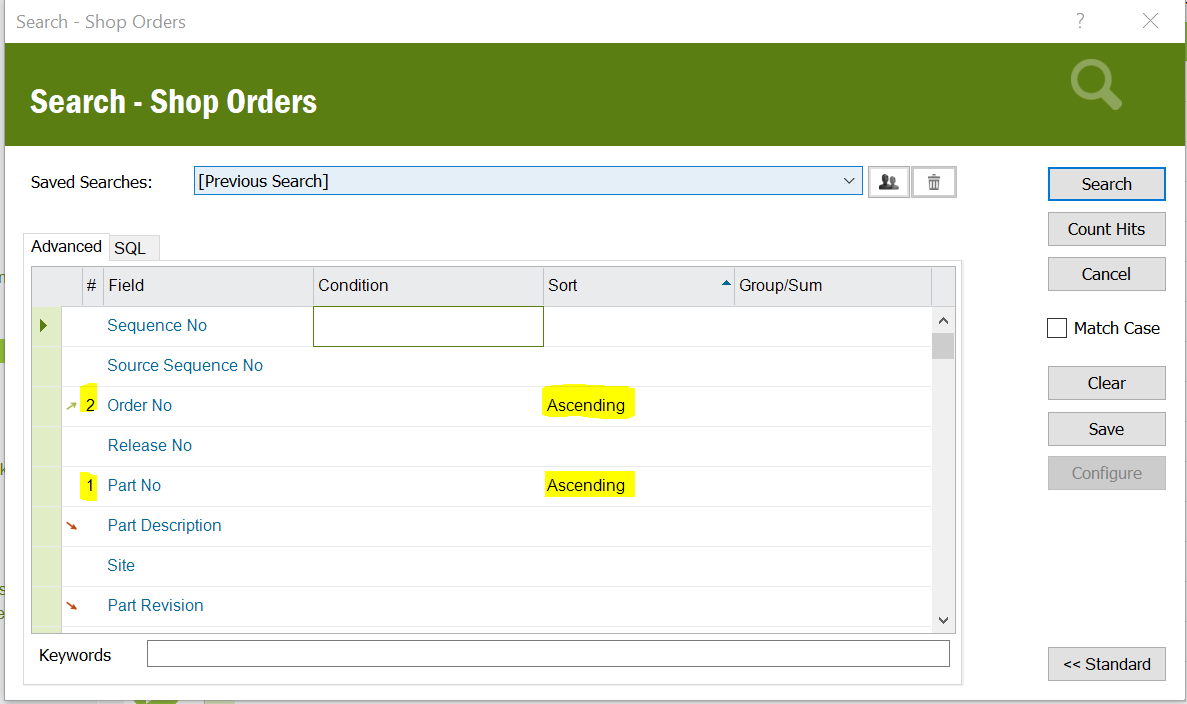Hello,
I created a saved search but I want to sort the fields. Is-it possible ?
I noticed that there was a # next to each field ...I tried to use it with numbers (1,2 ….) but it doesn’t works.
Does anyone knows how I can sort fields in a saved search ?

Thanks in advance.