We are getting this error when trying to create another analysis on a shop order. We have never had this before and all control plan settings appear to be correct. Any ideas?
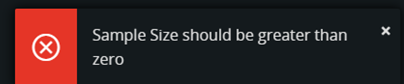
 +1
+1We are getting this error when trying to create another analysis on a shop order. We have never had this before and all control plan settings appear to be correct. Any ideas?
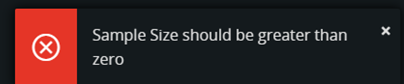
Enter your E-mail address. We'll send you an e-mail with instructions to reset your password.