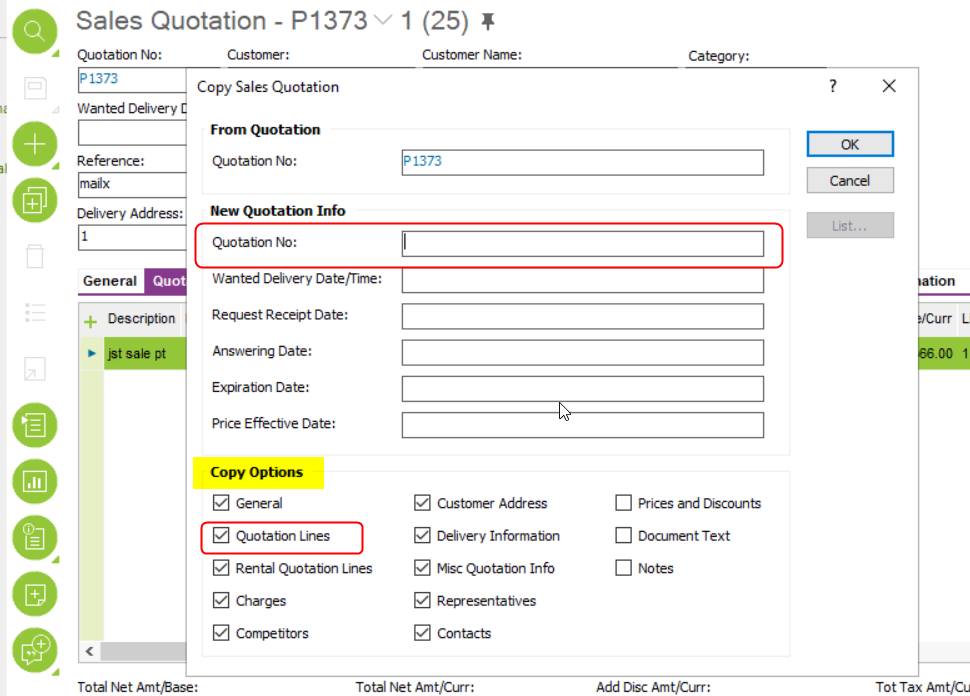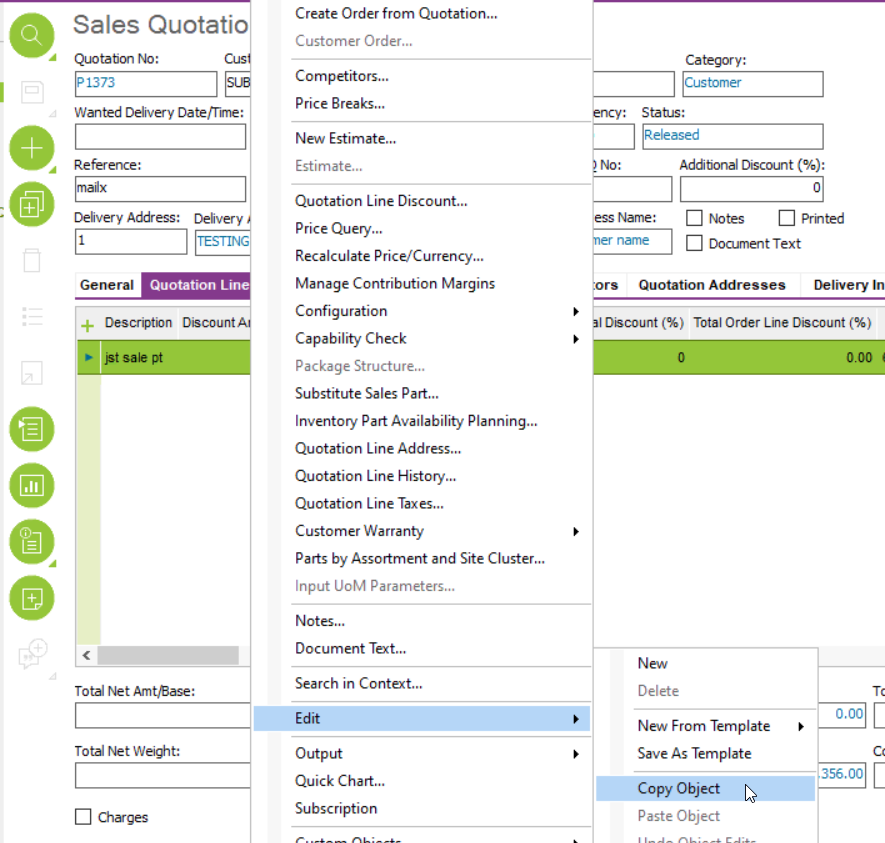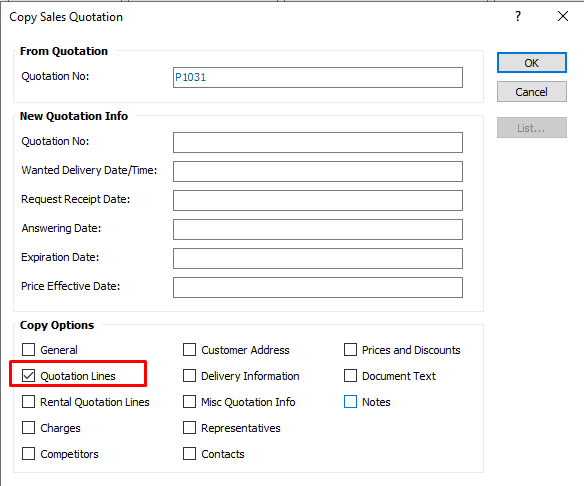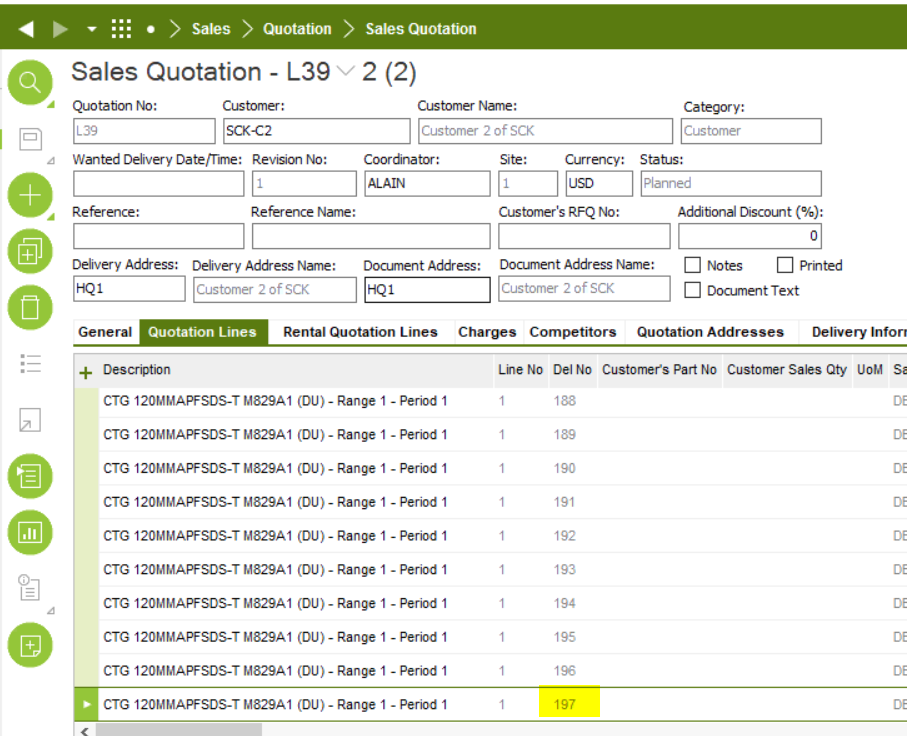I know how to copy quotation lines to use in another sales quote. My question is how can we ‘hold onto’ the Description? When I save I lose that information and need to recreate the wheel so to speak. Don’t know much about computers so please answer in the least techy way possible. :)