Dear Community,
We are encountering a peculiar issue when trying to use the IFS Advanced Planning (APB).
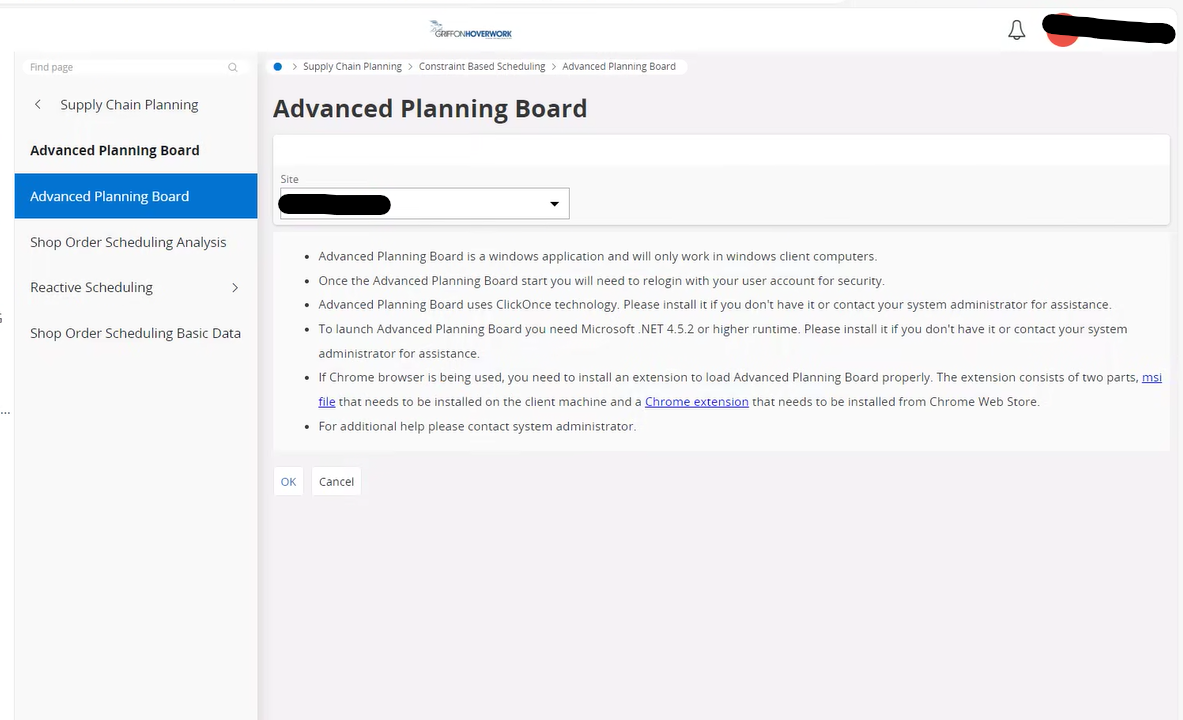
The application opens successfully; however, the login page fails to appear, and instead, the following error message is displayed:
"The security certificate for this site has been revoked. This site should not be trusted."
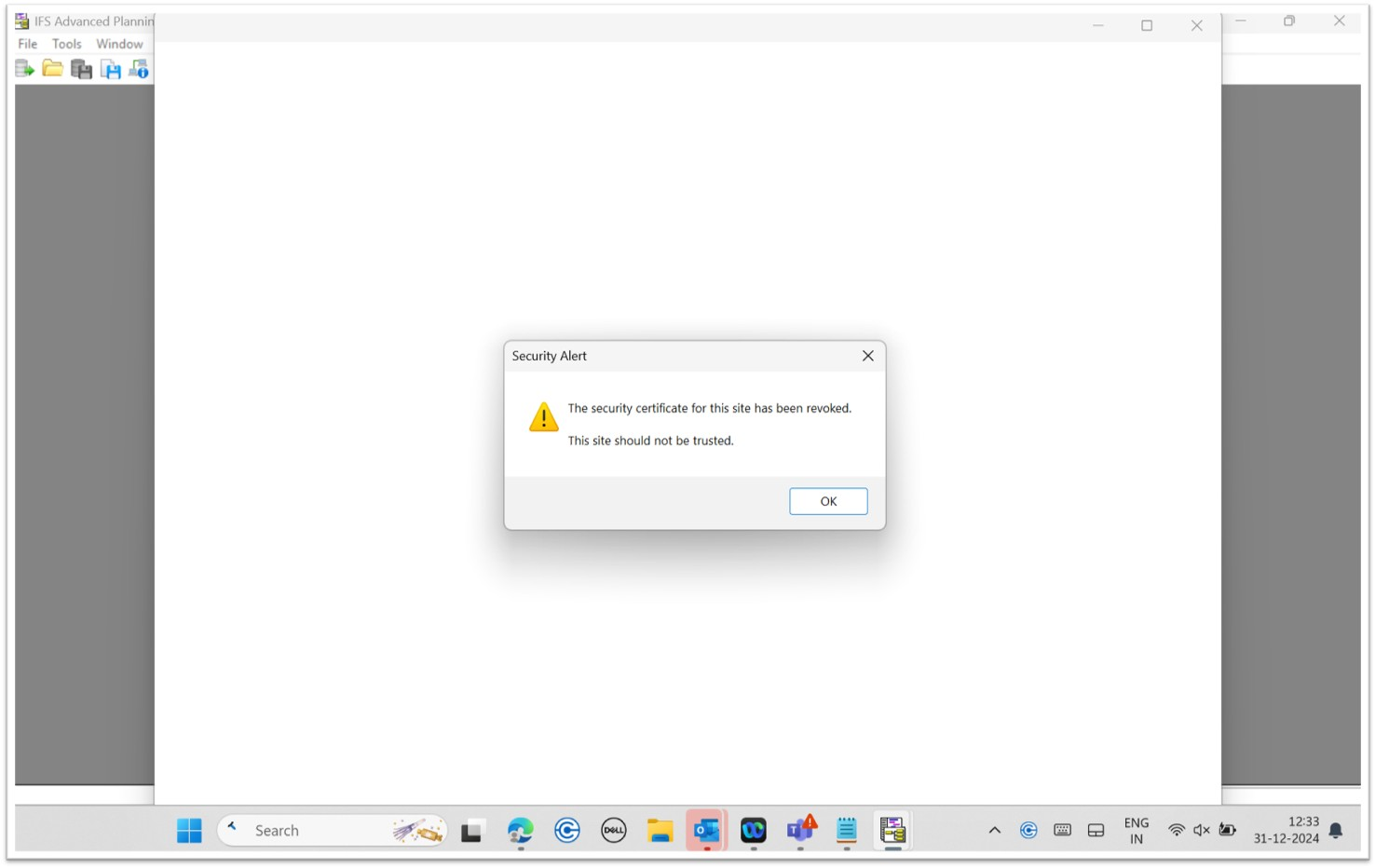
Typically, when we encounter certificate-related issues in IFS Report Designer, we resolve them by exporting the certificate and saving it in the specified location. However, in this instance, this approach doesn't seem to resolve the issue with APB.
We've reviewed potential causes but haven't been able to pinpoint the exact reason behind this behavior.
Has anyone faced a similar issue or knows the root cause and resolution for this? Any guidance or steps to resolve this would be greatly appreciated.
Thank you in advance for your assistance!



