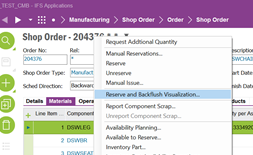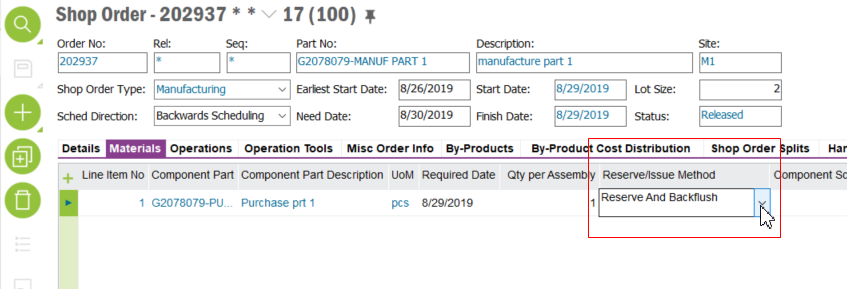Currently using Reserve and Backflush for the Reserve/Issue Method.
How will all areas of the system be impacted if this is changed to just Reserve?
How will all areas of the system be impacted if this is changed to just Backflush?
Thank you,
Dorretta