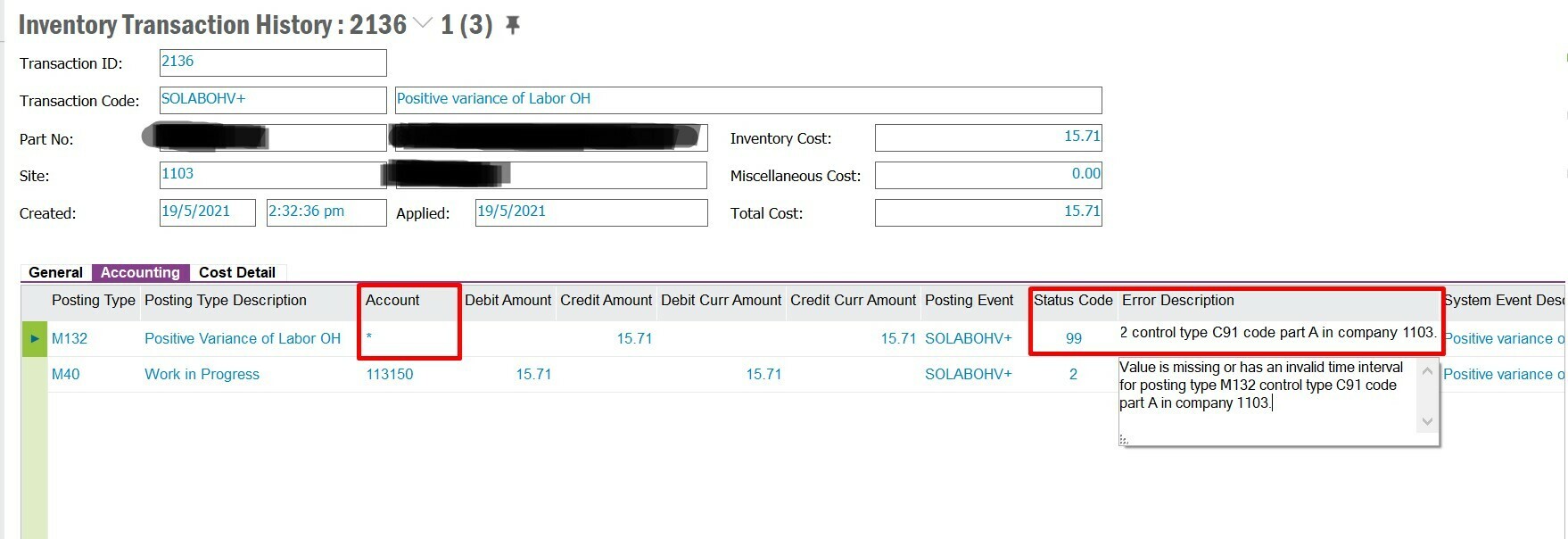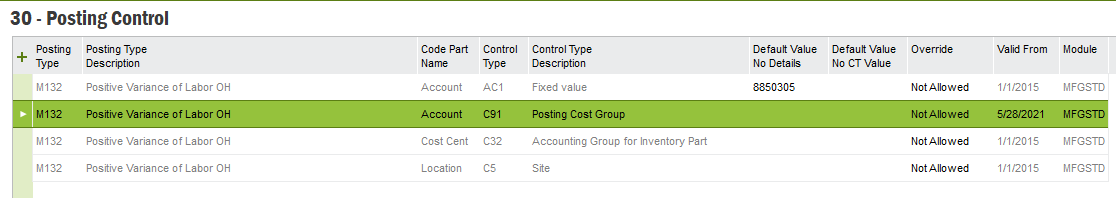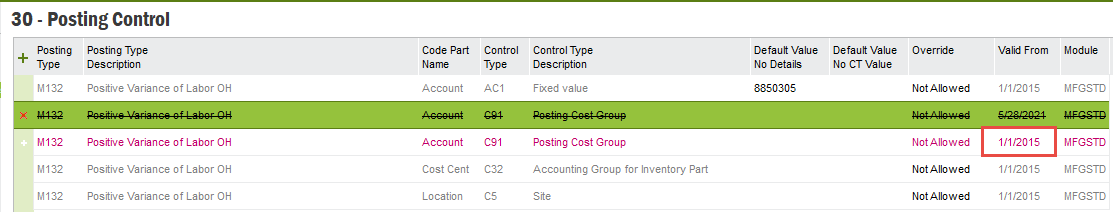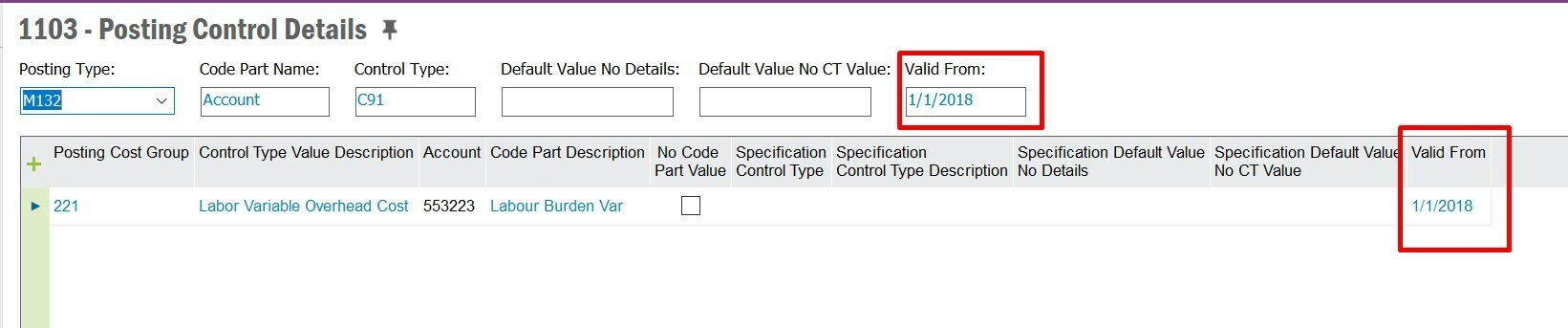My shop order variance postings are driven by Posting Cost Groups. I have couple of transaction with Erroneous Postings. This happened due to the Cost Buckets were not connected to Posting Cost Groups initially. But later connect Cost Buckets with Posting Cost Groups. Now new postings have no issues.
I ran, “Rerun Erroneous Distribution and Manufacturing Postings”, but the previous errors were not resolved. Do I have to perform any other activity to get the Erroneous Postings fixed in the above scenario?