Is there a way to refresh the “Part Description” field to the value that comes in when you first add a part other than changing the part number, and then changing it back?
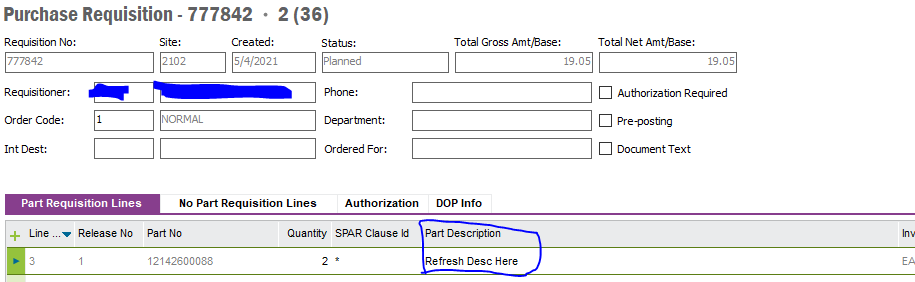
 +1
+1Is there a way to refresh the “Part Description” field to the value that comes in when you first add a part other than changing the part number, and then changing it back?
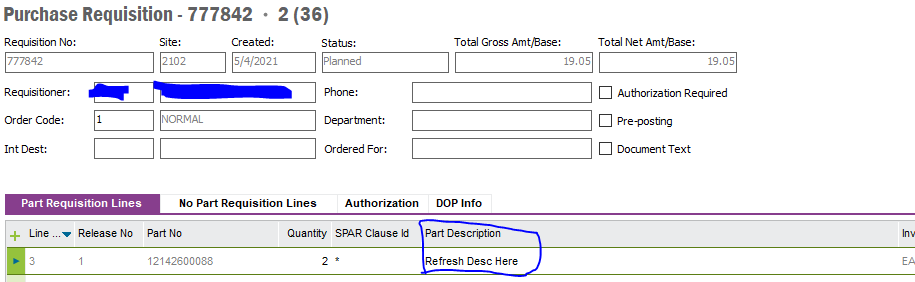
Best answer by Rasika Lakmal
Part description cannot be refresh once you save the purchase requisition line. You need to add a new line with new description once change the description in the part.
Having said that let me quoted the part description fetching sequence from help documentation.
The Centralized Part Description is defined for each Site and for each Part Type in the Site window where the Use Part Catalog Description as Description for Inventory Part check box on the Inventory tab indicates whether the centralized part description should be used for the Inventory parts on this site, and the Use Part Catalog Description as Description for Sales Part and Use Part Catalog Description as Description for Purchase Part check boxes on the Distribution tab indicates whether the centralized part description should be used for the Sales and/or Purchase part.
Enter your E-mail address. We'll send you an e-mail with instructions to reset your password.