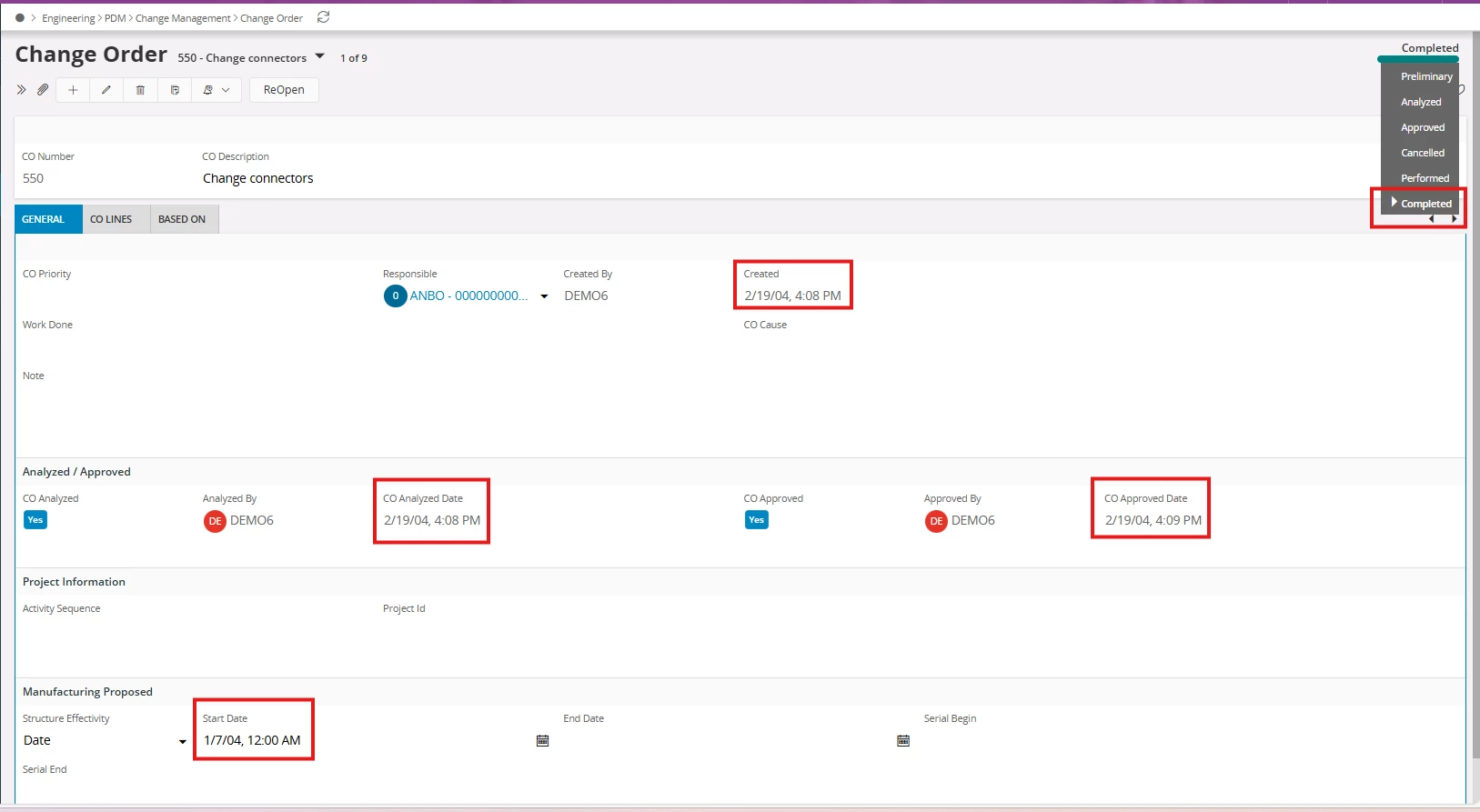I have a query regarding the Change Order window.
There is no field to check the Performed Date and Completed Date for an Engineering Change Order.
Below is where the CO Approved Date and Analyzed Date can be checked. We need to know where the Performed Date and Completed Date can be found.
Could you please suggest or advise on this issue?