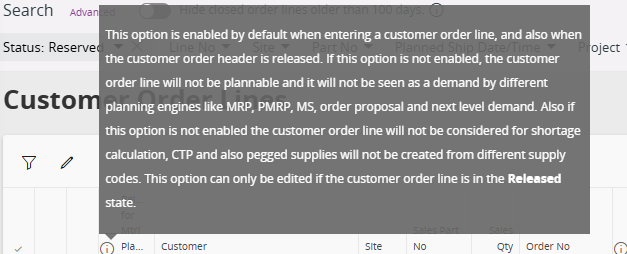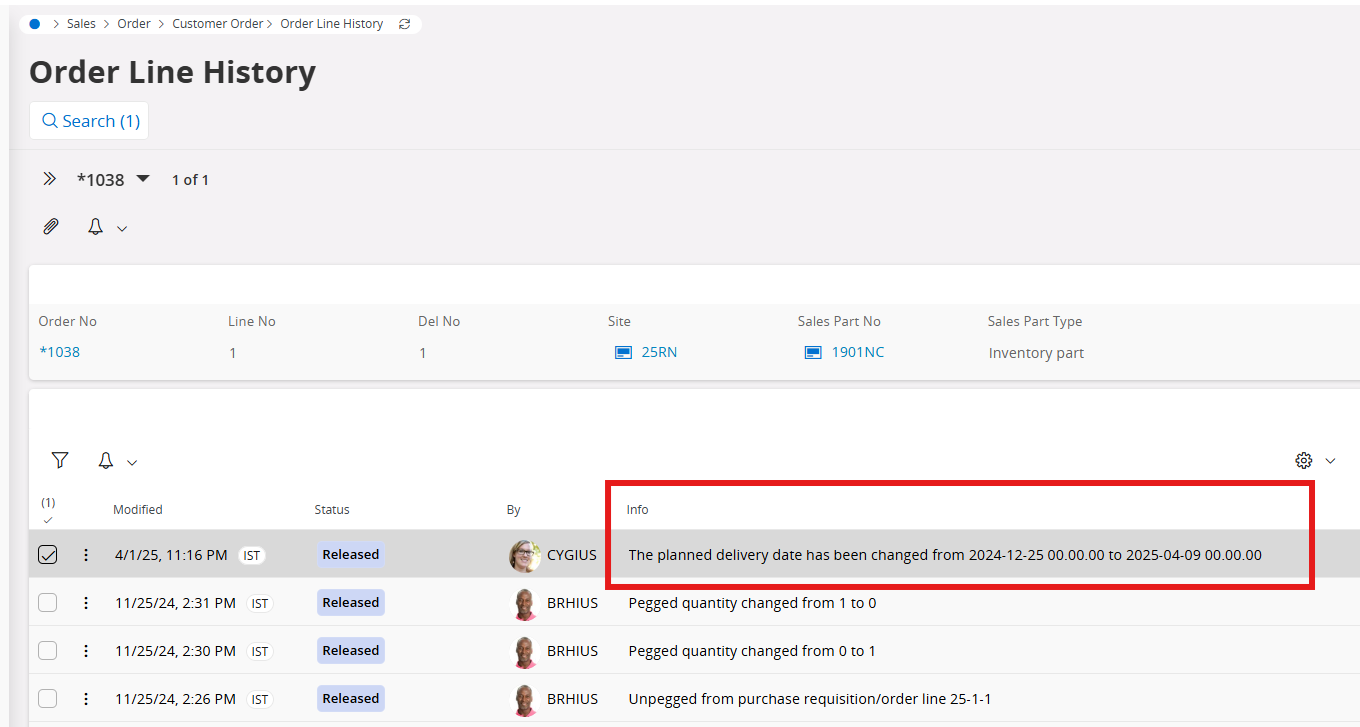Is there an out of the box function to determine which customer order lines have had the promise date reviewed prior to confirming back to the customer?
Our current process:
- Customer service enters customer order line. By default, the promise date is initially set the same as the Planned Delivery Date.
- Planning reviews the order line and revises the Target, Planned Delivery, and Promise Dates as needed.
- Customer service sends order confirmation back to the customer.
Planning needs to be able to query for order lines that haven’t been reviewed/promised. I’m considering adding a custom checkbox to indicate the order has been promised but want to verify if there’s a standard process for this.
Thanks!
Eric