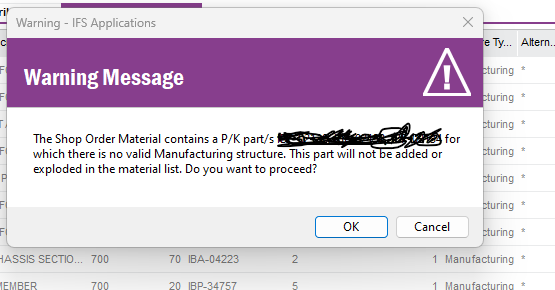
 +4
+4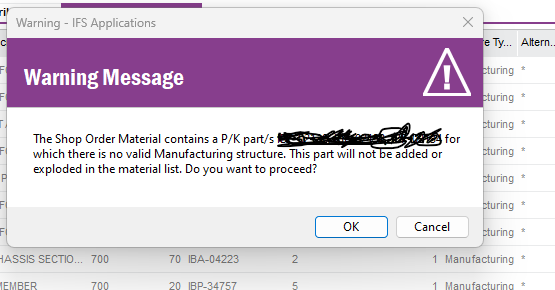
Best answer by dameenda
This is raised if any of the subassembly has non buildable structure alternate for the default Alternate (Hope the selected Structure Alternate is the default), so the culprit subassembly can be a component of a Planning Method = P (Phantom) or Planning Method = K (Blow through) component part at any level in the Product Structure of the Parent Part,
E.g. The error could be raised if the Phantom Subassmbly3 is not Buildable.
Parent Part
|
Phantom Subassembly1 - Buildable
|
Phantom Subassembly 2- Buildable
|
Phanom Subassembly3 - Not Buildable
Also make sure to check in the Structure Type and Revisions.
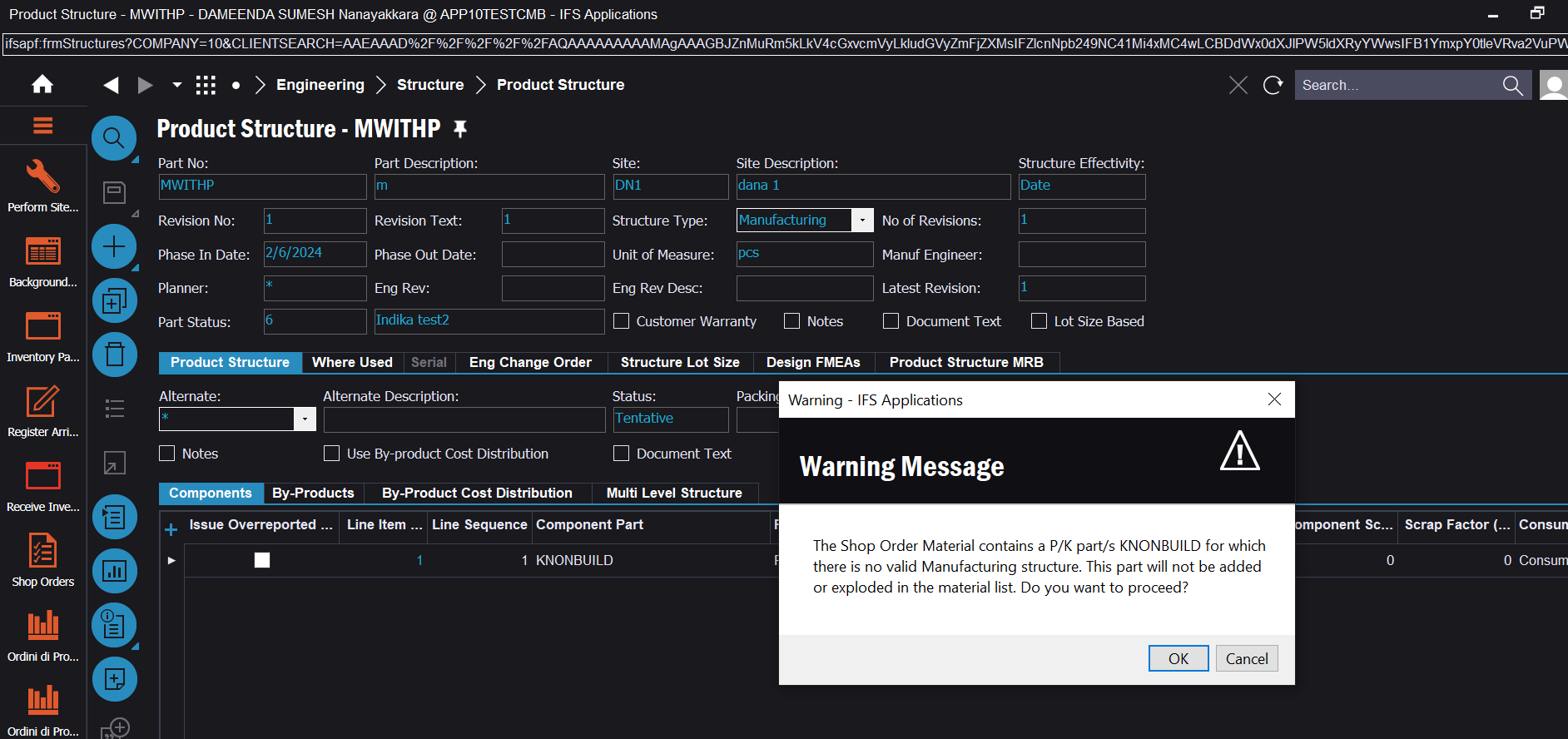
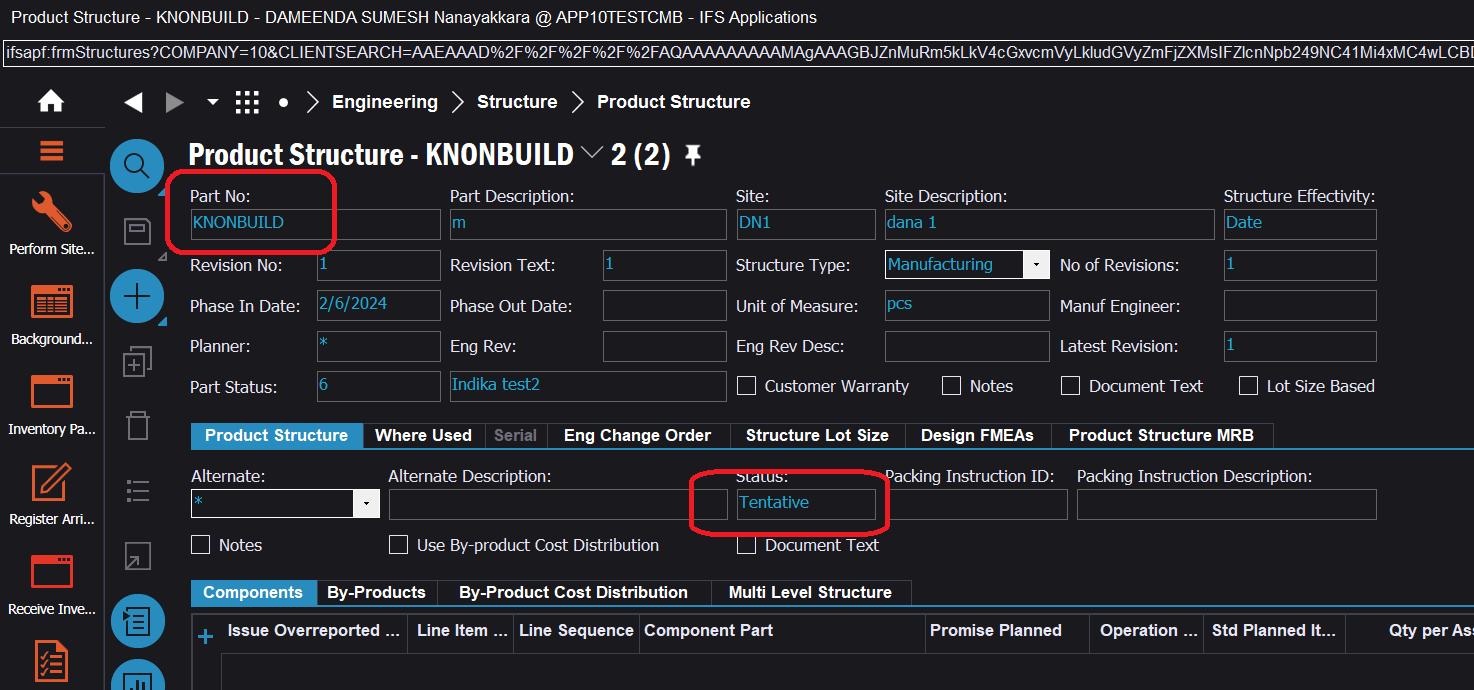
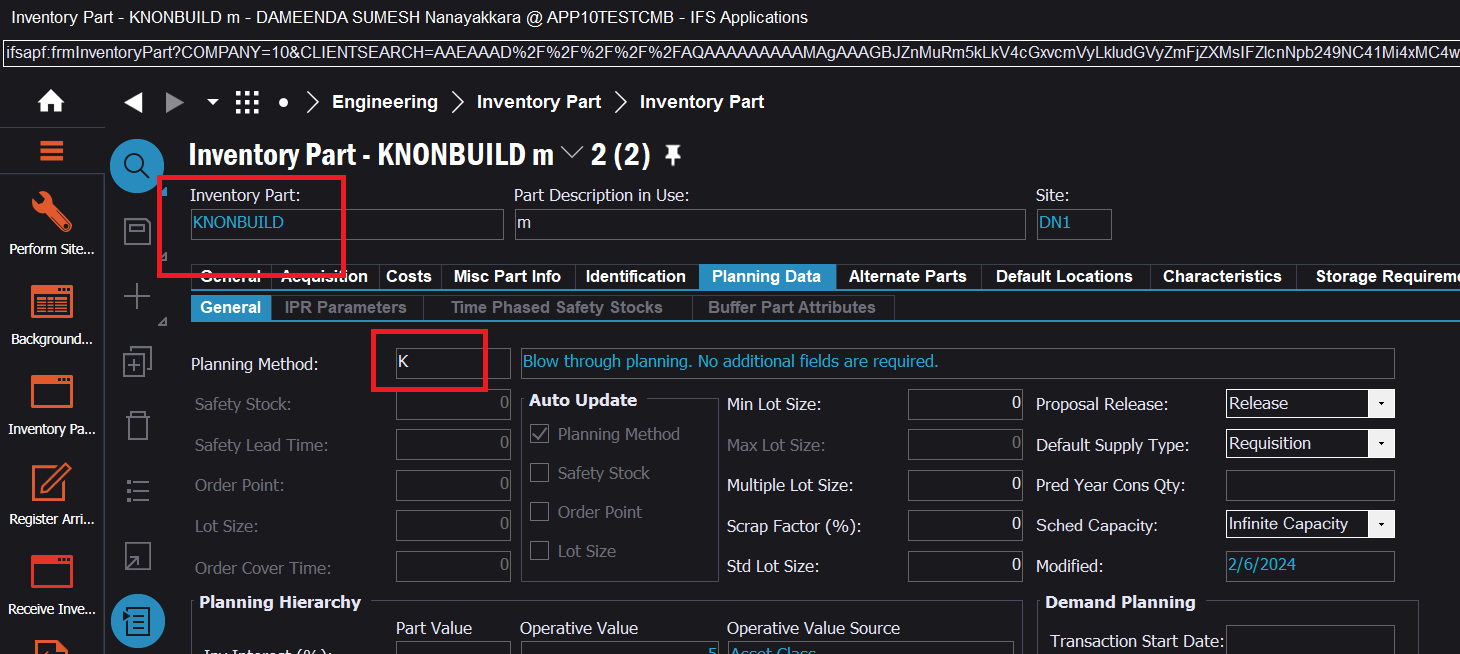
Enter your E-mail address. We'll send you an e-mail with instructions to reset your password.