Hi all,
I work in a Danish machine company called GM and we have been using IFS for a little over a year now.
We are currently working and testing the IFS Configurator, to be able to configurate our machines to make it easier for us and our customers.
There have been done several tests and our issue right now, is when we make a DOP-order for a machine, the phantom BOM of the machines sub assemblies with the MRP-code “K” isn't visible in the production order. Meaning our production won´t be able to see where all the different parts belong to.
We have tried some different things incl. adding a BOM that have a MRP-Code “K” to the order, which came out as It should. - Also if the BOM is with a MRP-code “P” it will also come out correct, BUT we have run in to problem with the “P” MRP-code, so we don´t want to use that on.
My questions is therefore, what can we do to fix the above issue? - we want to use the MRP-Code “K” and we want them to shown in the order when adding a DOP-order in our configurator.
Me an my team really hopes there is a solution to fix our problems.
I have tried to add some pictures for better understanding of the problem.

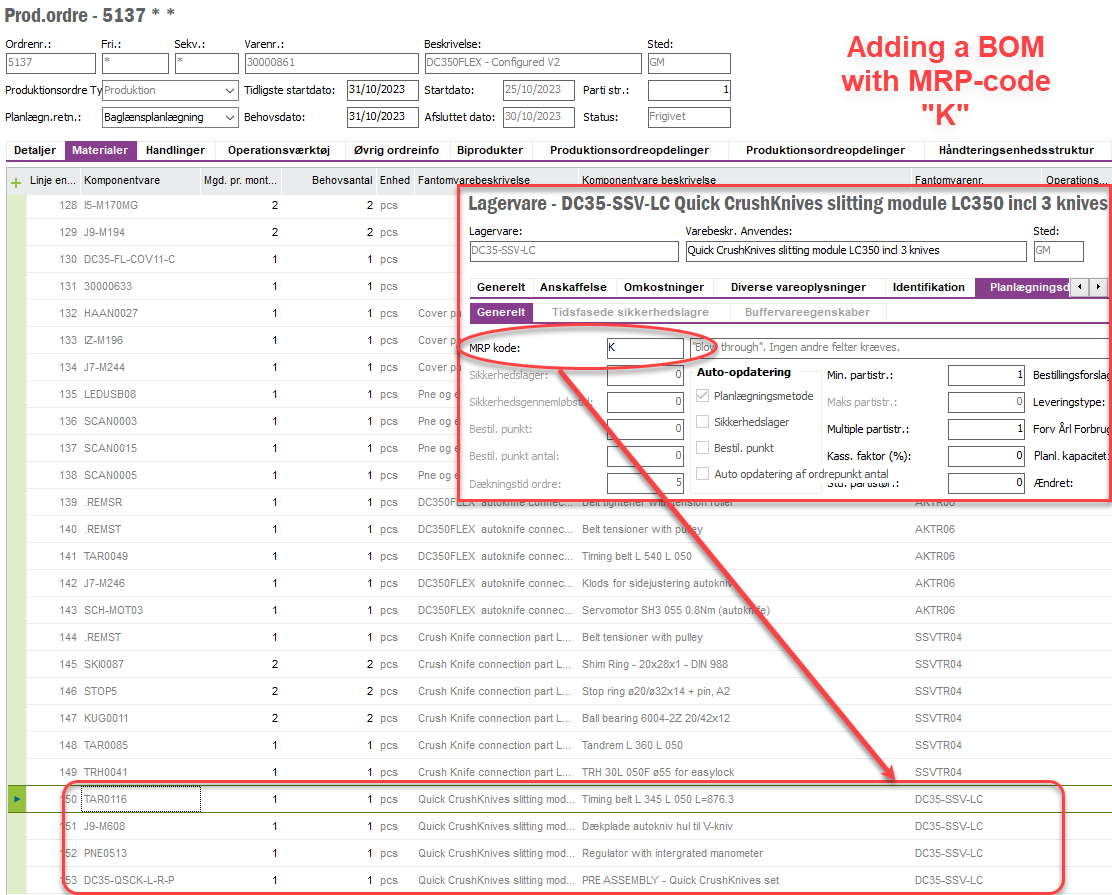
All the best
Nikolaj Pelle
Mechanical engineer at GM.




