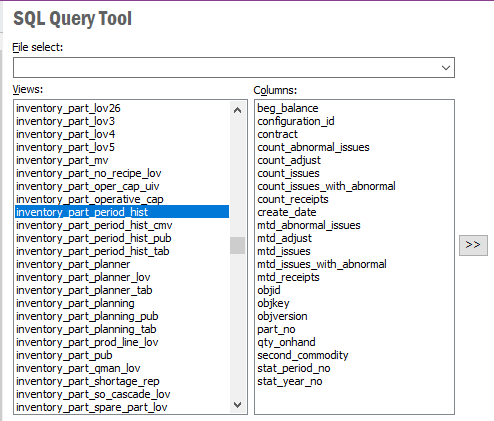I ran Perform ABC, Frequency and Lifecycle Classification for the first time in a test environment. We have been on IFS for 15 months. A majority of our items changed to C even though Inventory Basic Data is set to
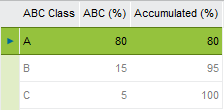
I aggregate inventory every month. Is there anything else I need to do before running Perform ABC, Frequency and Lifecycle Classification? Do I need to close Statistics Periods? Is there any way to print the logic that was used in calculating the new ABC code? This is our first time doing this and I’d like to this information for documentation purposes and for audit purposes.