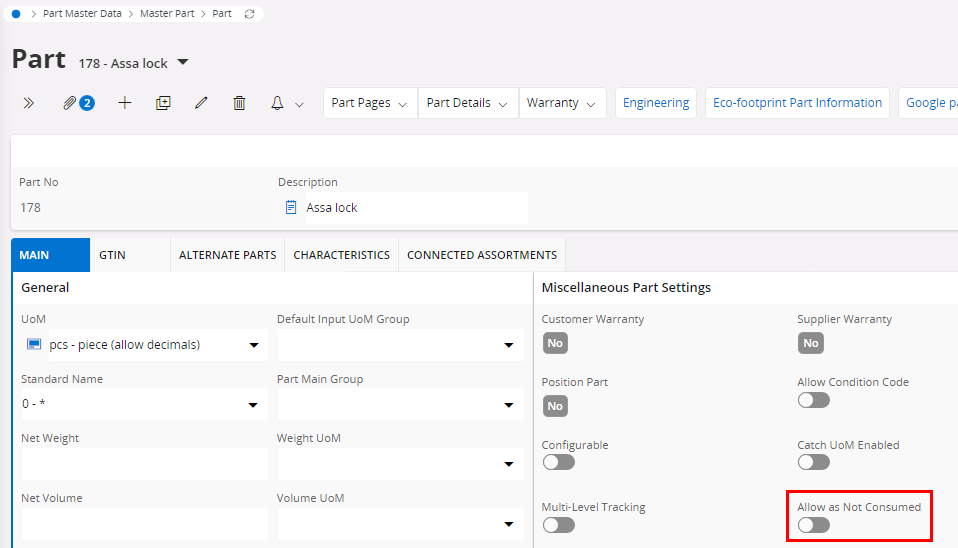Community,
Have you seen this message ? This error message prompted when we are doing engineering part transferring to manufacturing site. Prior to this revision, we already have 2 engineering revisions transferred.
Question,
- why this error message?
- we found we could avoid this error by switch on checkbox Allow as Not Consumed in Part window, but, is this the right way to handle this error?
kindly advise.
Thank you.