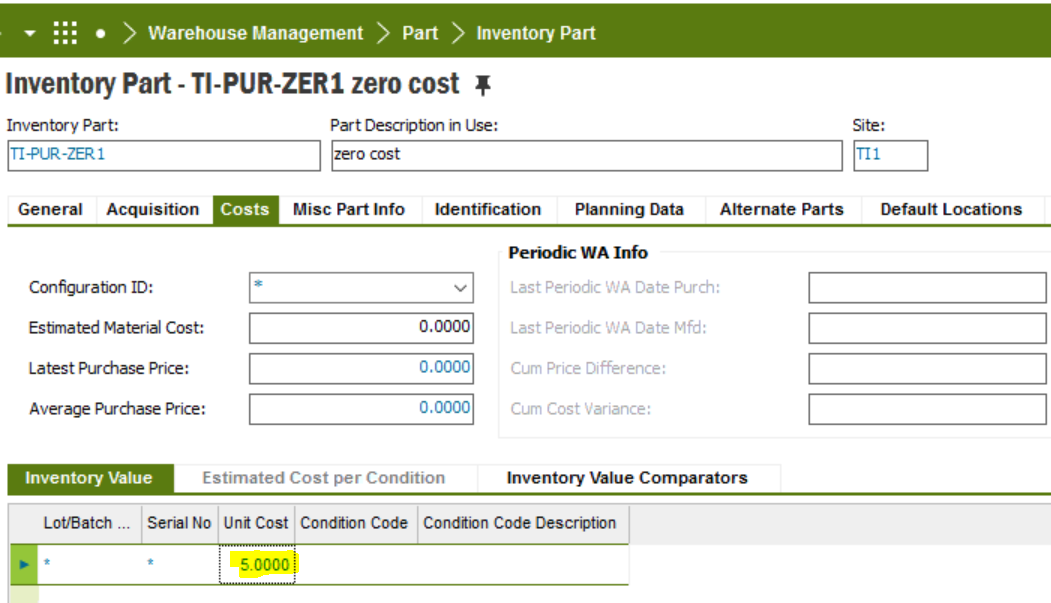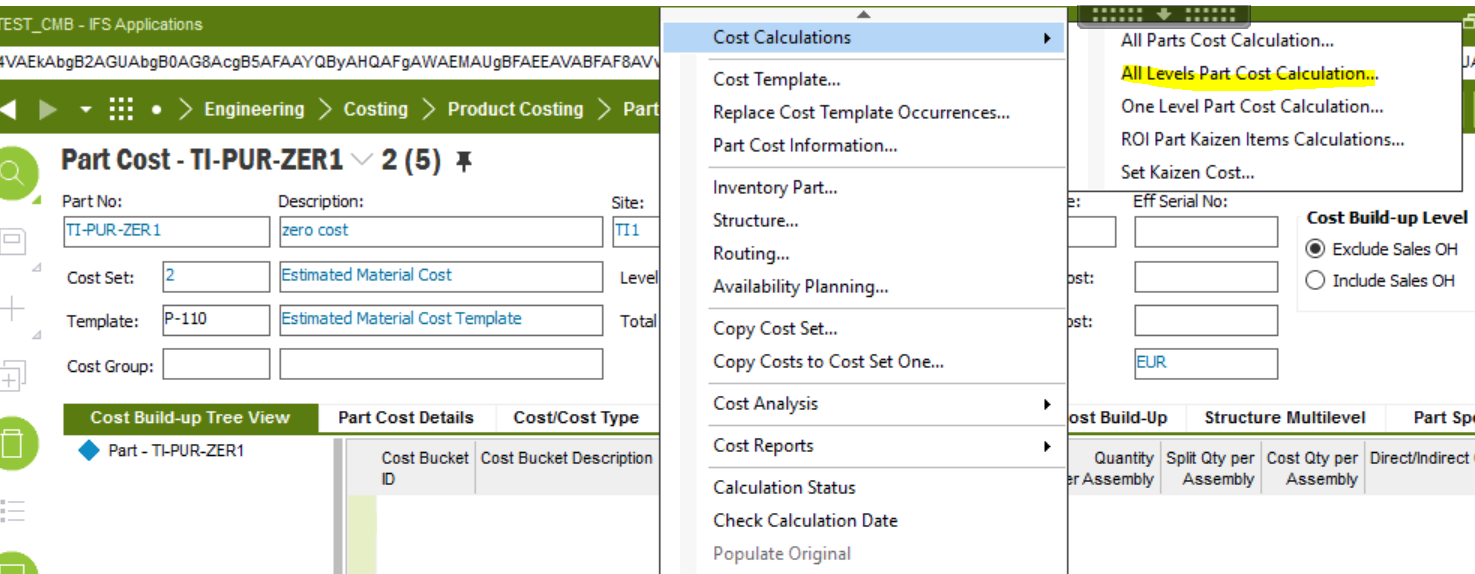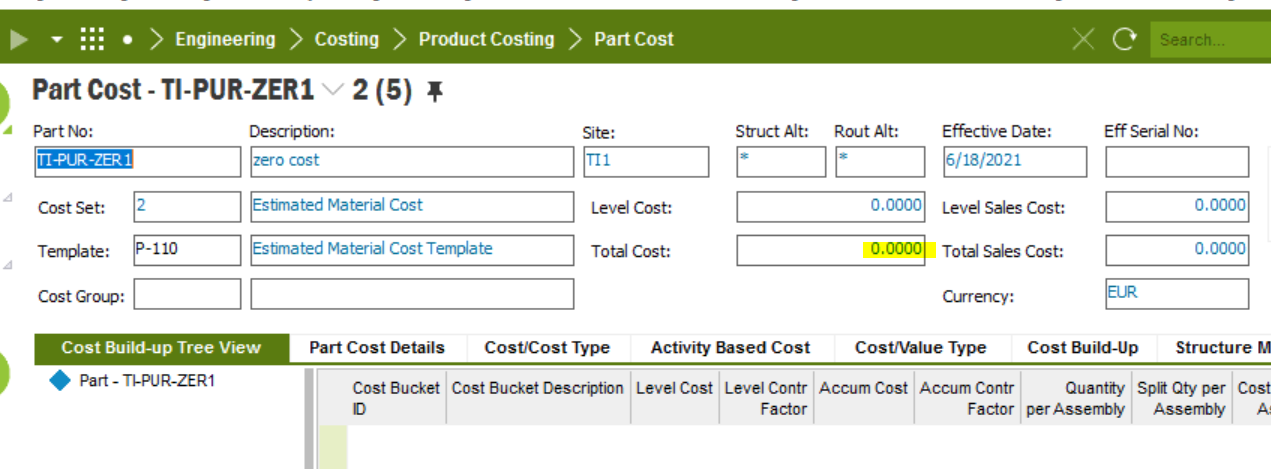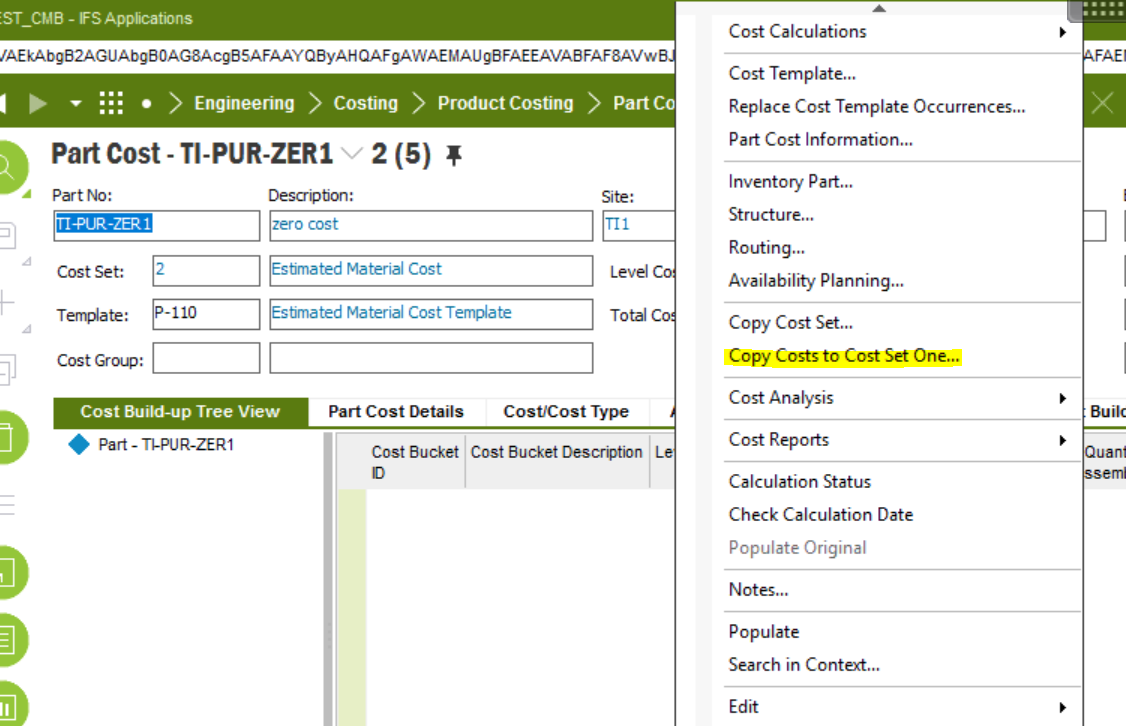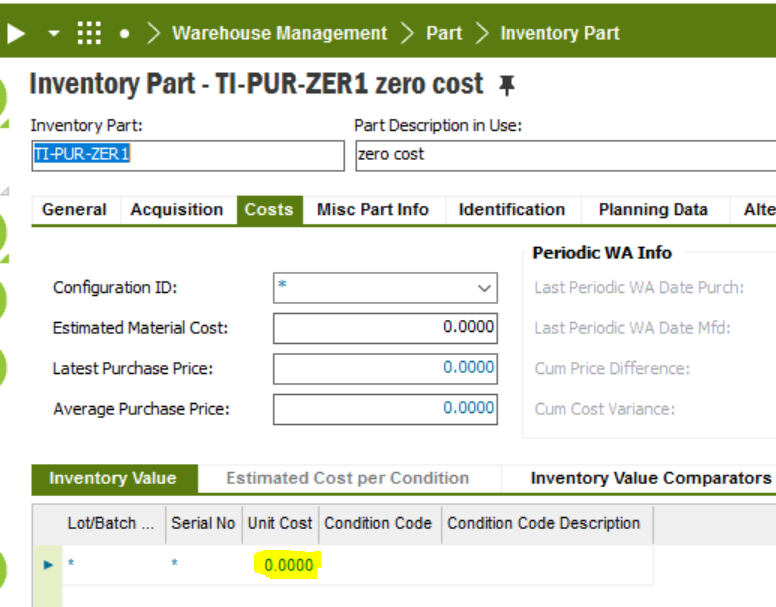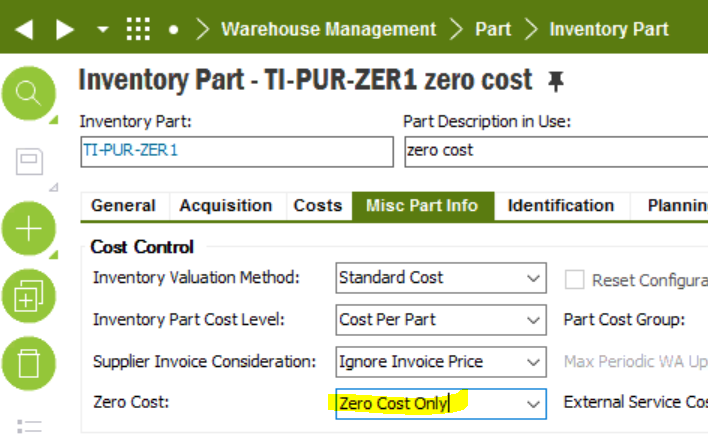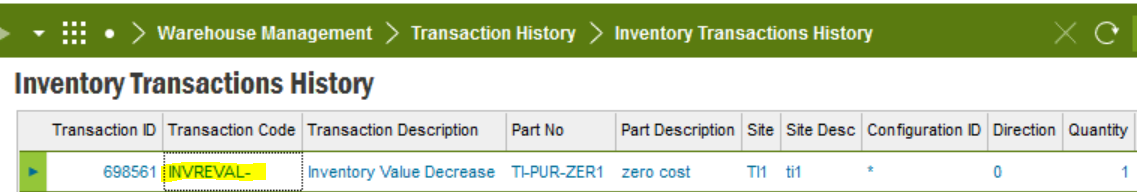Hi
I have a finished good with a standard cost (BOM & Routing exist) but I want it at zero cost in my inventory, ie all actual cost on the shop order comes as a shop order deviation in P&L.
I guess the best idea is to set the item to ‘zero cost only’
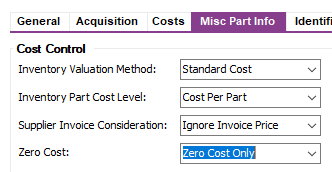
but when I try to save it I get an error
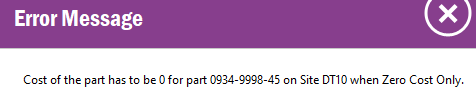
But I have no idea how to set the cost of the product to zero!
Anybody now how to move forward here ?
Thanks, Søren