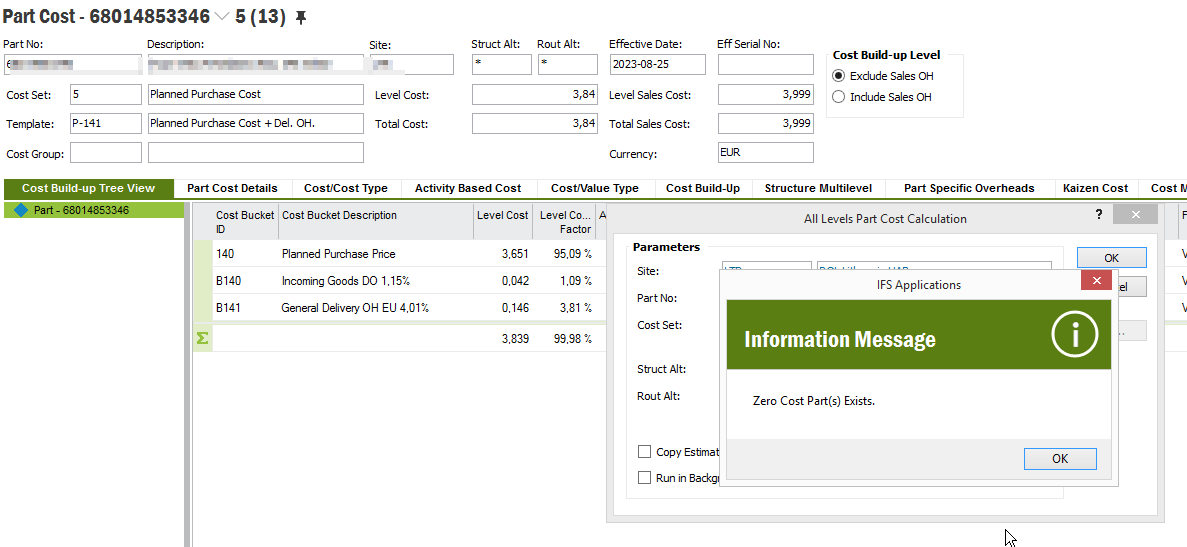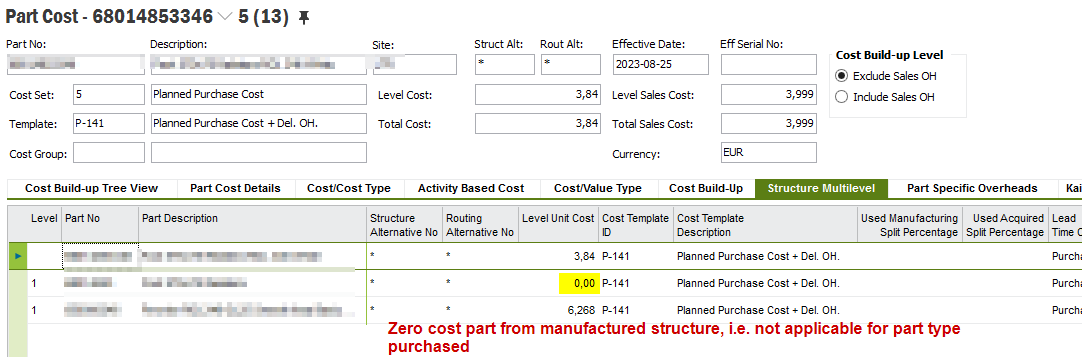We face a situation when we change Part Type from Manufactured to Purchased in Part Cost. Cost template is changed and cost calculated is correct. However we noticed that Structure multilevel still presents components from Manufactured structure type despite part type is changed to purchased where no components exists. Is this correct behavior? Reason why we discovered this is that an information message was presented “Zero Cost Parts Exists”. This message is not applicable for the purchased part, only for the manufactured structure that is no longer in use. Very confusing for user. Only way to get around this, as we have identified, is to create a new revision for part. Is there another better way to handle this scenario?