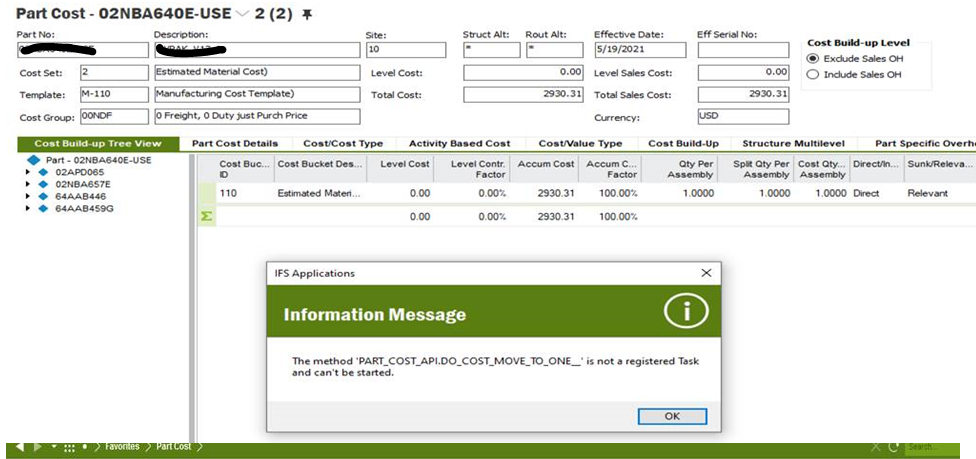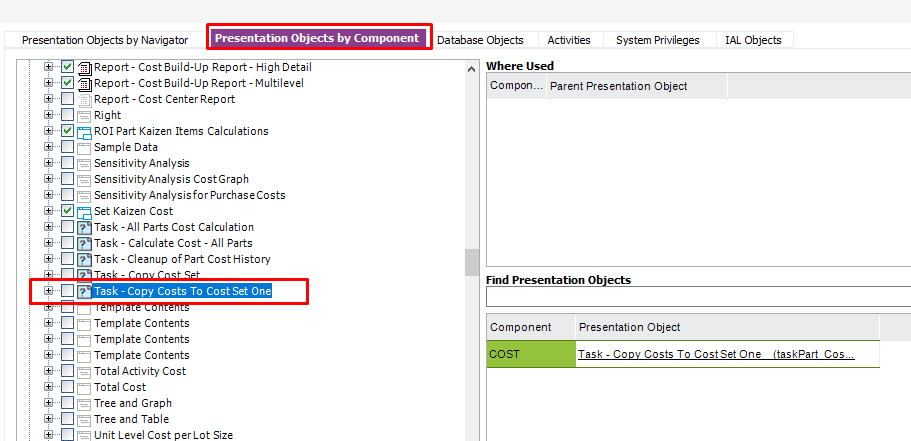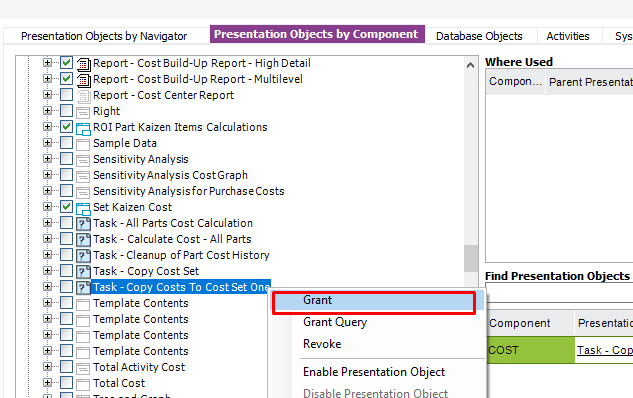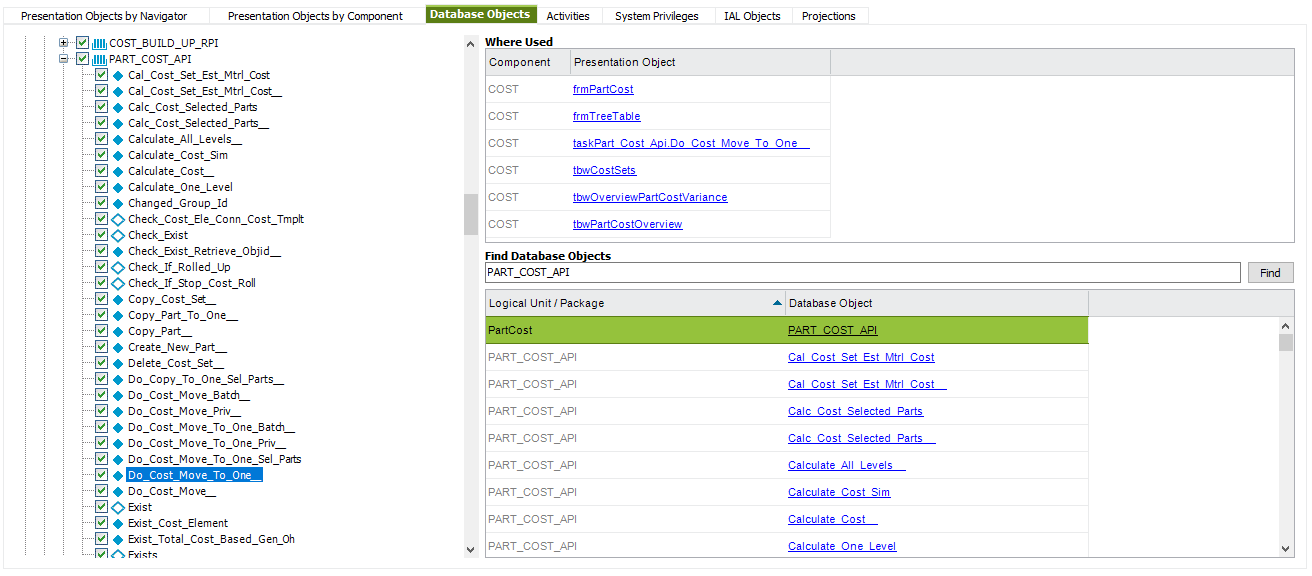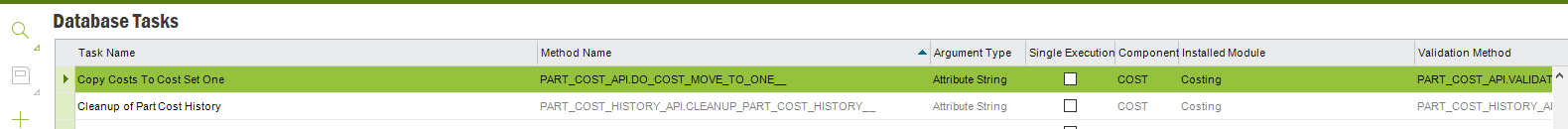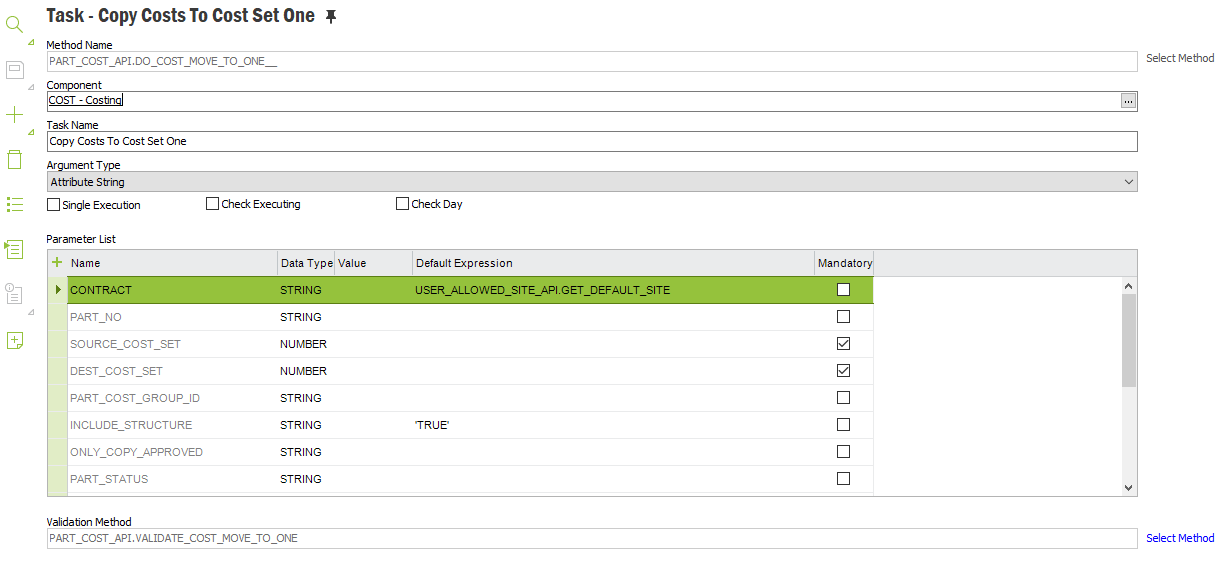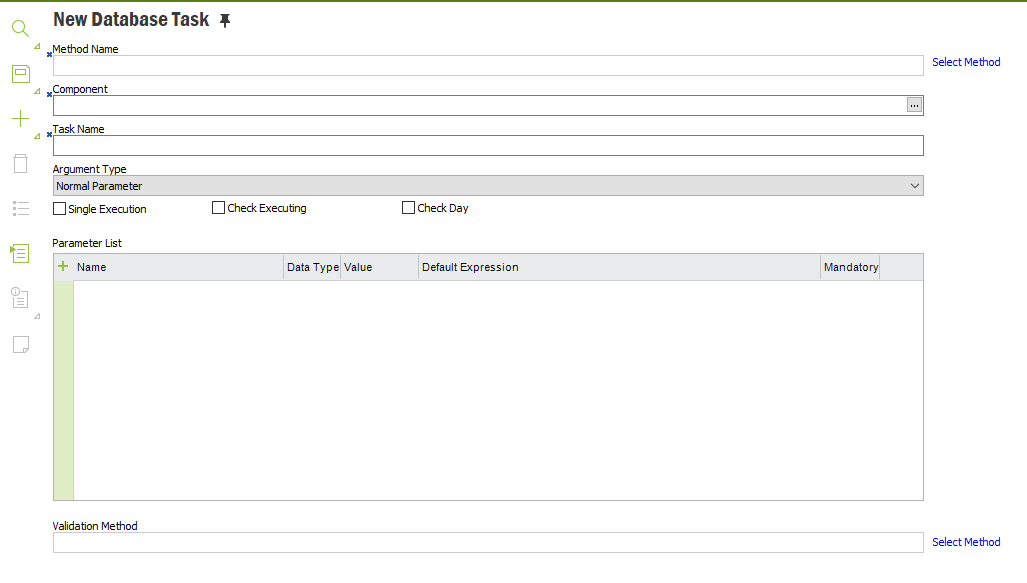Upgrading from IFS8 to IFS10 UPD9.
User see following error in IFS10 when try to use the function ‘Copy costs to cost set one’. IFSAPP can perform the task successfully.
Can someone please help me what settings i am missing in this scenario for the user to perform his job. Looks like i need to register this task somewhere but i have no clue what to do and where.