I am starting to use operation blocks to optimize the schedule and I’m struggling to use the Manufacturing visualizer to represent what an operator will see in the shop floor work bench (SFWB). The sequence I typically use is:
- Assign operation blocks in shop order operations.
- Determine sequence based on load and need dates.
- Schedule operation blocks in Operation Blocks overview using predecessor blocks and forward scheduling.
- Review in Operation blocks Manufacturing visualizer grouped by Operation block ID.
- Review in SFWB from an operator's perspective.
Situation: The scheduler has applied operation blocks to operations and has the work sequenced and scheduled. In the manufacturing visualizer, with operation blocks don’t represent the sequence and therefore the user must use the operation block overview screen to review sequences (not graphically). Any changes to shop order quantities via merge or updating the shop order lot size causes the shop order to change its dates and scheduling direction without the user controlling it.
Issues:
- The operation block start and finish dates do not appear in any of the planning views, such as shop order operations, machine load details, etc. What is the best view to see the sequence work is scheduled by operation block start and finish dates? The operation blocks overview will show a sequence, but not graphically, so drag and drop sequencing is not available. How are you supposed to schedule the blocks in a sequence that the operator will see them in if none of the views allow you to see the blocks graphically sequenced? How are you able to drag and drop blocks of operations to re-sequence based on changes to a schedule?
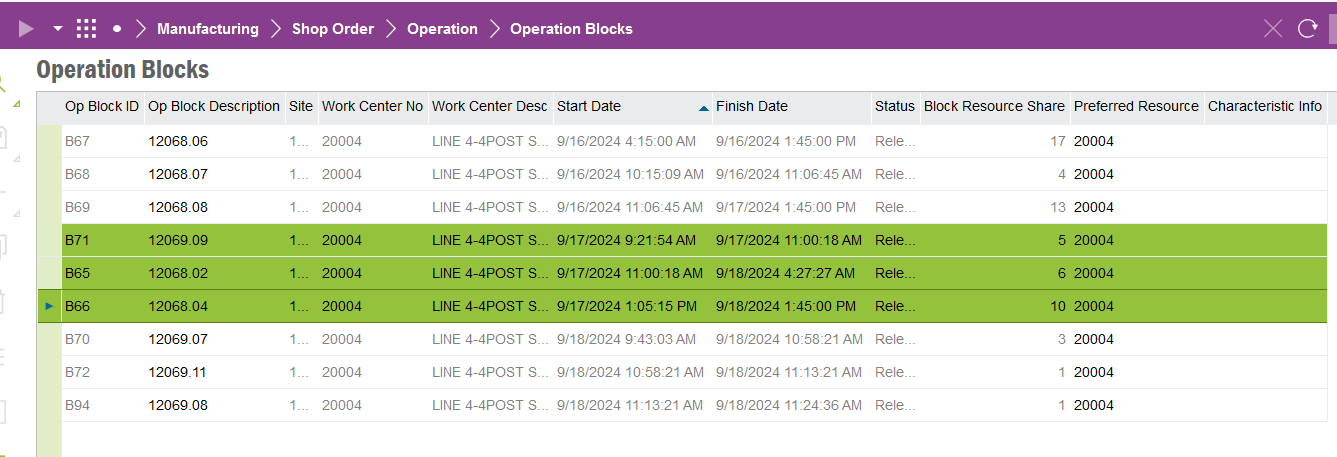
Sequence for 9/17 is B69 carryover, B71, B65, B66. Visualizer shows the blocks in alpha numeric sequence (below).
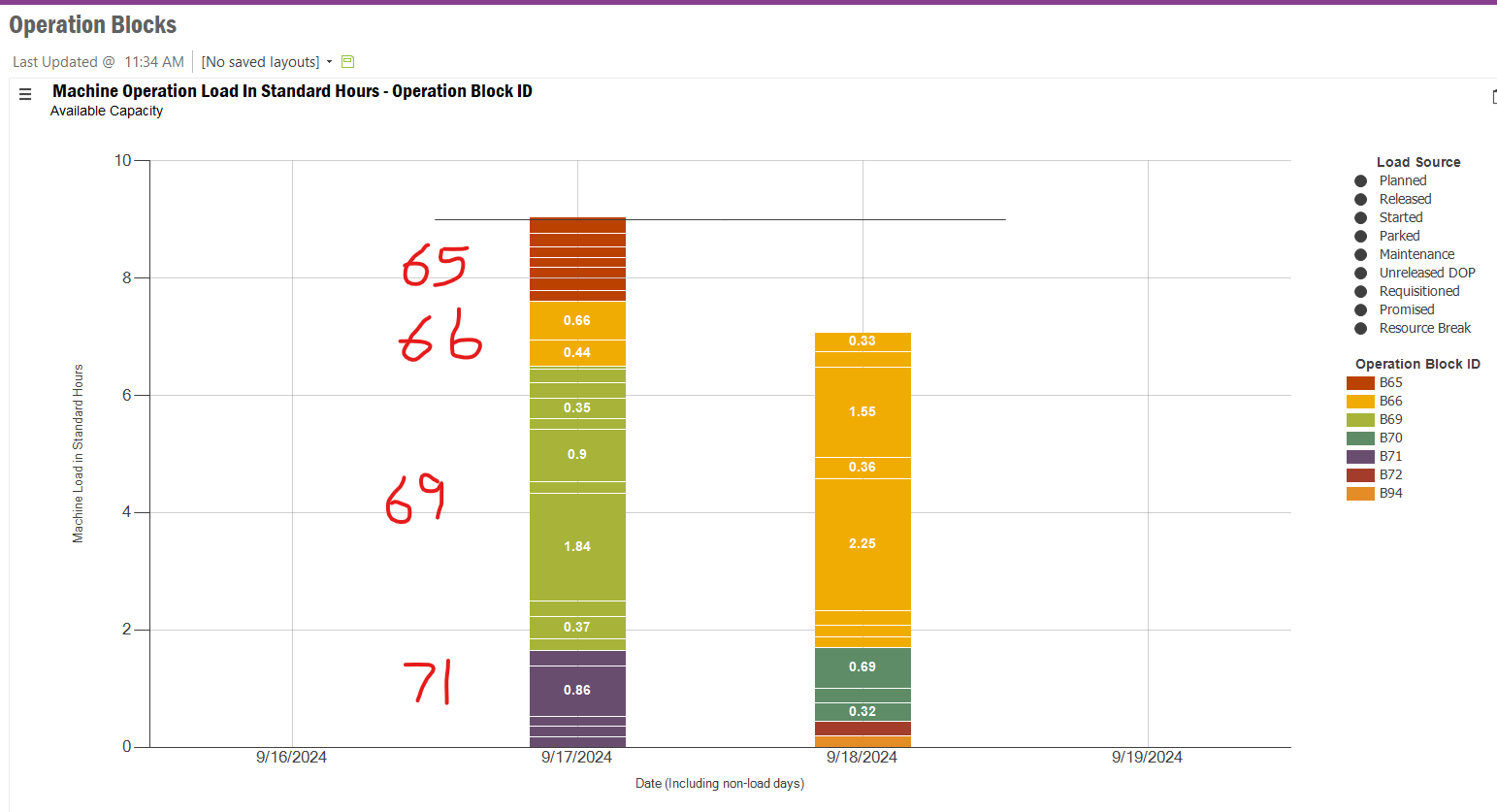
-
- If a shop order has the quantity changed, either by merging or adjusting the quantity, the shop order changes the planned start and finish dates back to the original shop order date and switches the scheduling back to backward scheduling. In the visualizer, the operation shows per the planned start date even though the operation block start date is unchanged. This causes the visualizer to misrepresent what the sequence actually is and causes the scheduler to reschedule the shop order again even though the operation block start dates are still accurate. The below operation block B82 is shown prior to adding quantity to shop order 3560101. I increase the shop order by quantity of 1.
-
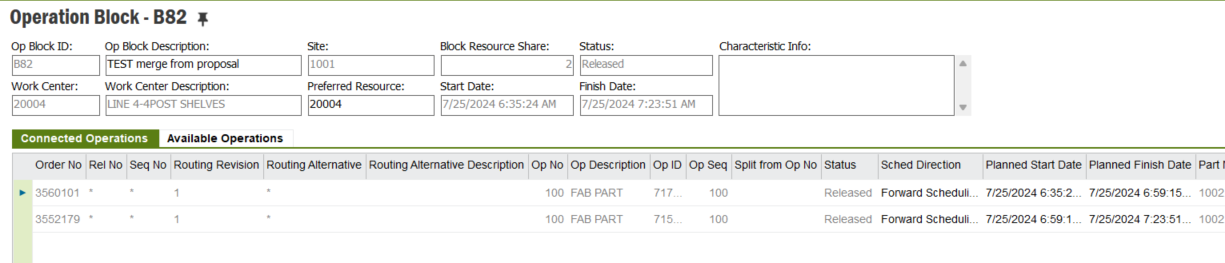
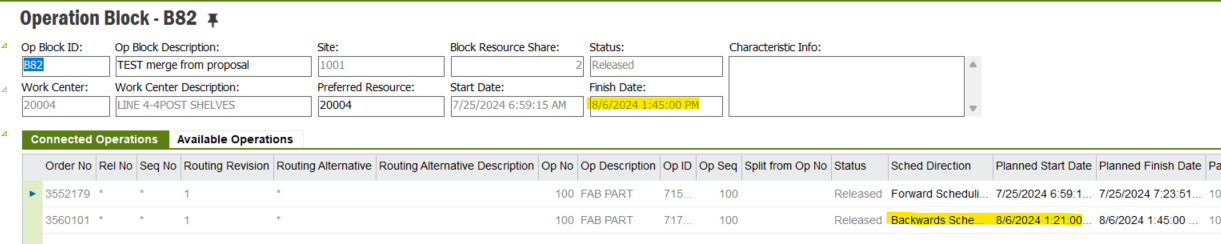
The scheduling direction is changed, the finish date of the operation block adjusts, and the planned start/finish times of the shop order change. It didn’t prompt me to reschedule it, it just updates. I feel that if an operation is tied to an operation block, the dates and the scheduling direction should inherit from the block. Is there a way to set this to avoid the shop order from changing due to a quantity change or merge of another shop proposal?
-
B82 has it’s load on two different days per the visualizer, but SFWB keeps the blocks together because the block still remembers that the start date of the block is 7/25, which is how the operation block dispatch rule sorts.
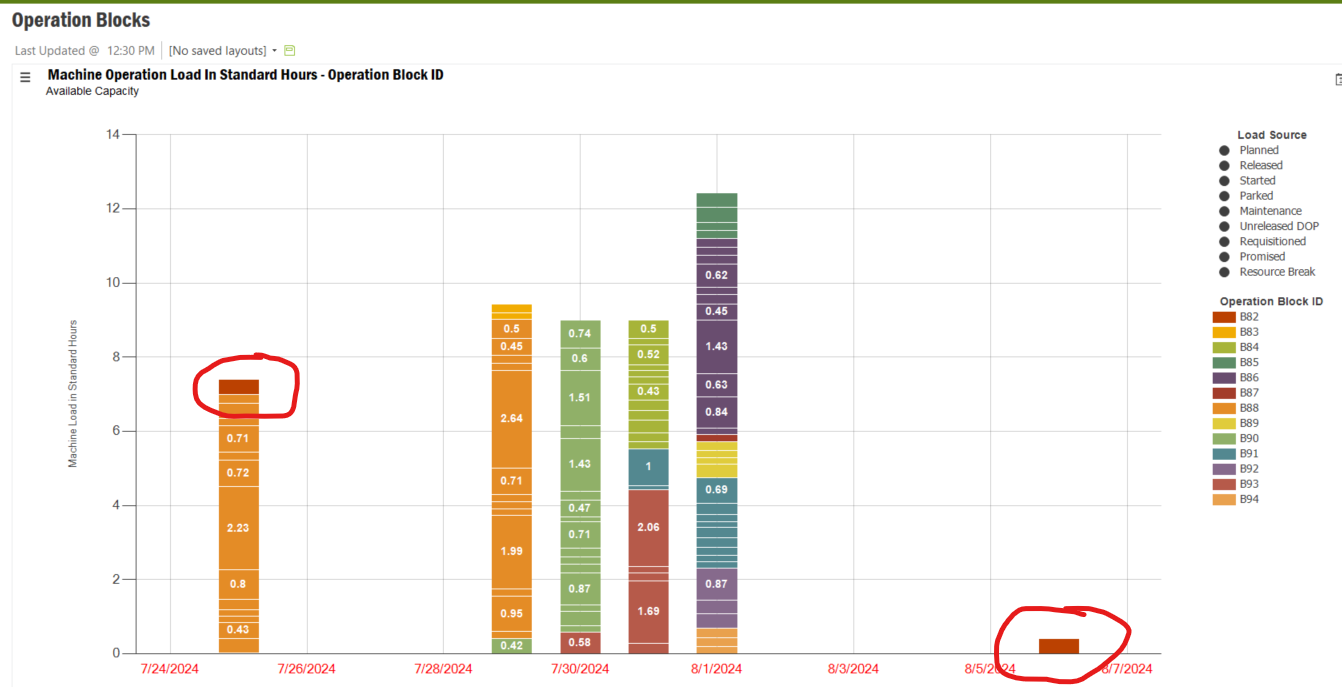
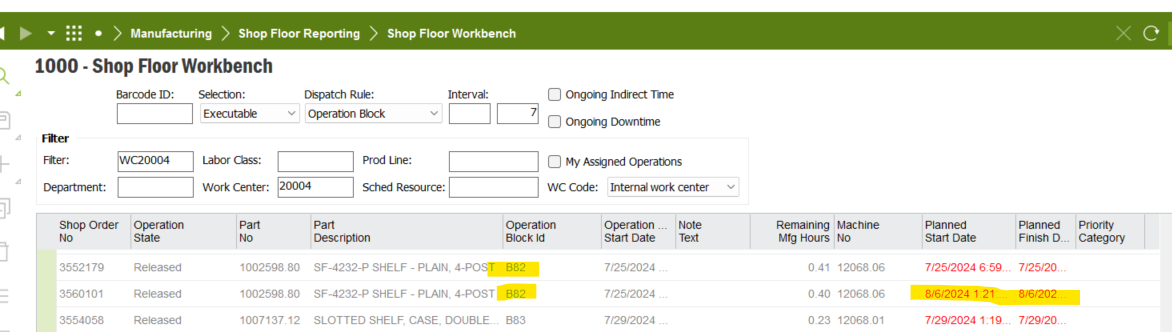
-
- If predecessor and successor blocks are assigned, it seems as though that relationship is only used at the time of block scheduling. Is this relationship maintained anywhere so a work center reschedule would maintain the sequence if load is adjusted within the block?
I’m looking for any help with settings or workflow to help avoid the issues with merging and adjusting the quantities to avoid the mismatch in data.
Thank you,
John


