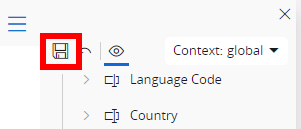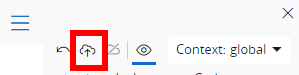Good afternoon,
After updating versions from 23.2.1 to 23.2.9 I am not unable to edit Delivery Address on the Customer Orders (but on the Customer Order I can do it).
Our colleagues used to change Delivery Addresses on the list view instead of single Customer Order page. Is it possible to change the behaviour of this Delivery Address field to being editable?
I have tried it with page designer and I can edit the value, but the Save button does not appears and I can not save the change of the address, after refreshing page it’s not being saved.
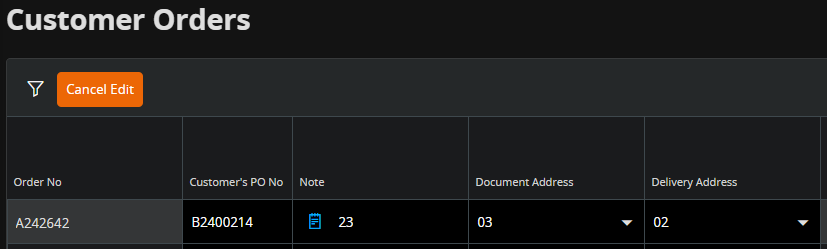
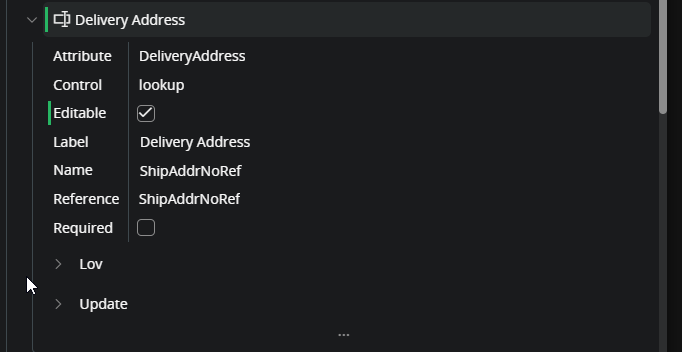
Should I change something more to Save the changes of this field?