Hi,
On MS Level 1 part, we have recently amended our Forecast Consumption rules to roll out from drop, with a forecast window of 7.
The first two lines dated 28/10/2020 and 29/10/2020 are actual orders that have been picked, but not yet shipped off our system.
We then show a quantity of 1on the 03/11/2020 in the Forecast 1 column and the consumed forecast column. This forecast was not showing on schedule, so I assume IFS has added the forecast into the Forecast 1 column? Is there a reason for this? Also, it is showing as consumed and I am unsure why when the actual demand’s are in multiples of 4?
We then show a quantity of 3 in the Forecast 0 column. However, this was a 4 on schedule. Is there a reason why this will have pulled through to MS Level 1 as 3? This is also showing in the consumed forecast column, again unsure why when the actual demand’s are in multiples of 4?
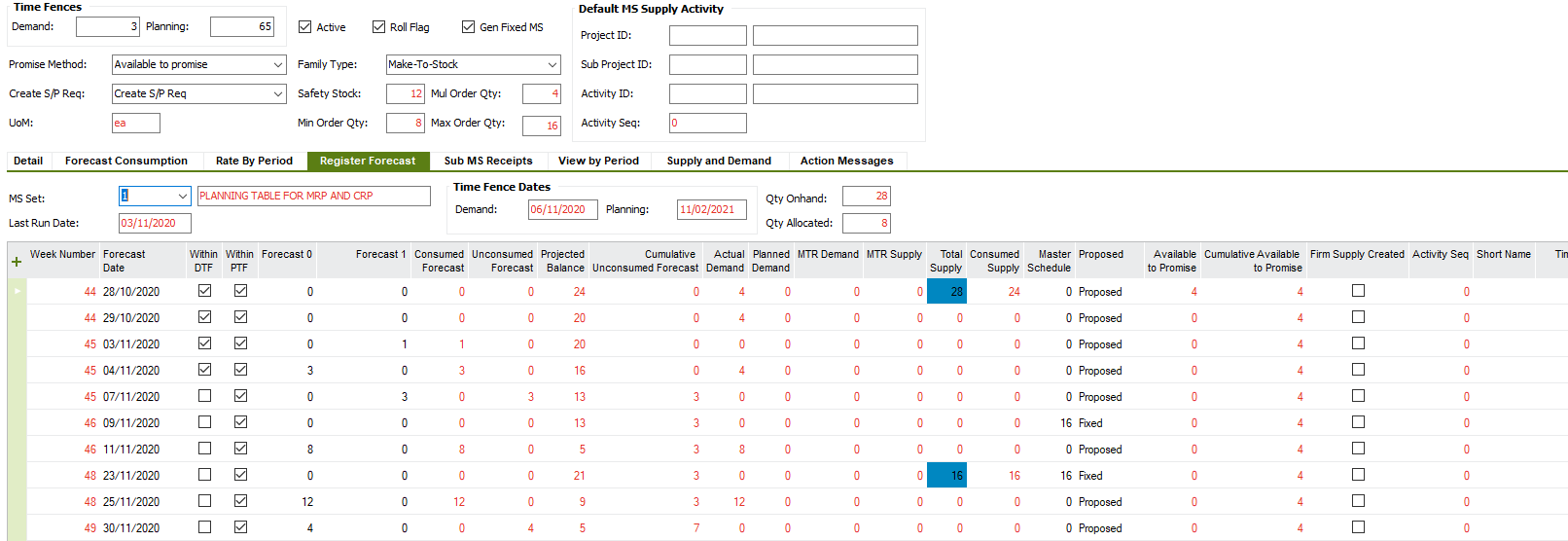
Thanks.





