Hello!
The problem we are experiencing is that the system adds Level 0 forecast lines behind DTF when the forecast should be dropped. We cannot interpret why the system behaves this way. Some facts that might be relevant:
- Forecasts are exported from Demand Planner
- Forecasts are imported into MS every night within the (long) PTF. (not recommended, we know 🙂)
- Forecasts are distributed weekly in MS forecast 0
- Forecast consumption is set to DROP but still these lines end up in Forecast 0 when DTF is passed
Some Parts have long Picking Lead times that result in an Actual demand appearing when the DTF is passed. If we have understood the MS logic correctly, the system will keep consuming forecast as long as the goods haven’t been shipped. The consumed forecast lines behind DTF doesn’t completely add upp with the Actual Demand though, although it’s close.
In this example there was no unconsumed forecast left to consume for March so if left unhandled, the system will add these 10 503 pcs as an extra forecast. The customer is afraid that they will order too much components as a result of this. It became better when they changed Forecast Consumption from Roll out to Drop, but the problem is not gone.
This is an example of how it can look:
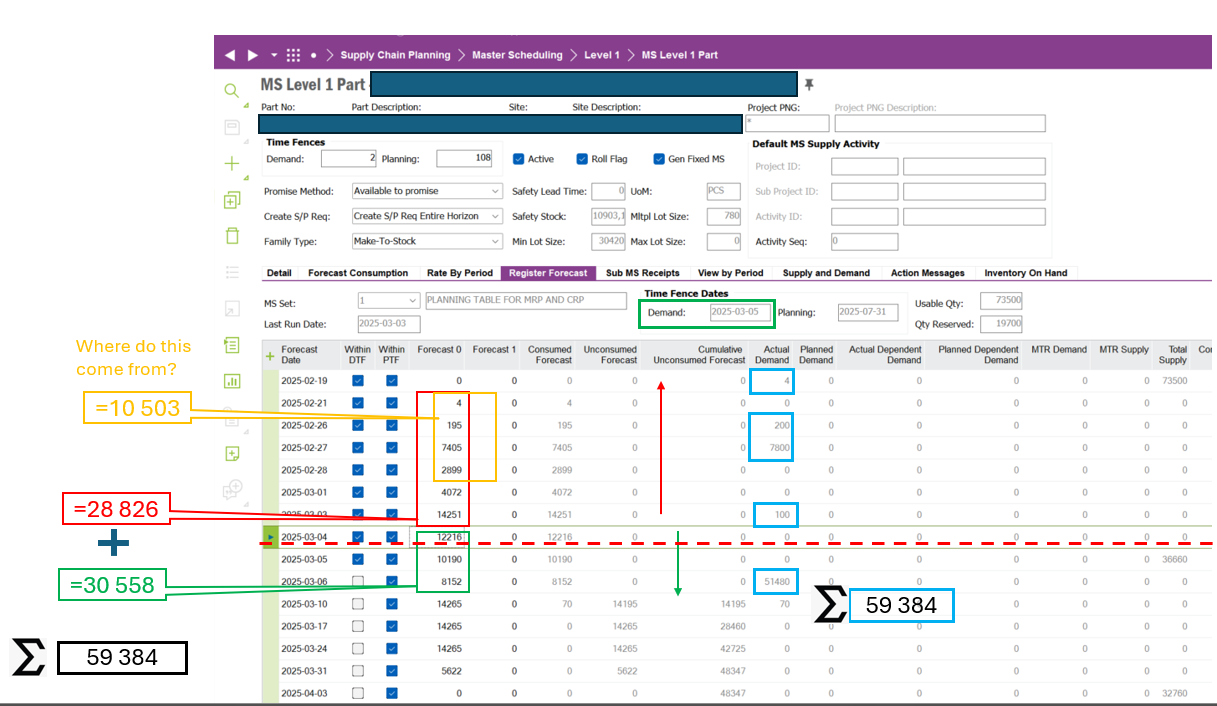
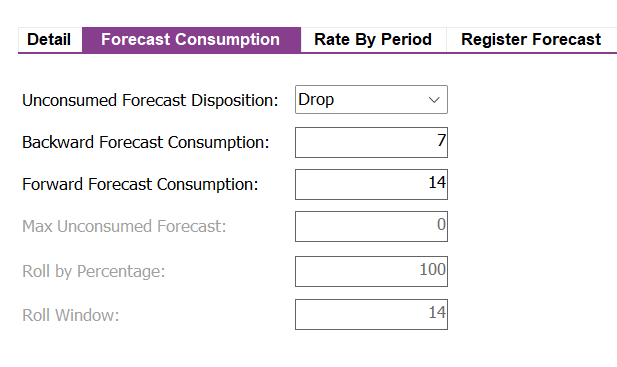
We need help to understand how the MS logic calculates here.
Thanks & Regards
Eva Dahl




