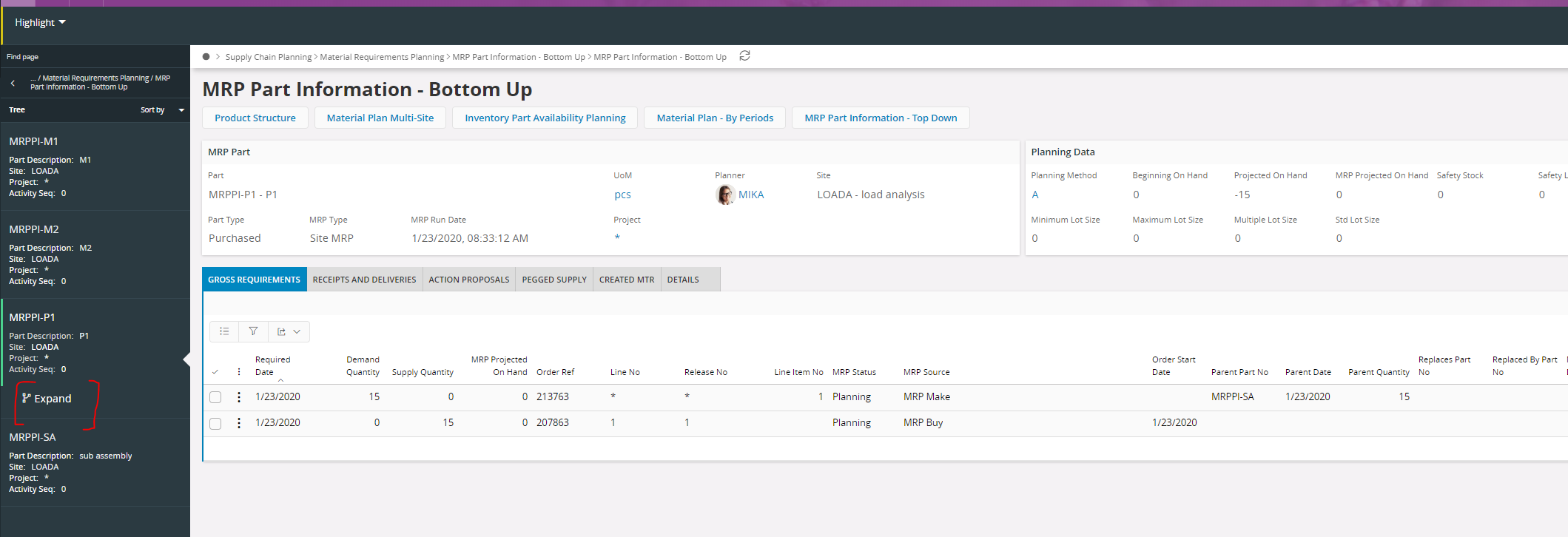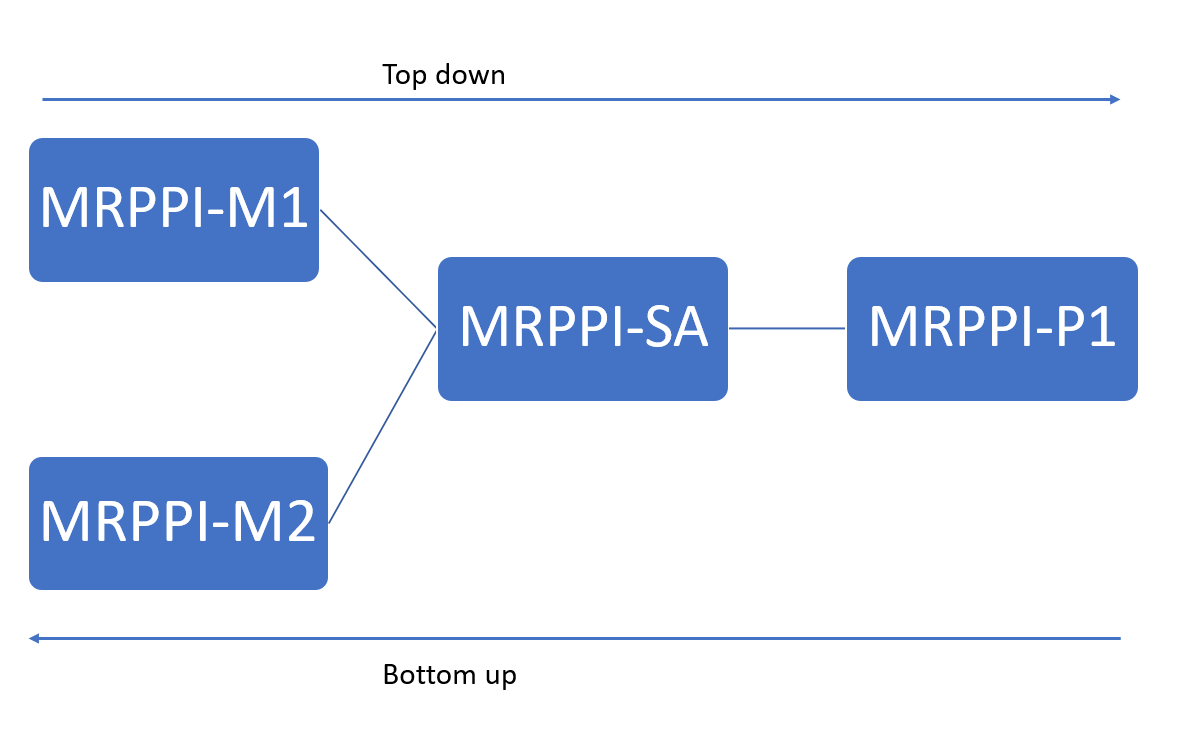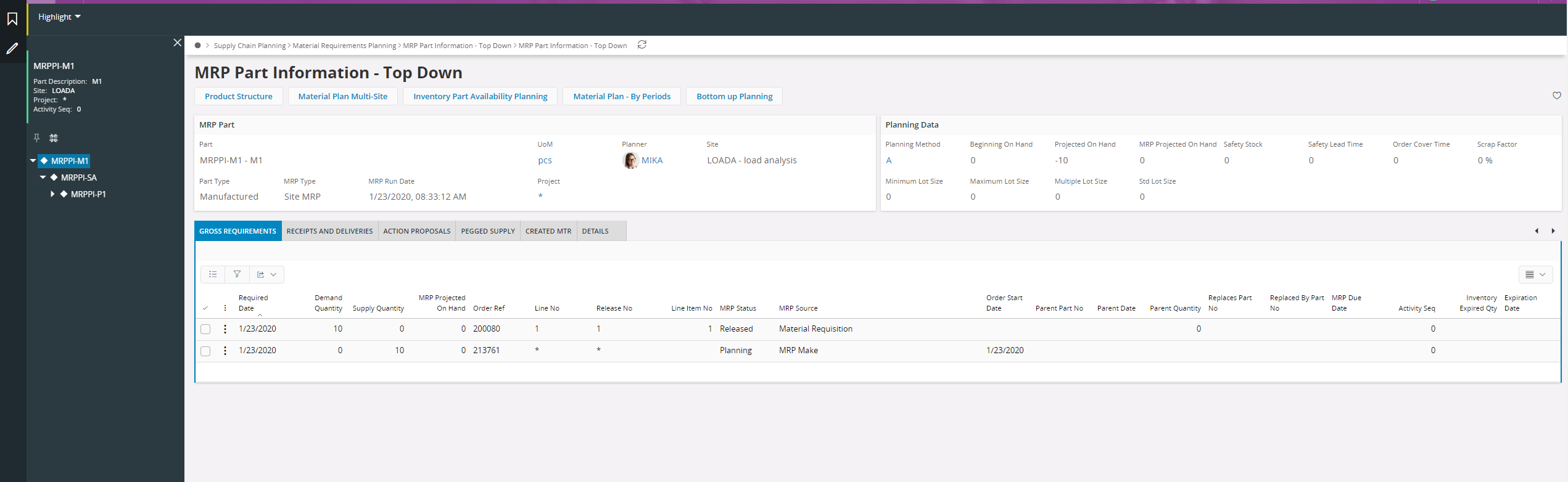Dear All,
I am working in IFS Aurena where I found that there are 2 screens for MRP Part Information. One is MRP Part Information-Top Up and another is MRP Part Information- Top Down. How exactly they are different from each other and what are their functionalities. Please confirm.
Thanks in advance!
BR
HA