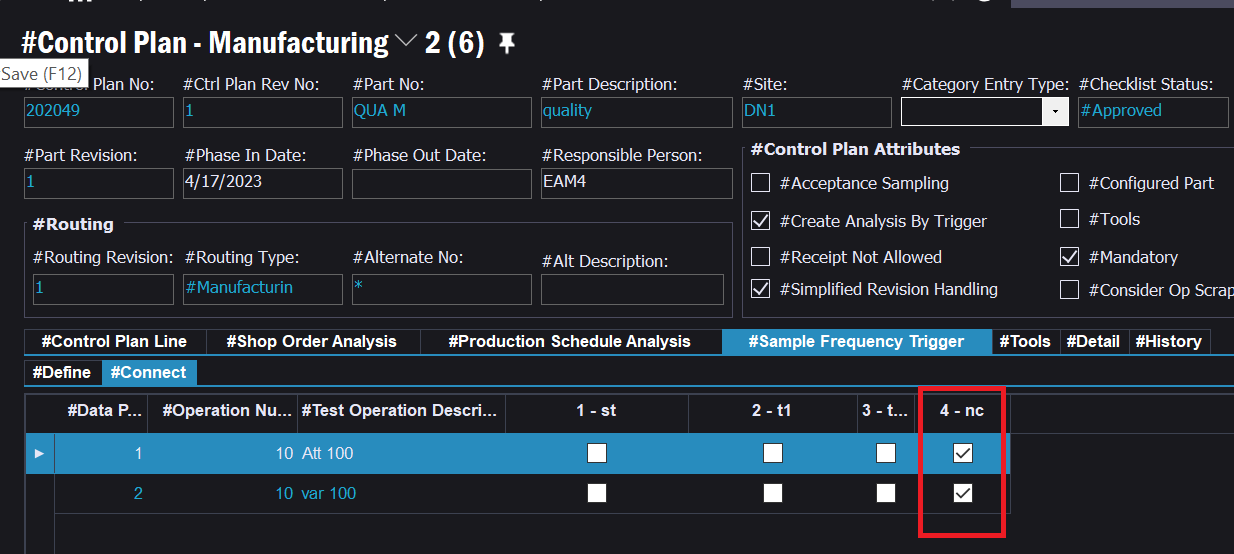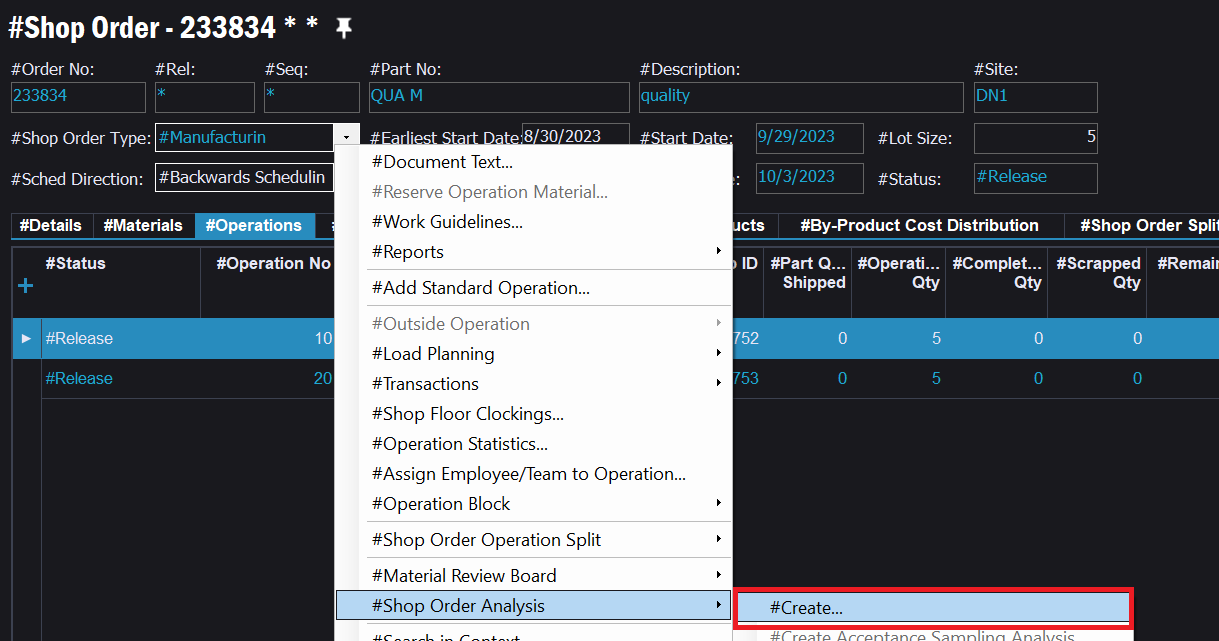Tried everything, and analysis is not getting created automatically when variable result status field is out of specification, or partly within specification or when attribute result status has existing nonconformities. Set part/site to mandatory and then not mandatory. What am I doing wrong? using apps 10 IEE.
Question
Mfg control plan analysis not being created automatically for Nonconforming trigger type
 +4
+4Enter your E-mail address. We'll send you an e-mail with instructions to reset your password.