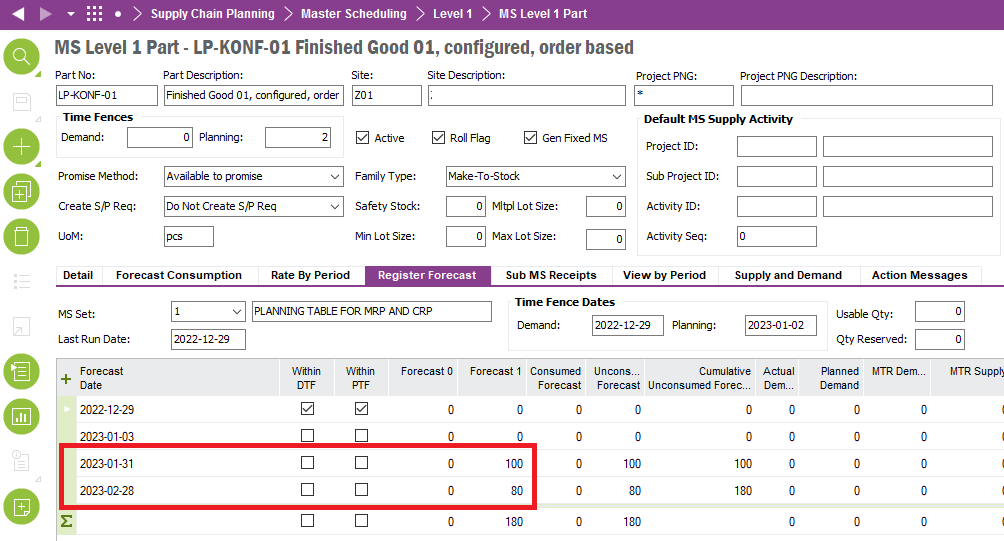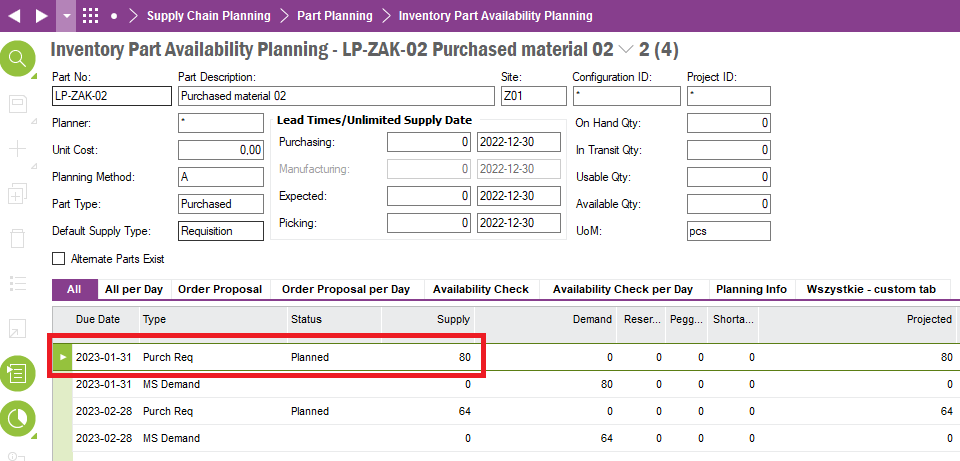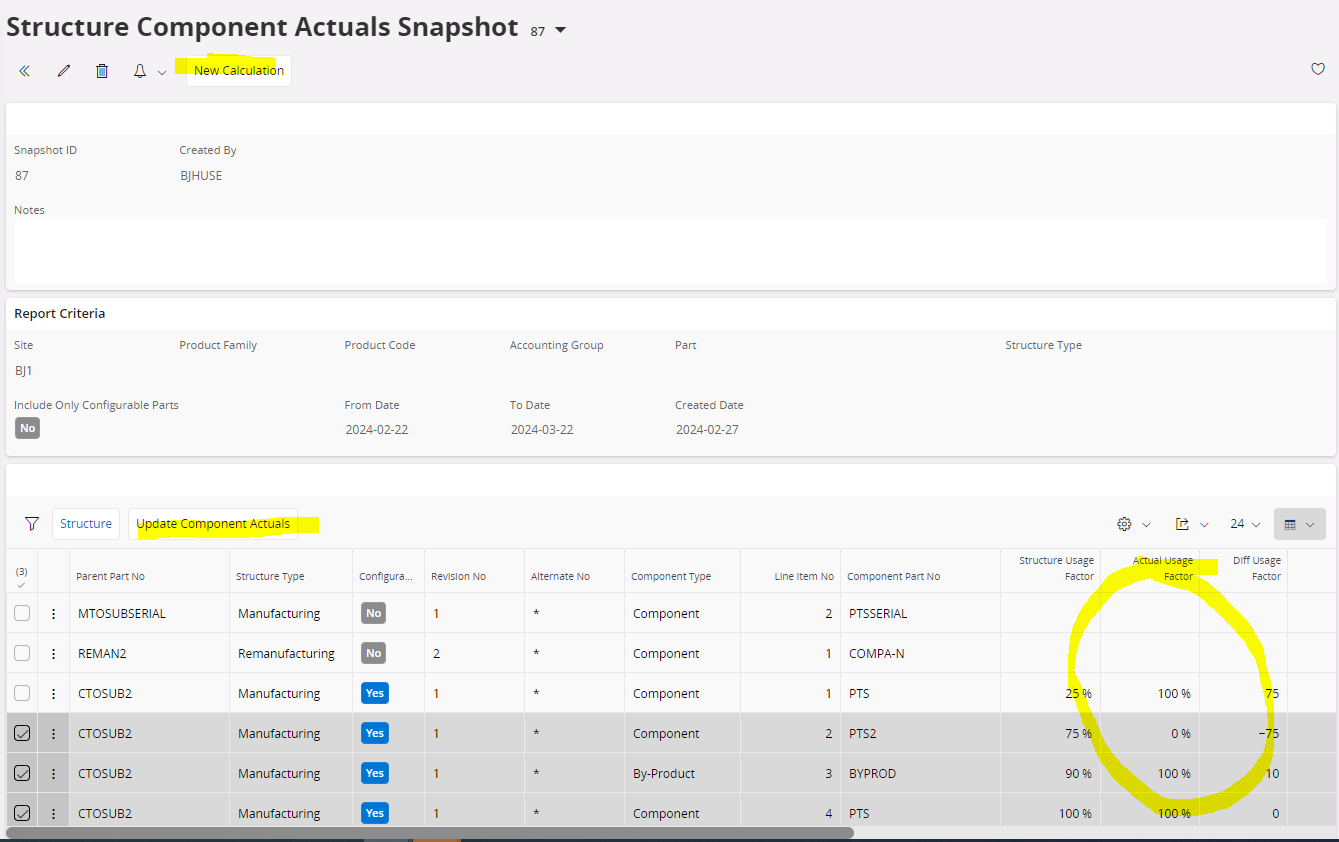Hi Community,
I’d like to get to know your opinion about forecasting process when using Configured Parts. Do we have any tool or workaround in IFS 9? Master Scheduling works for Part level, doesn’t support configuration. Configuration whereas determines multilevel BOM and lets you know purchase components. The goal here is to establish rough procurement plan and secure crucial long lead-time materials when there are no Customer Orders yet.
Any ideas / tips&tricks would be appreciated.
Regards, Lukasz