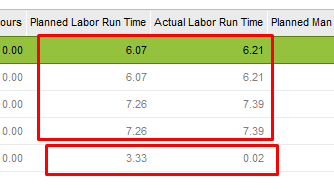Hi all,
There is a problem I’m struggling to find whether it’s a bug or due to some setting in the application.
Scenario is below.
When a shop order operation is started in SFW from Start Shop Order, and then without performing Stop Production, and performing Approve Operation for that shop order operation, the labor hours is not captured for that operation.
When approving the operation, the Labor Time is ticked, and the Stop Clockings is also ticked, so as I understand, previously started clocking should be stopped automatically, and planned labor hours should be reported.
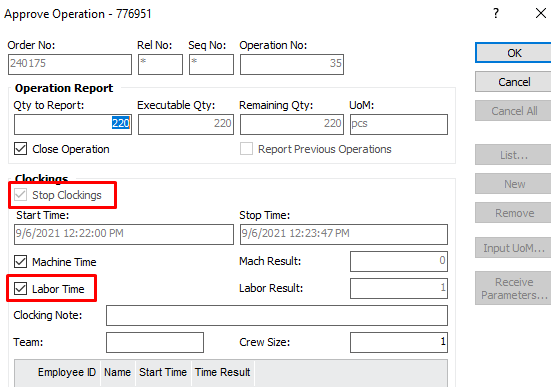
But, I can see in the Operation statistics that, only the time from that start to stop (0.02) has been posted.
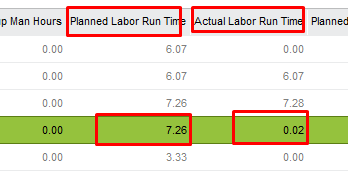
If the approve operation is done after performing the stop production (after staring production), all the planned labor hours plus the time between start - stop production us captured.
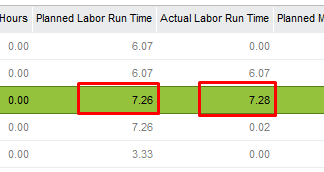
Any idea why it happens ? Is it a bug ? Or is it due to some setting.
Below is the setting in the work center.
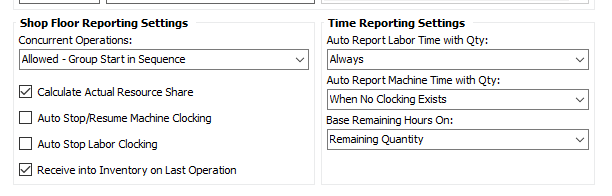
I have checked the same process with ticking the “Auto Stop/Resume Machine Clocking” and “Auto Stop Labor Clocking”
Thank you in advance.