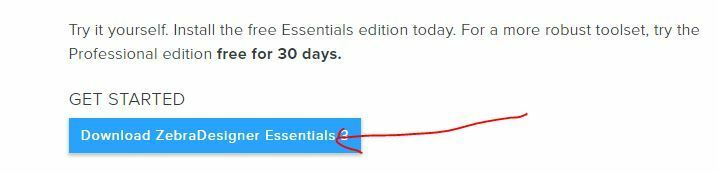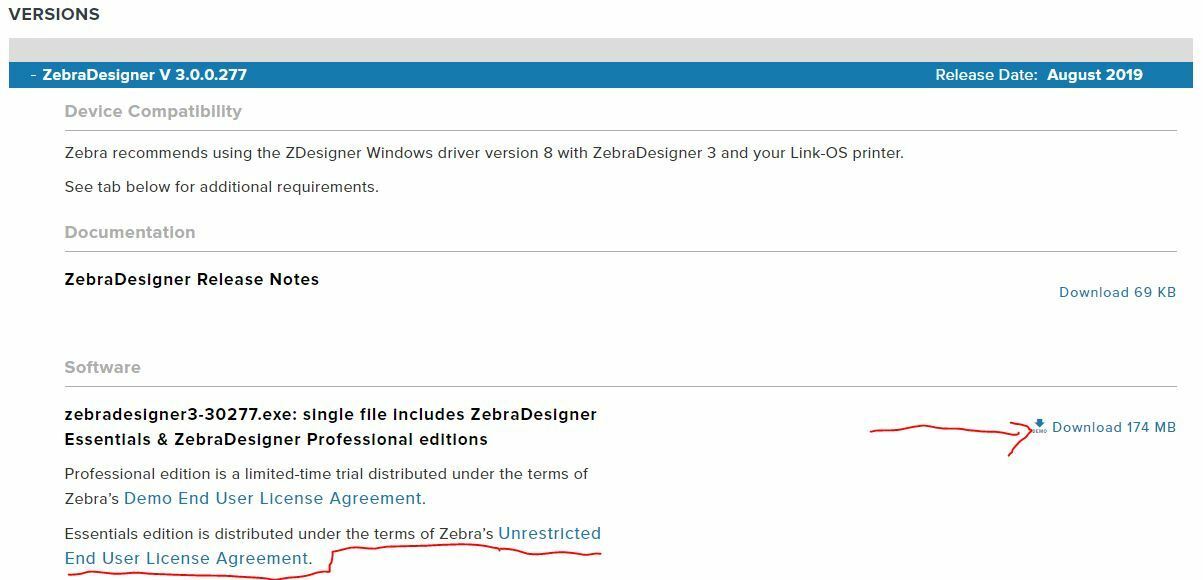Hi, i am looking for experiences using either IFS built in report tool or 3P products for creating labels. Labels used for handling units (multiple level) and products. Labels using Odette standards and/or GS1 (GTIN) of extra interest. BR Håkan
Question
Label printing
 +2
+2Enter your E-mail address. We'll send you an e-mail with instructions to reset your password.