We get this error when clicking on “Finish” in Kanban Reorder Point Request form.
Where can we give the rights to execute method [KANBAN_REQUEST_MANAGER_API.CREATE_ROP_REQ_SCHEDULE] ?
IFS Cloud 22.2.5
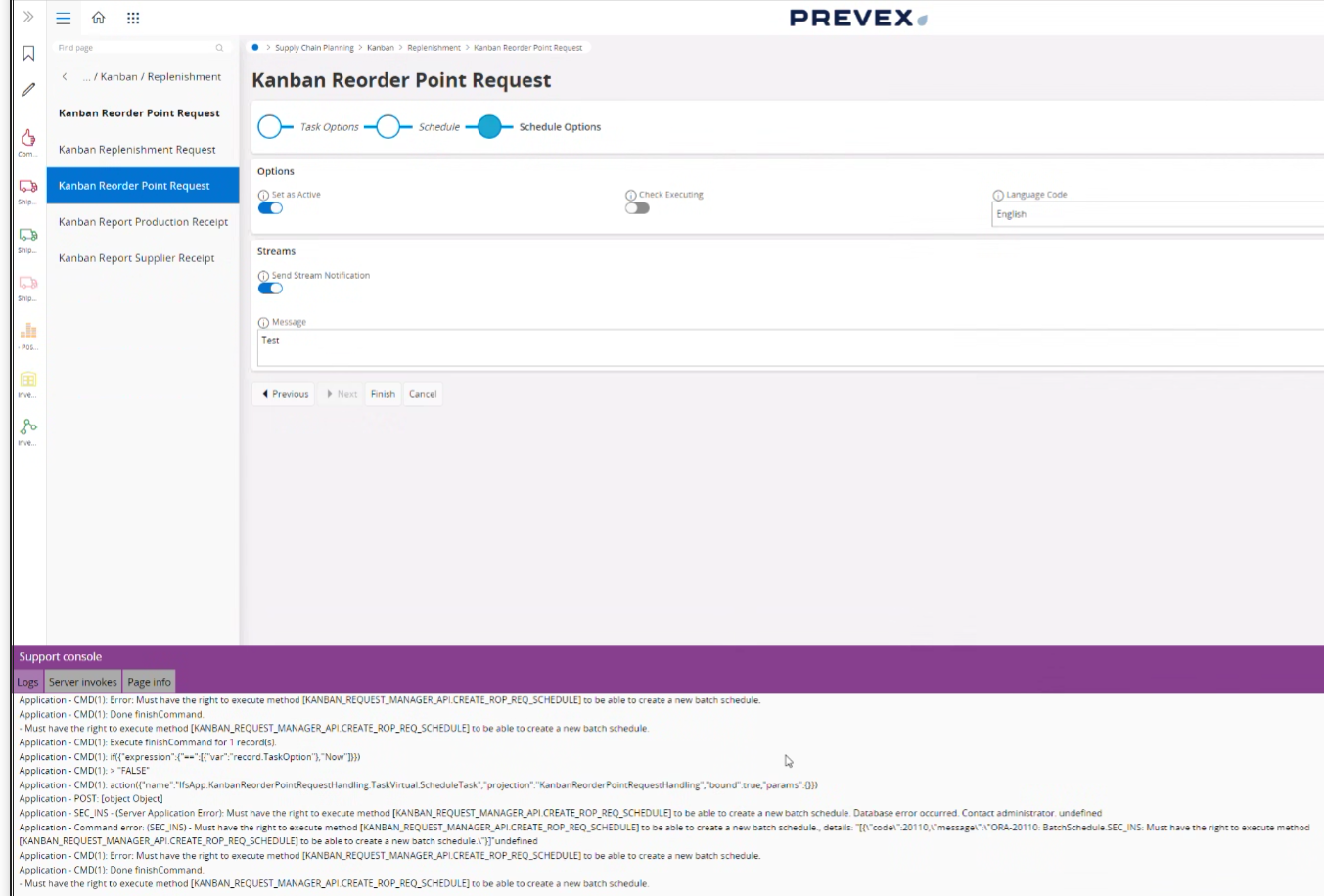
Application - CMD(1): Error: Must have the right to execute method [KANBAN_REQUEST_MANAGER_API.CREATE_ROP_REQ_SCHEDULE] to be able to create a new batch schedule.
Application - CMD(1): Done finishCommand.
- Must have the right to execute method [KANBAN_REQUEST_MANAGER_API.CREATE_ROP_REQ_SCHEDULE] to be able to create a new batch schedule.
Application - CMD(1): Execute finishCommand for 1 record(s).
Application - CMD(1): if({"expression":{"==":[{"var":"record.TaskOption"},"Now"]}})
Application - CMD(1): > "FALSE"
Application - CMD(1): action({"name":"IfsApp.KanbanReorderPointRequestHandling.TaskVirtual.ScheduleTask","projection":"KanbanReorderPointRequestHandling","bound":true,"params":{}})
Application - POST: [object Object]
Application - SEC_INS - (Server Application Error): Must have the right to execute method [KANBAN_REQUEST_MANAGER_API.CREATE_ROP_REQ_SCHEDULE] to be able to create a new batch schedule. Database error occurred. Contact administrator. undefined
Application - Command error: (SEC_INS) - Must have the right to execute method [KANBAN_REQUEST_MANAGER_API.CREATE_ROP_REQ_SCHEDULE] to be able to create a new batch schedule., details: "[{\"code\":20110,\"message\":\"ORA-20110: BatchSchedule.SEC_INS: Must have the right to execute method [KANBAN_REQUEST_MANAGER_API.CREATE_ROP_REQ_SCHEDULE] to be able to create a new batch schedule.\"}]"undefined
Application - CMD(1): Error: Must have the right to execute method [KANBAN_REQUEST_MANAGER_API.CREATE_ROP_REQ_SCHEDULE] to be able to create a new batch schedule.
Application - CMD(1): Done finishCommand.
- Must have the right to execute method [KANBAN_REQUEST_MANAGER_API.CREATE_ROP_REQ_SCHEDULE] to be able to create a new batch schedule.






