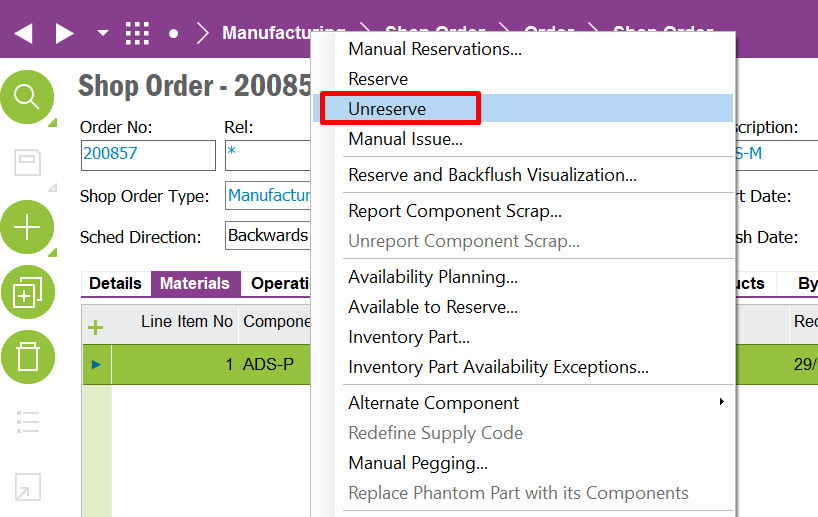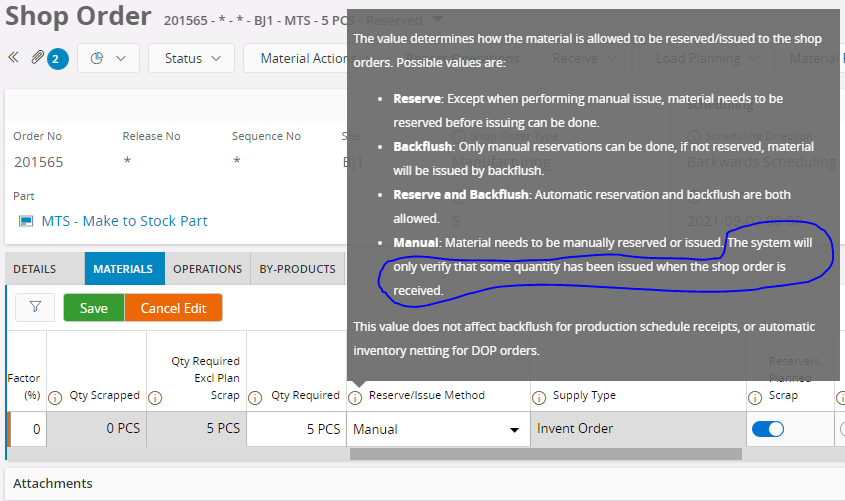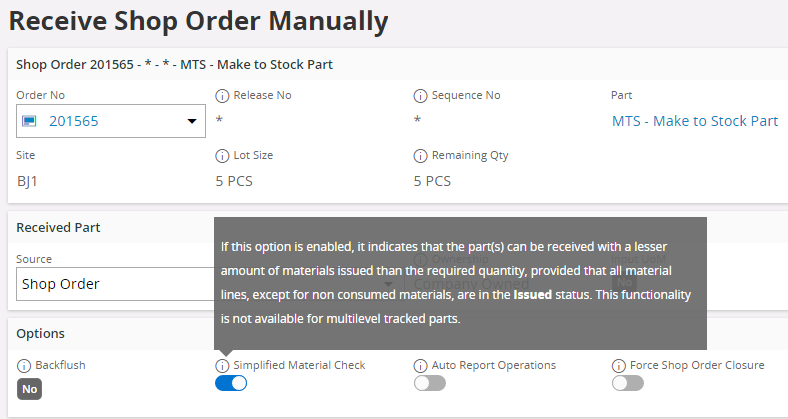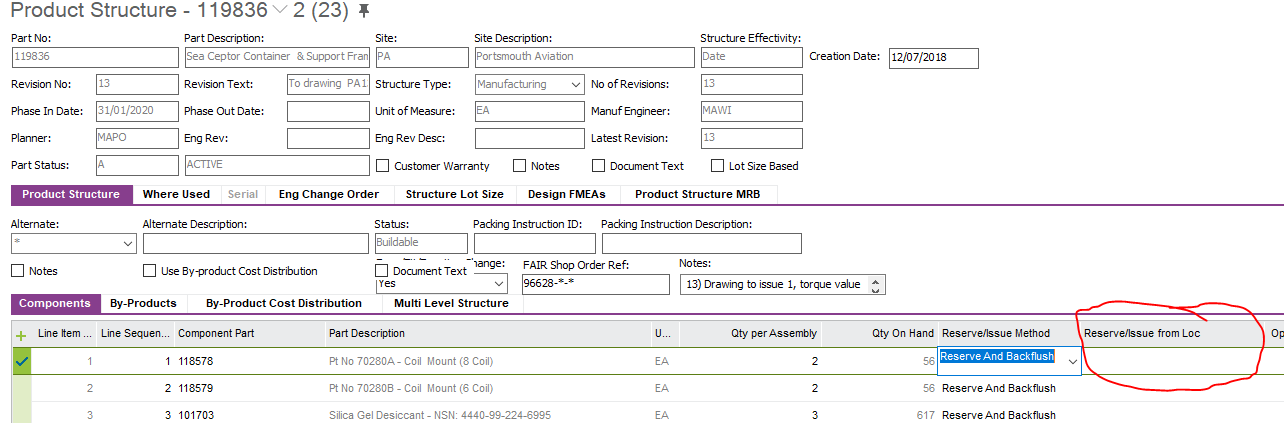Hi, we are using IFS Apps 10 and would like to know if there is a way shop floor operator can manually issue material which is a great quantity then the Qty assigned (reserved)?
currently it is not possible without changing the required engineered amount on the shop order.
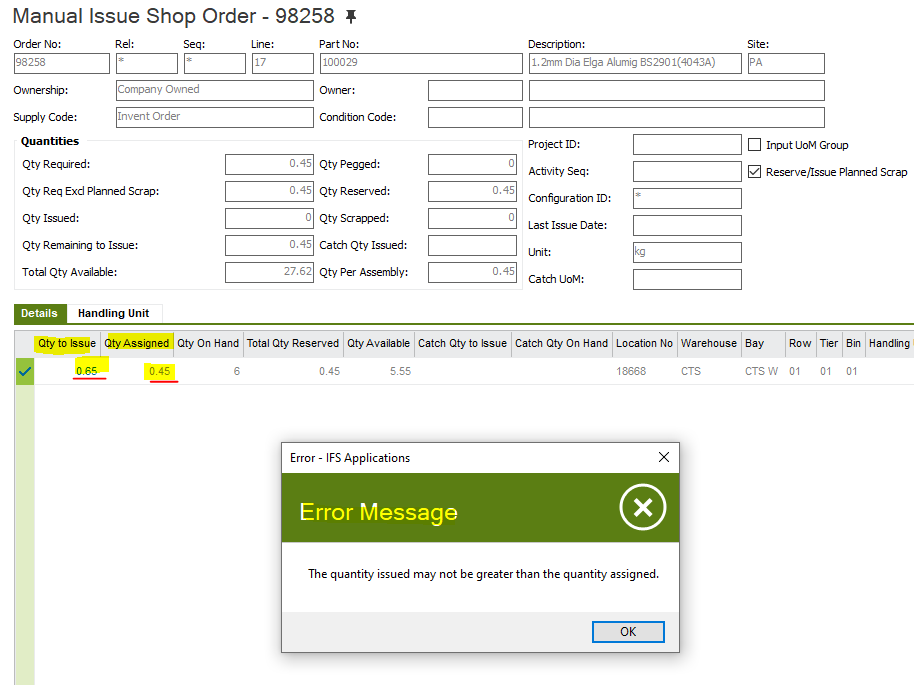
regards
Jaime