We want to be able to default the supply code for a configurable part to “Invent Order”. The system won’t allow it. Does anyone have a work around or suggestions for how to accomplish this?
Is there a way to make the sourcing for a configured part to be "Invent Order"?
Best answer by ShawnBerk
The best you can do I think is to set the Sales Part for all Configurable Parts to Not Decided, this will allow adding them to the order and releasing the order with no automatic Shop Order. This is a bit dangerous however, as you will get no drive for any of the items on the order through MRP. You would need to then come along on the Customer Order Lines overview and flip the items from Not Decided to Invent Order on a regular basis. You could do this before or after order release depending on the way you want to control the process.
You will get this error at Release:
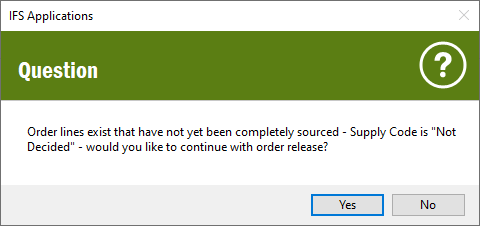
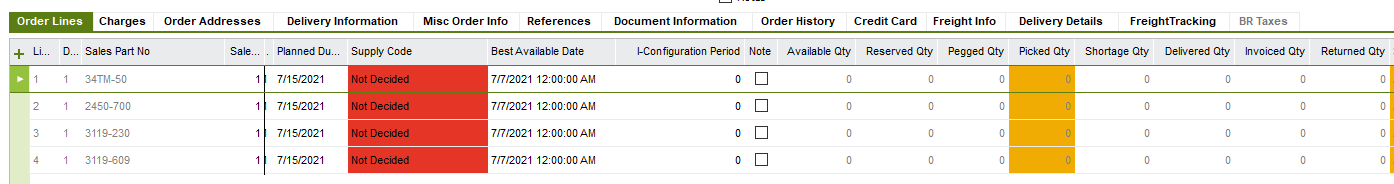
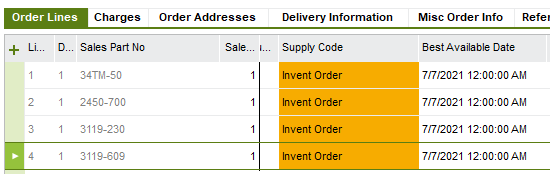
You would then need to manually raise configured shop orders by configuration ID to provide the matching supply for these items. If your intention is to create certain configuration IDs to stock from a manually raised shop order for a Lot Size more than 1, this could be done.
The downside to this is you remove all point of automation, MRP planning, and pegging. Everything must be managed manually. It wouldn’t be my recommendation, but it is possible.
Enter your E-mail address. We'll send you an e-mail with instructions to reset your password.






