Hi everyone ,
One of my user can not see Action List’s columns . He has a same permission sets with everyone else. The others can see the columns but he cant. Is there any idea why he cant see?
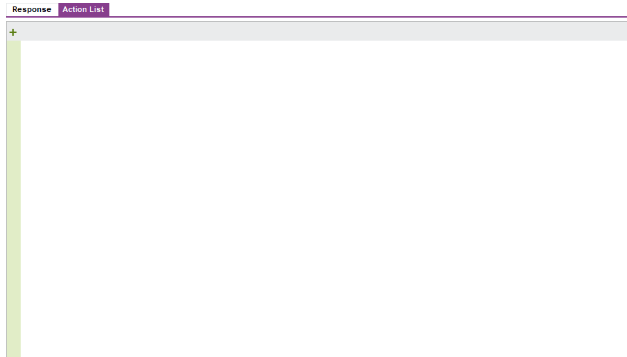
Hi everyone ,
One of my user can not see Action List’s columns . He has a same permission sets with everyone else. The others can see the columns but he cant. Is there any idea why he cant see?
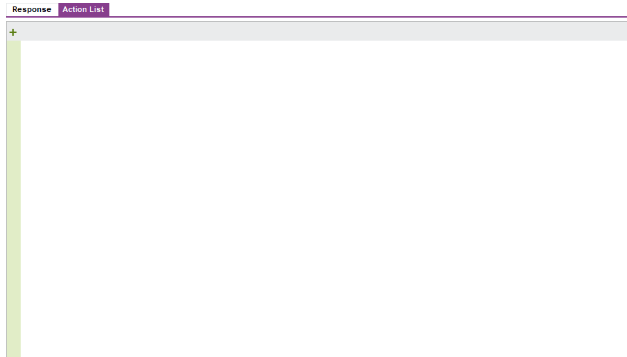
Best answer by RobinHunter
It might be possible to resolve this with some very careful mouse positioning. If you Right click immediacy to the right hand side of the + icon, you can open the column heading context menu and therefore gain access to Column chooser to re-enable one or more columns (or alternatively you can select reset current view). You have to be pixel perfect with the right click to open the required menu (it will likely take several attempts).
Note to IFS: It would be a good idea to build a check into the Column Chooser dialogue box, so if a user tries to turn off every column, an error message is displayed preventing the user from getting themselves into this situation.
Enter your E-mail address. We'll send you an e-mail with instructions to reset your password.